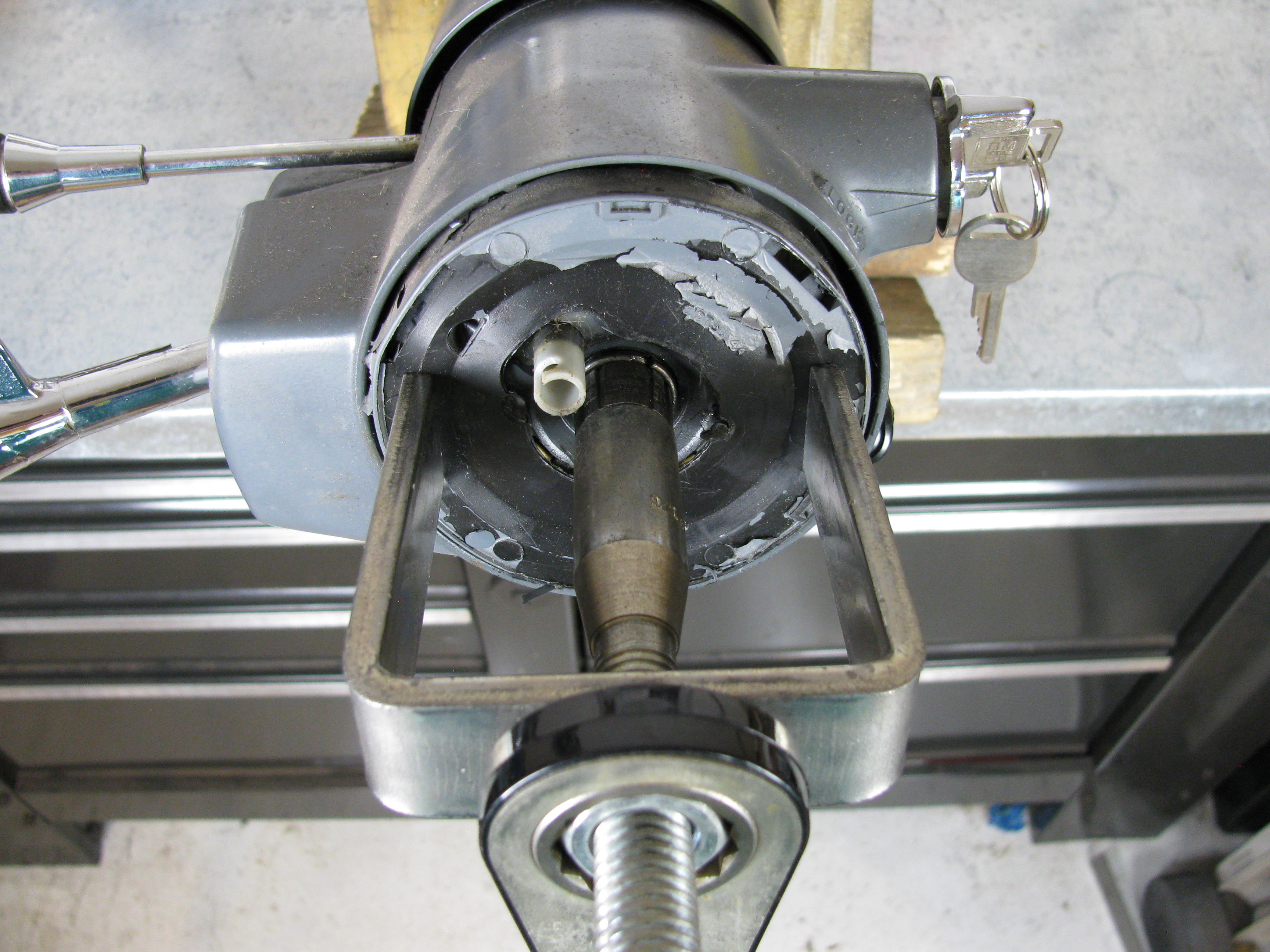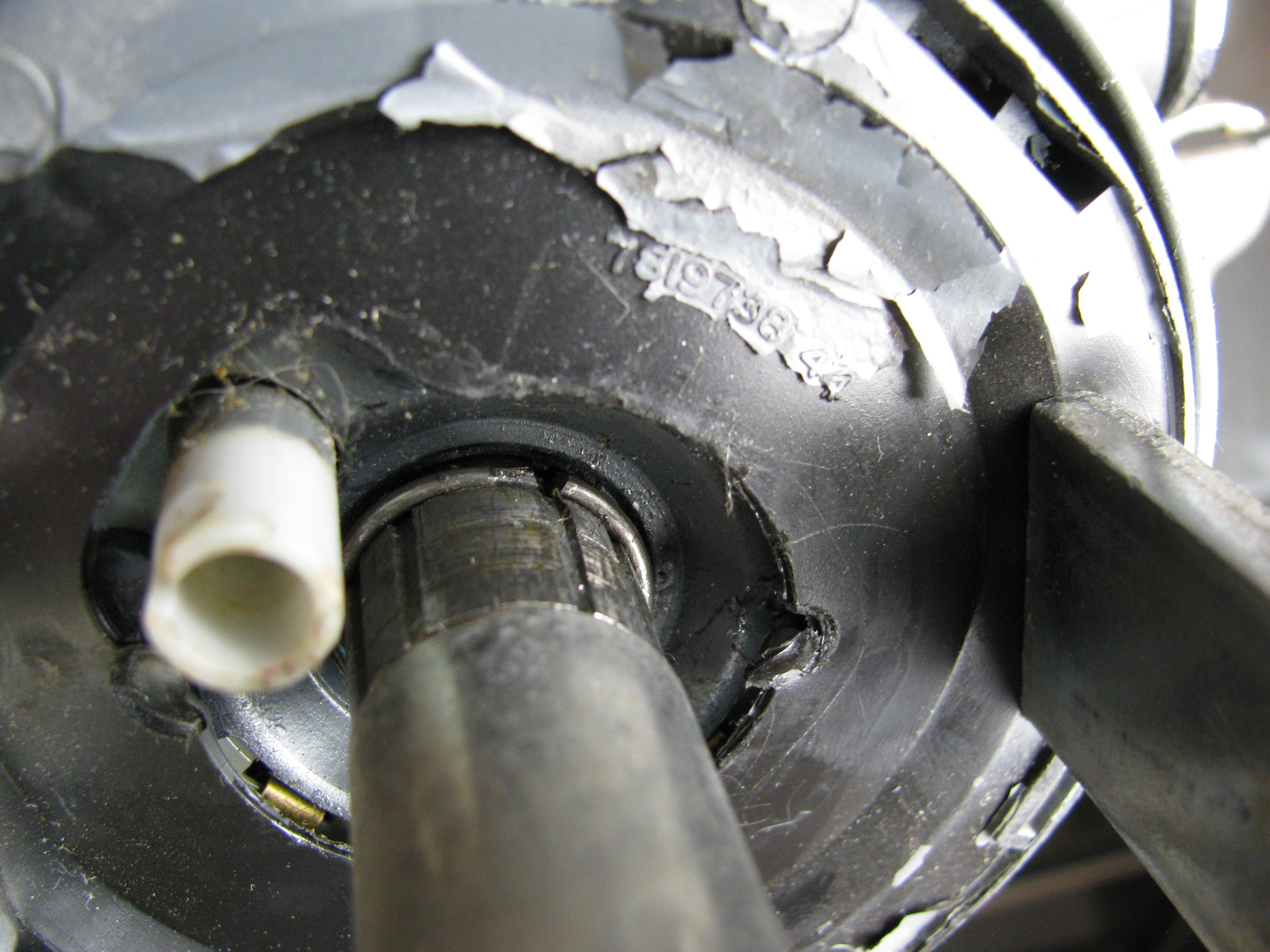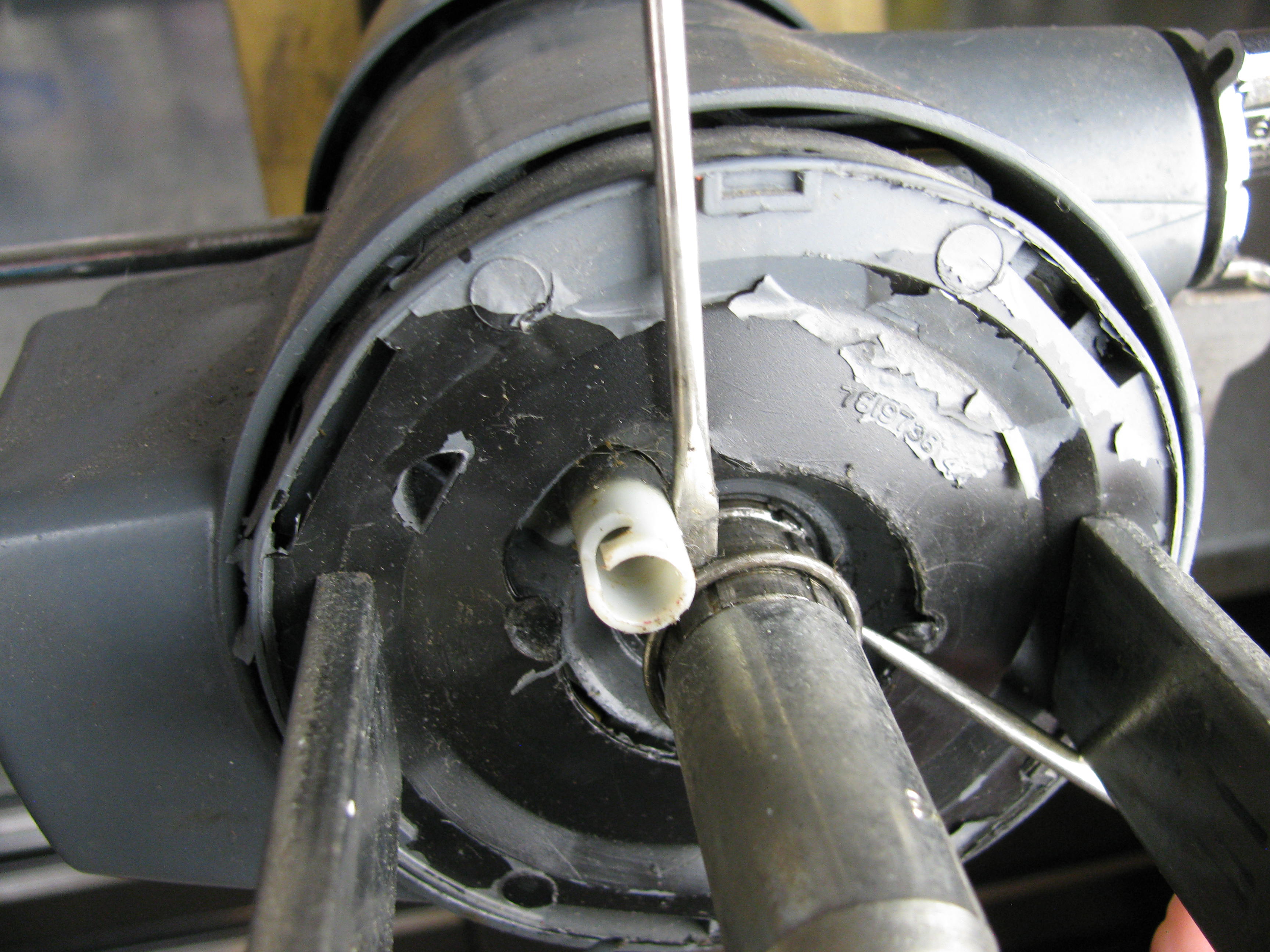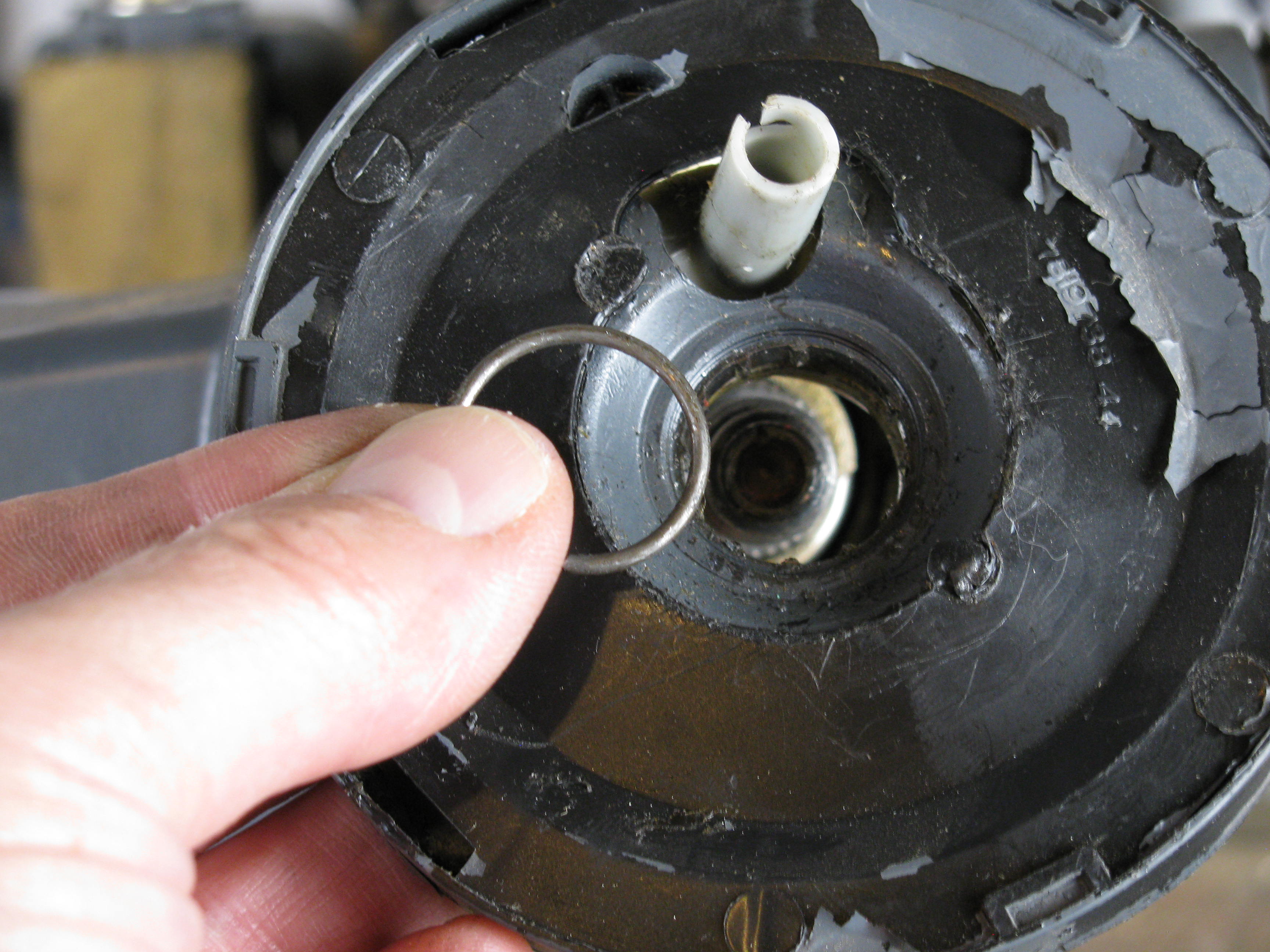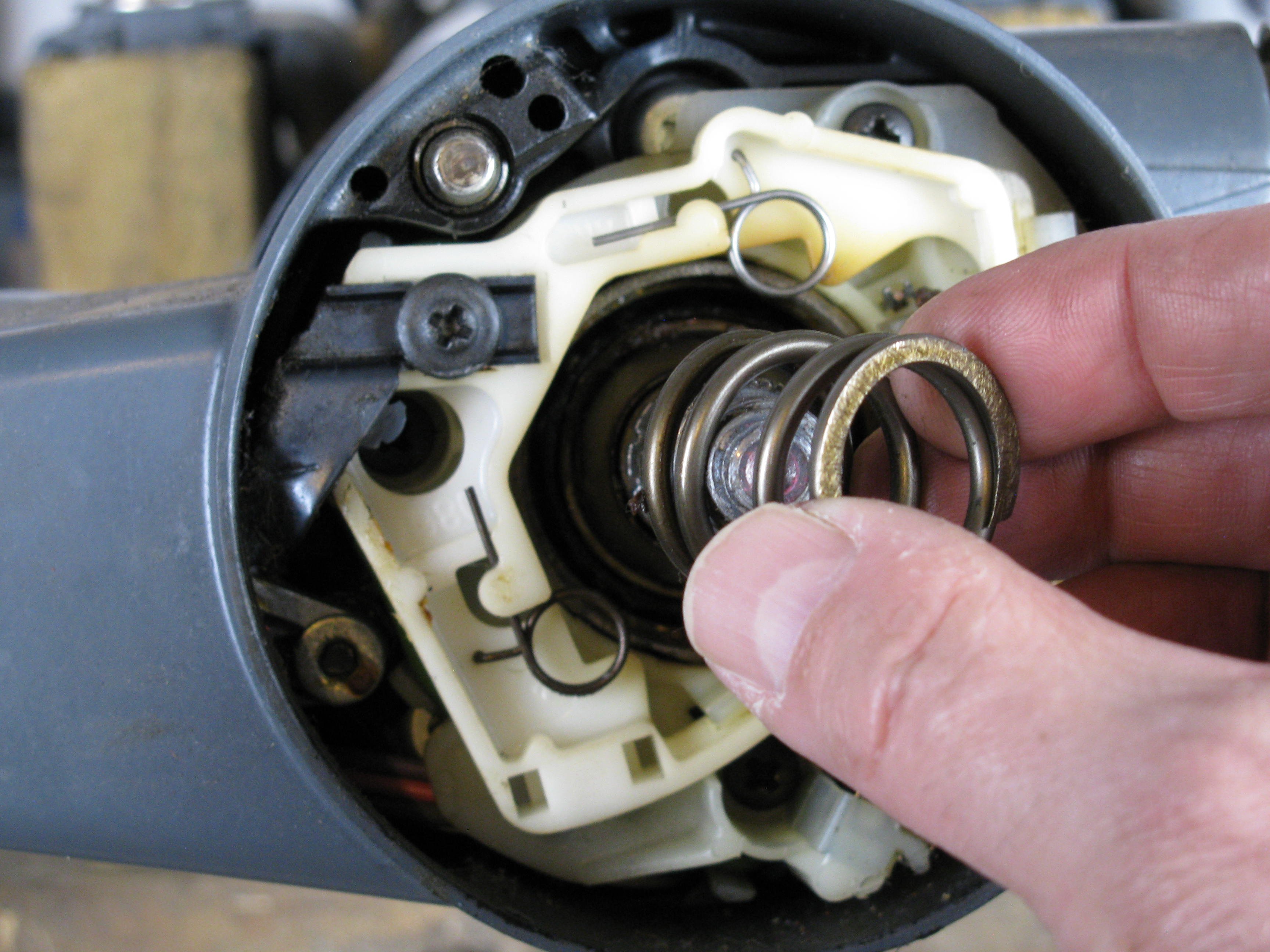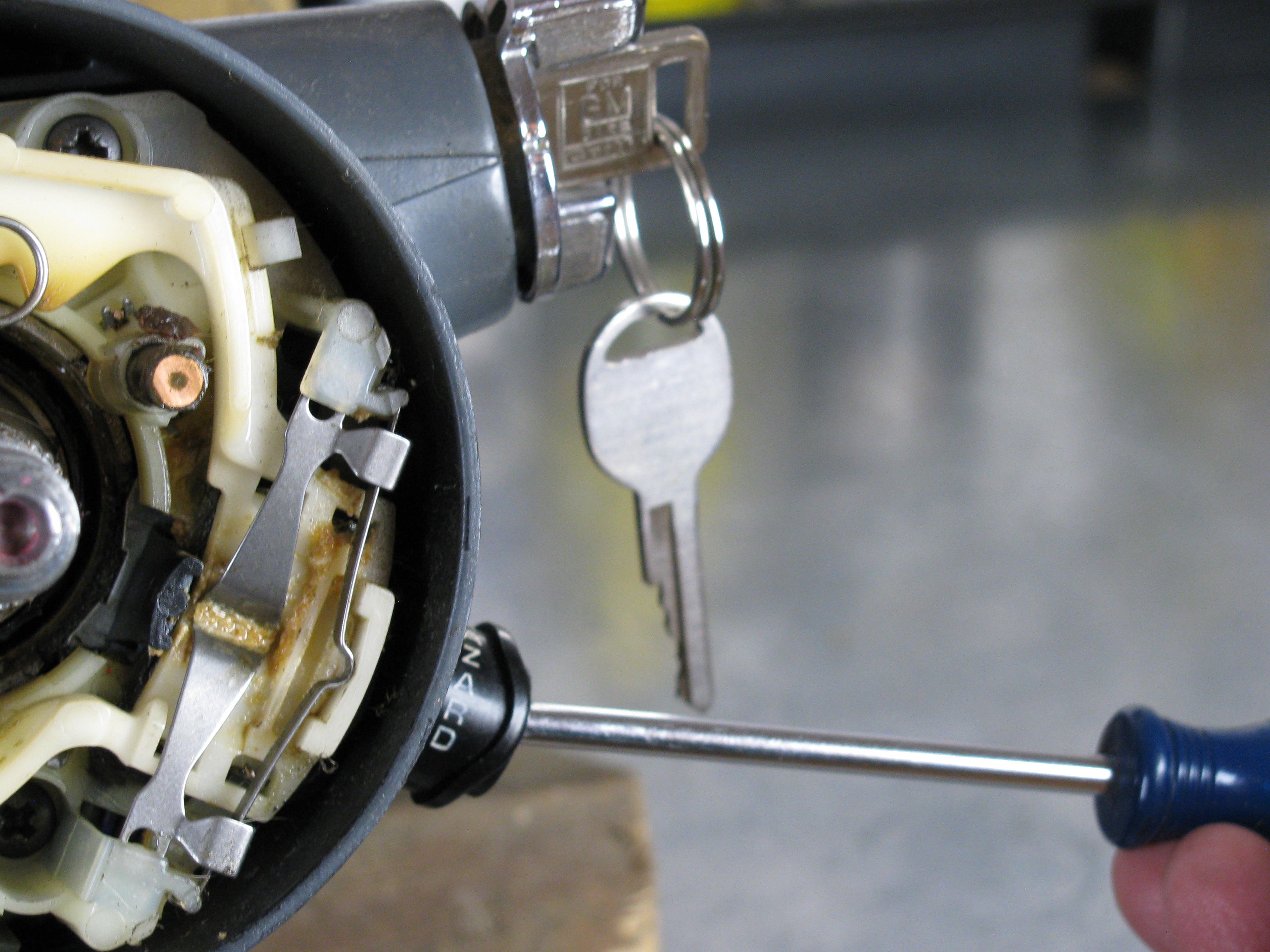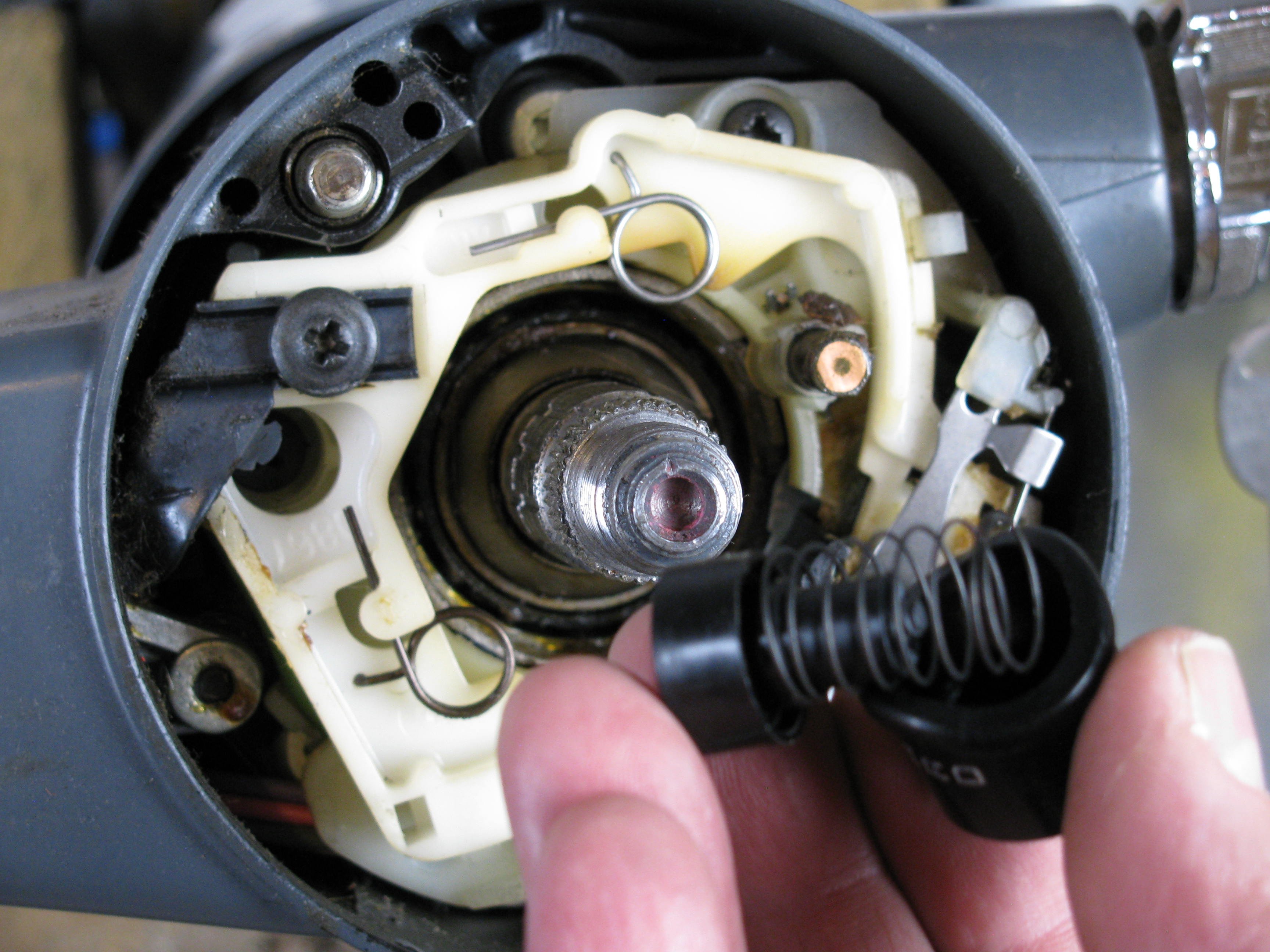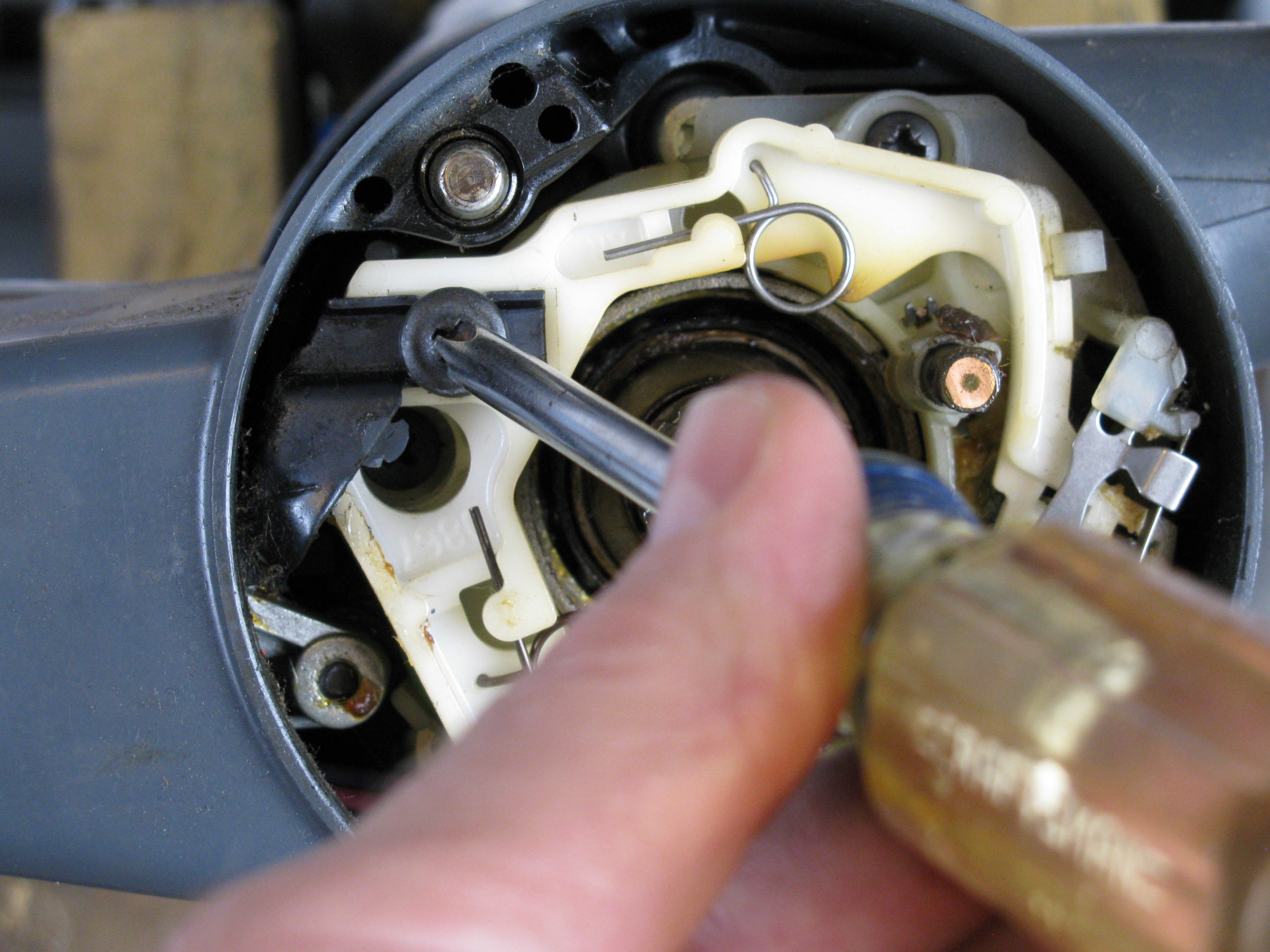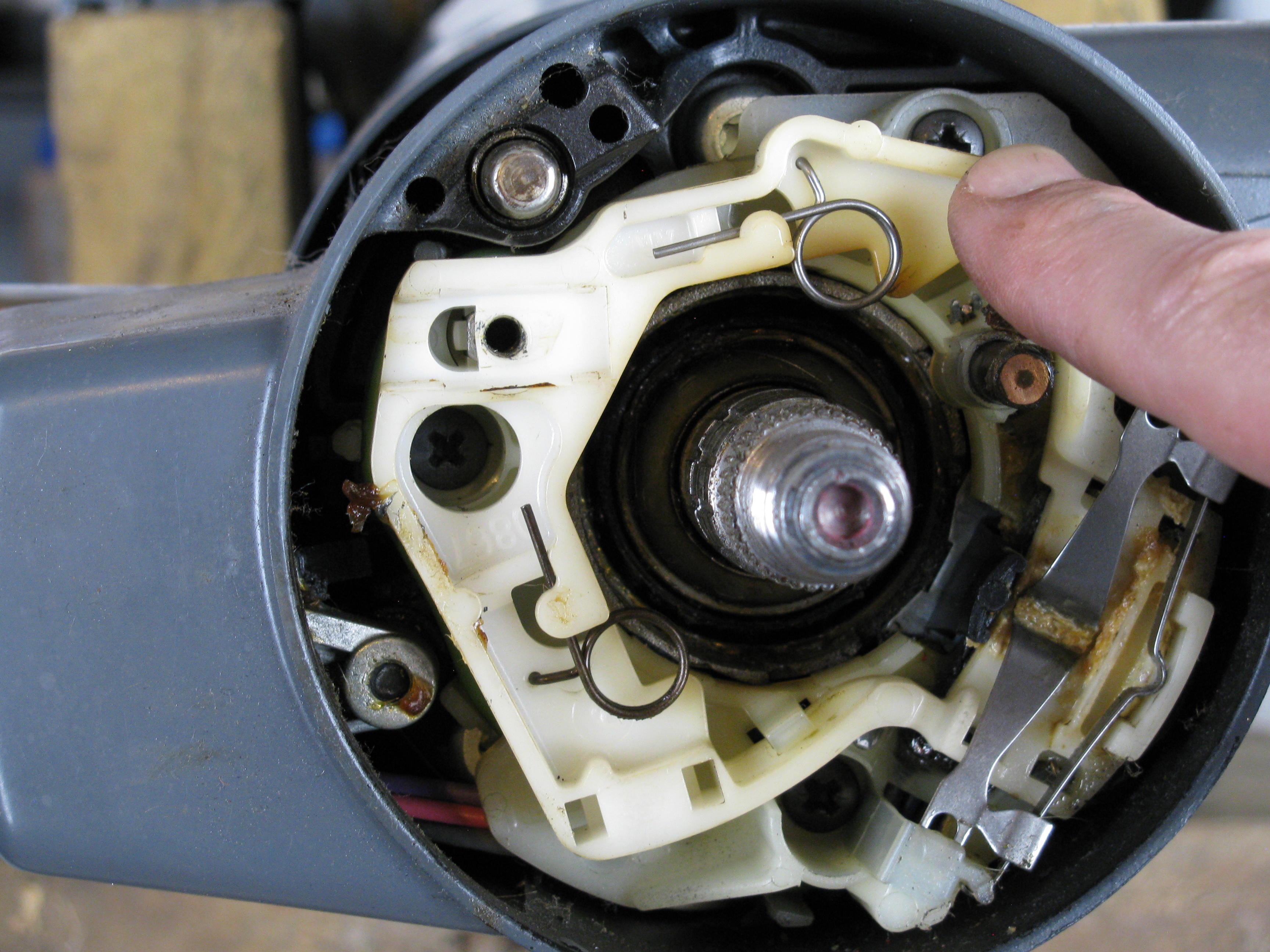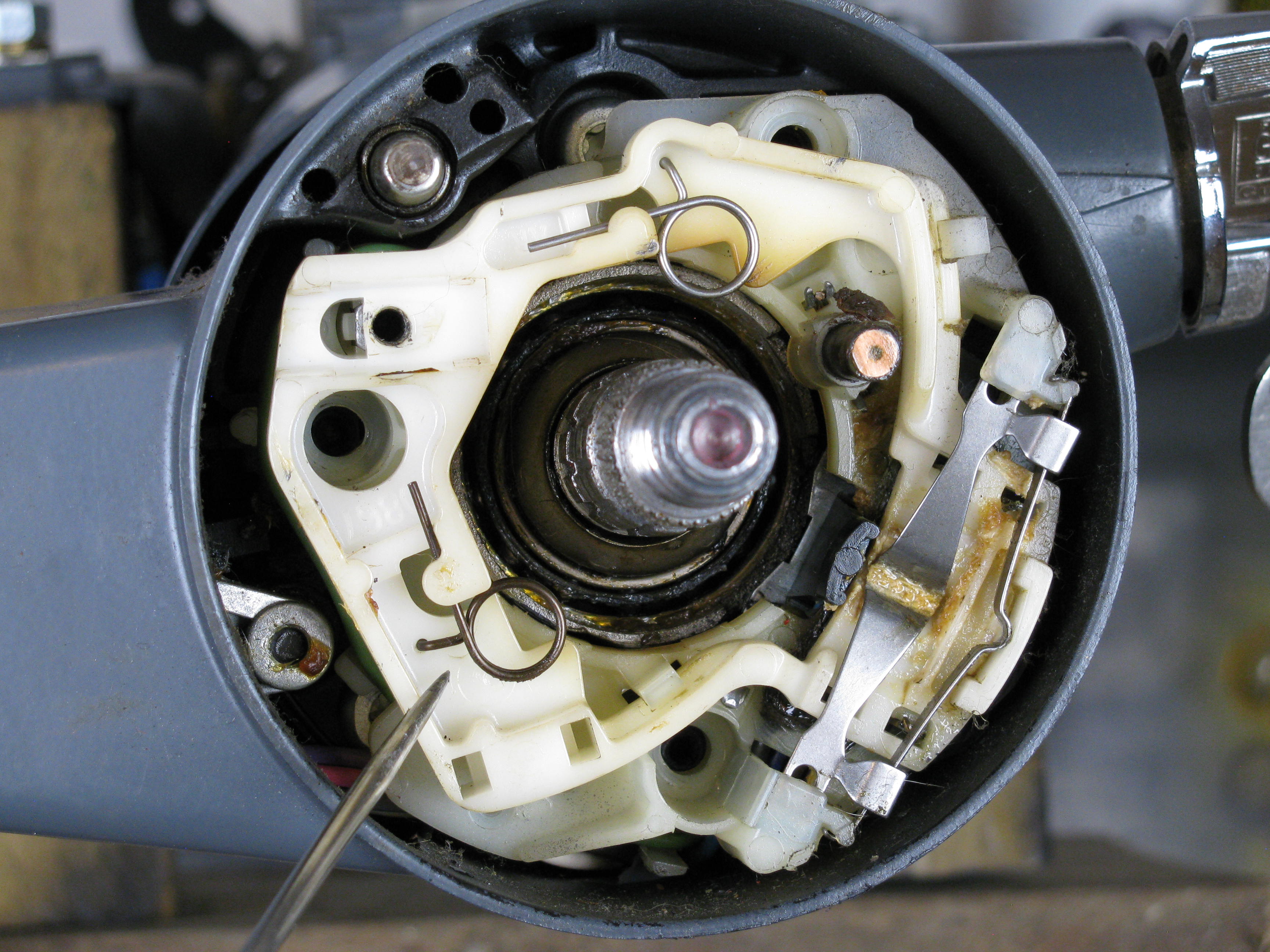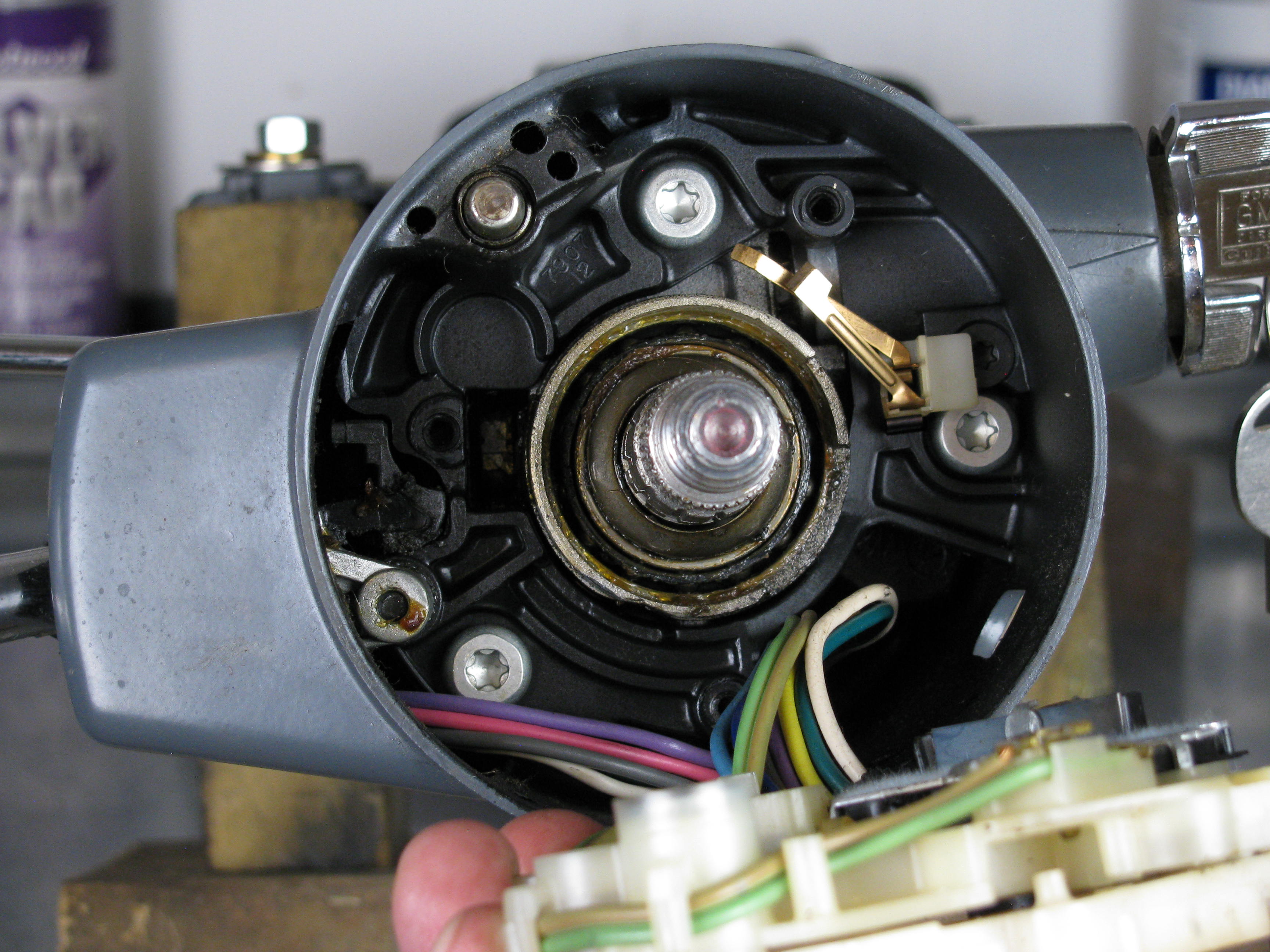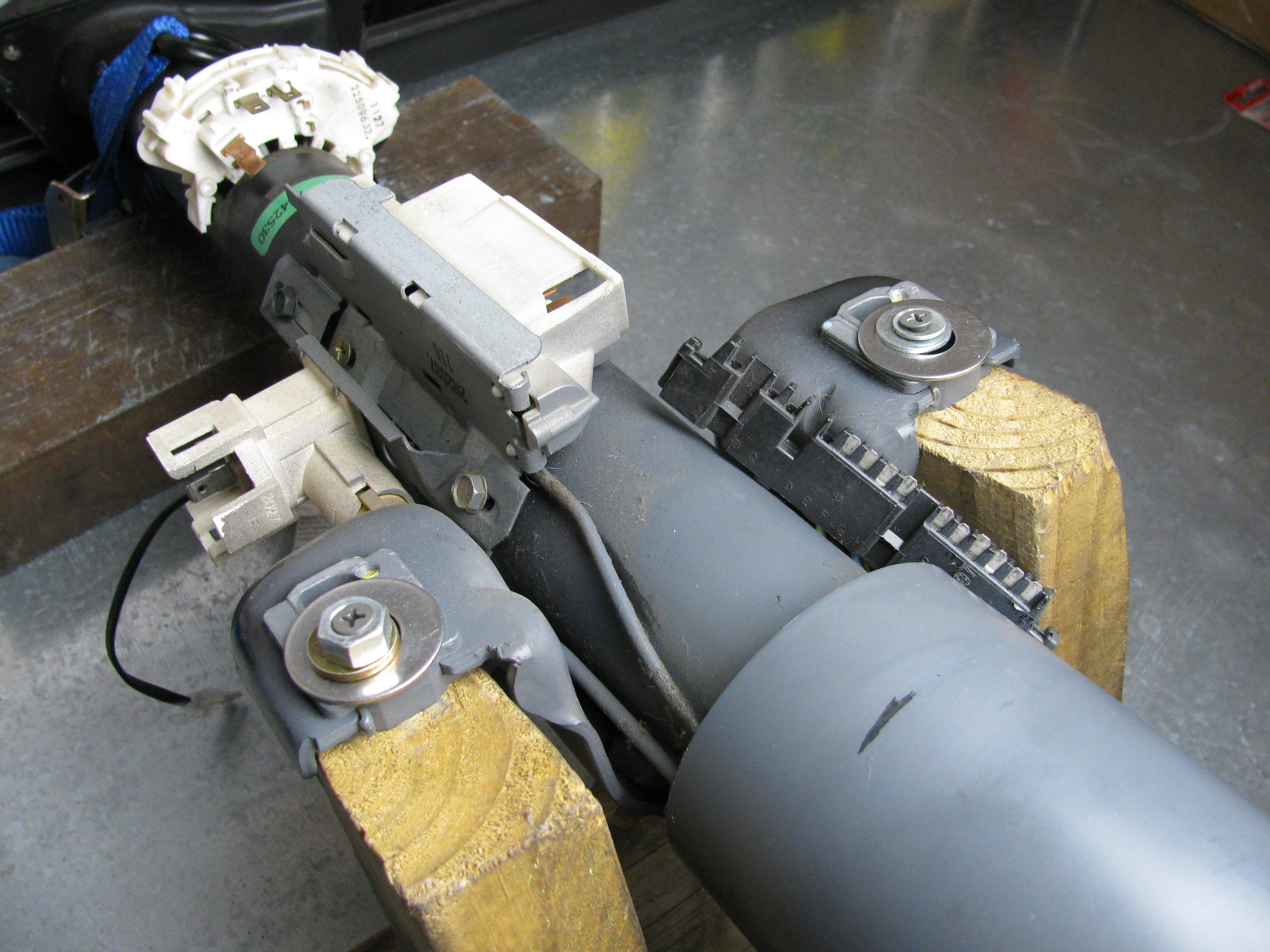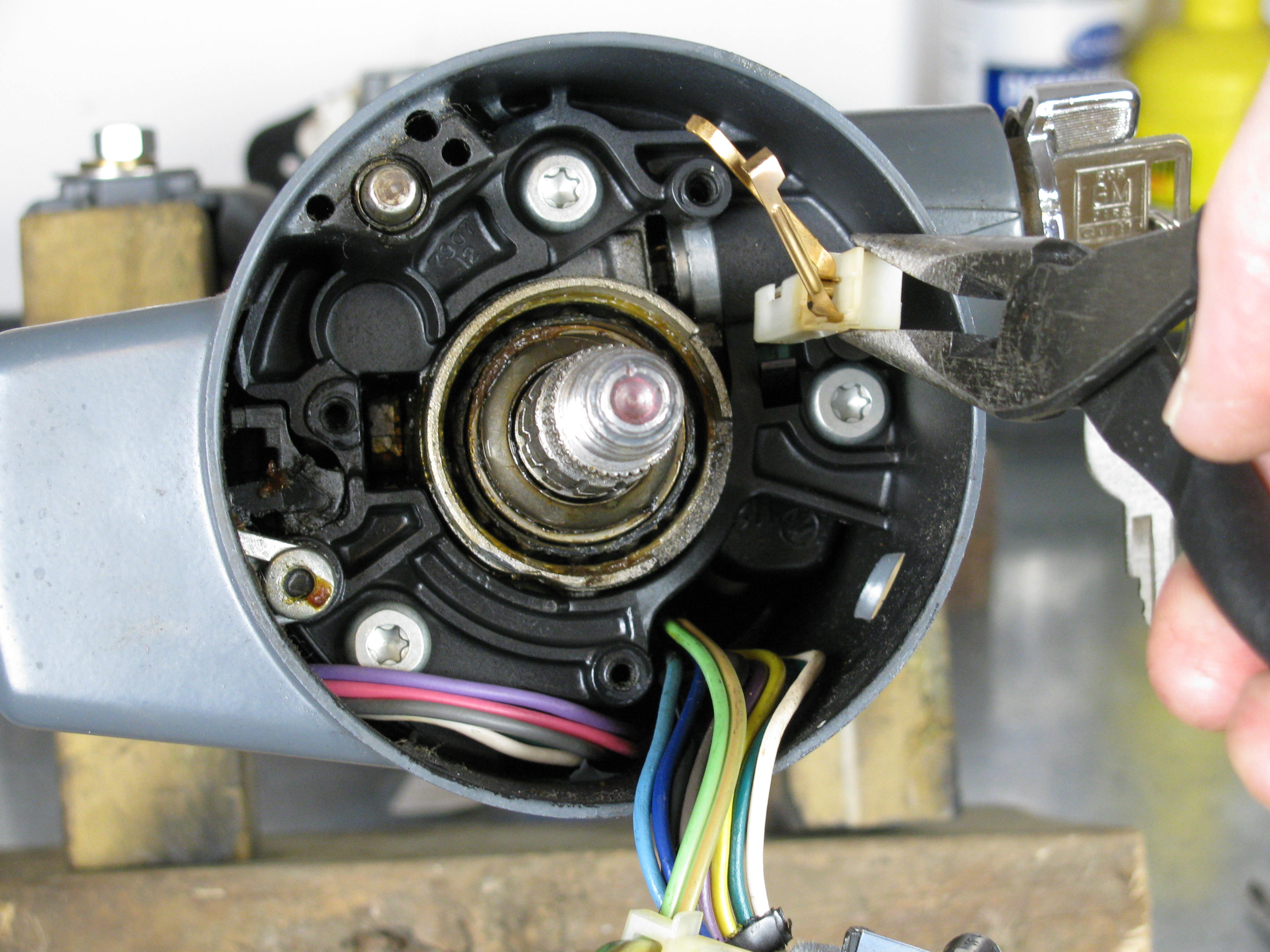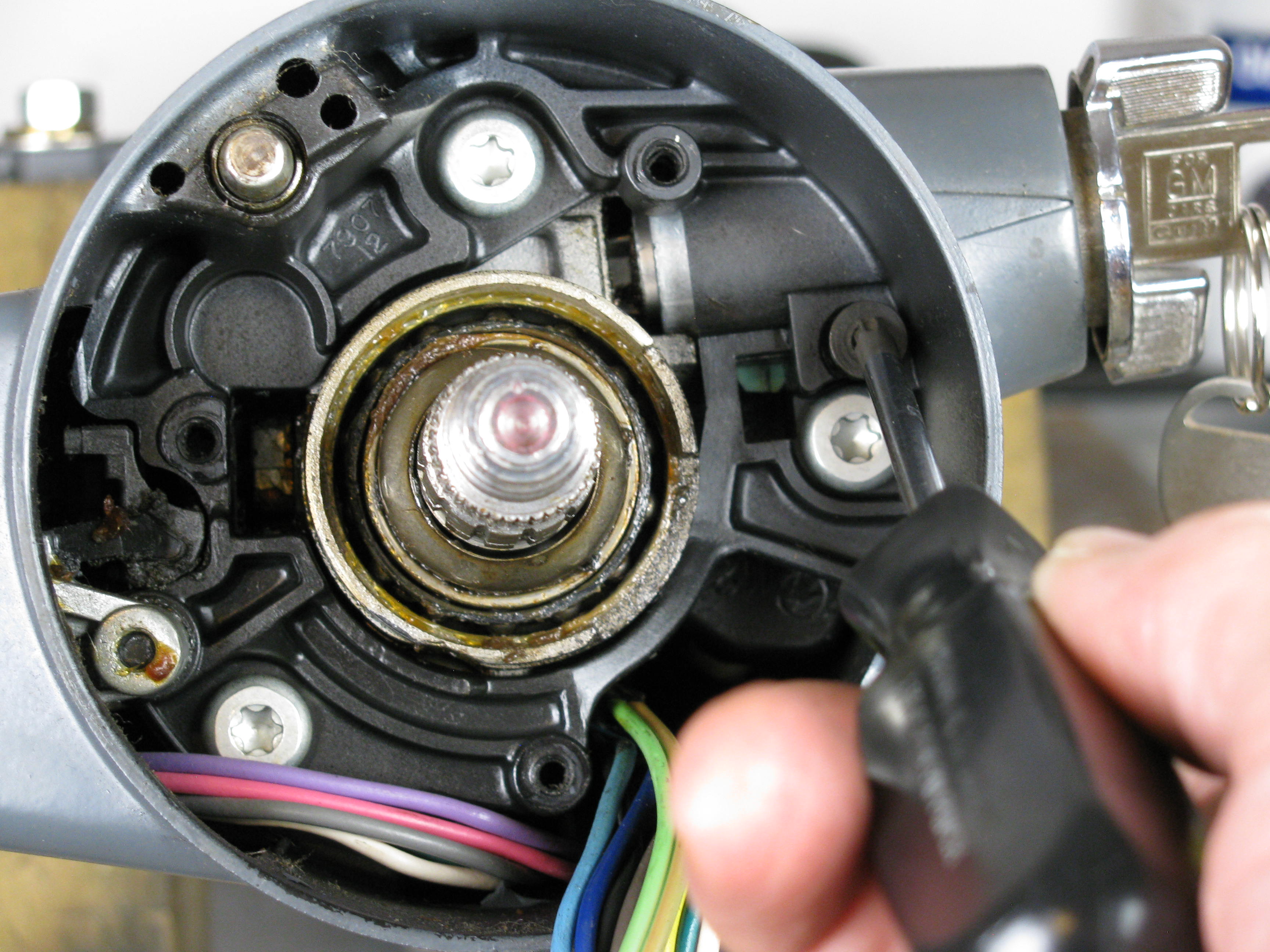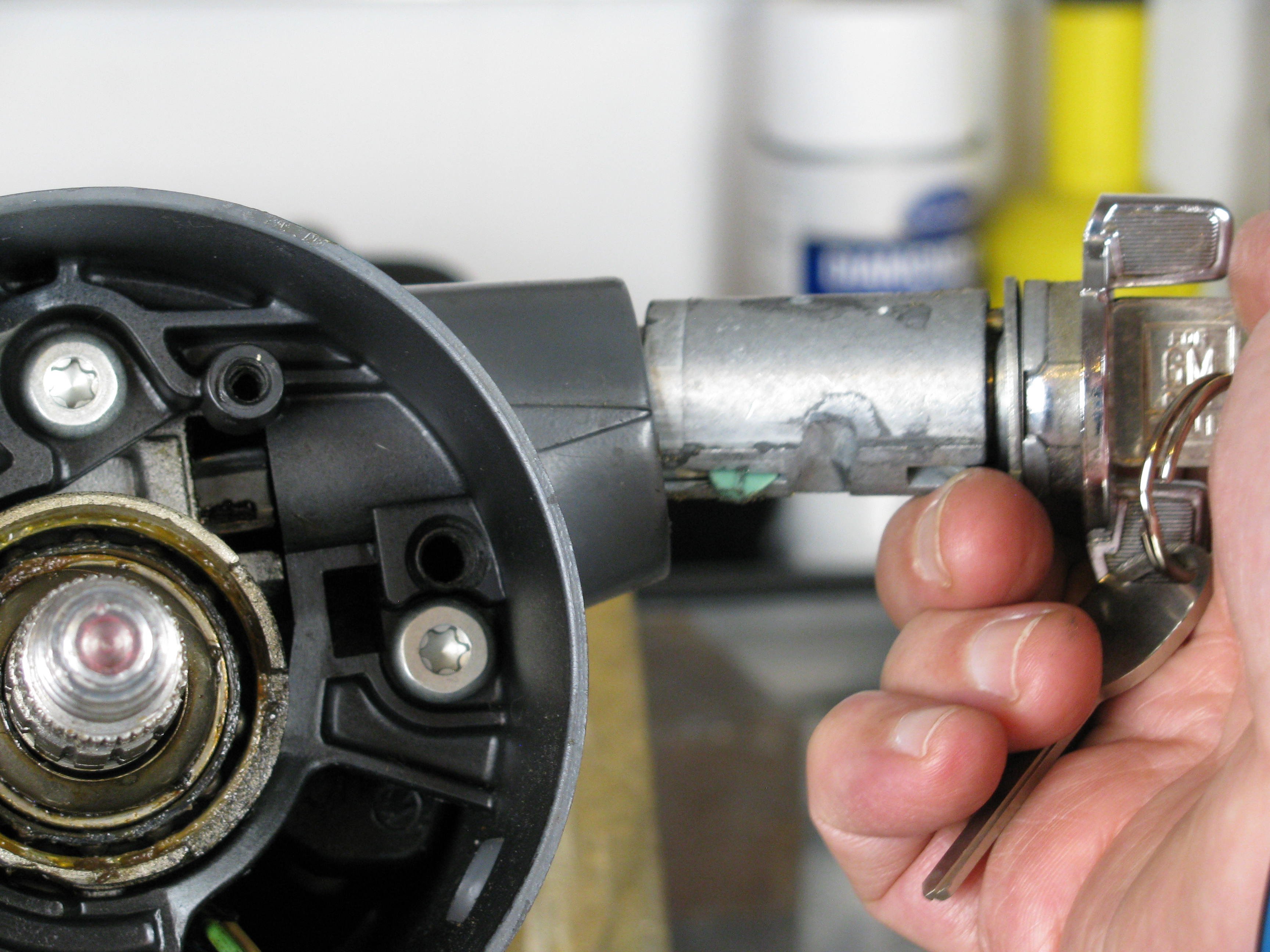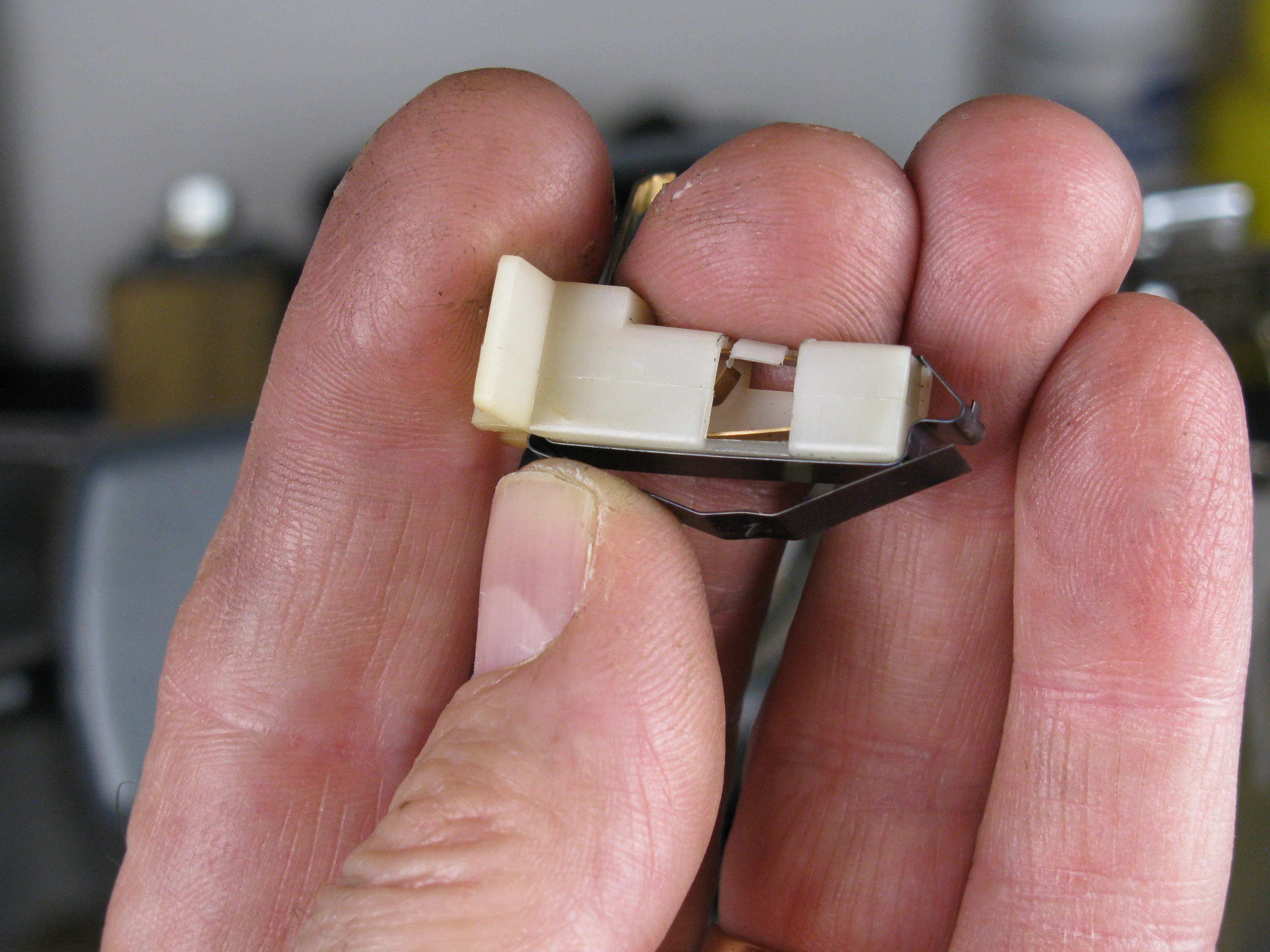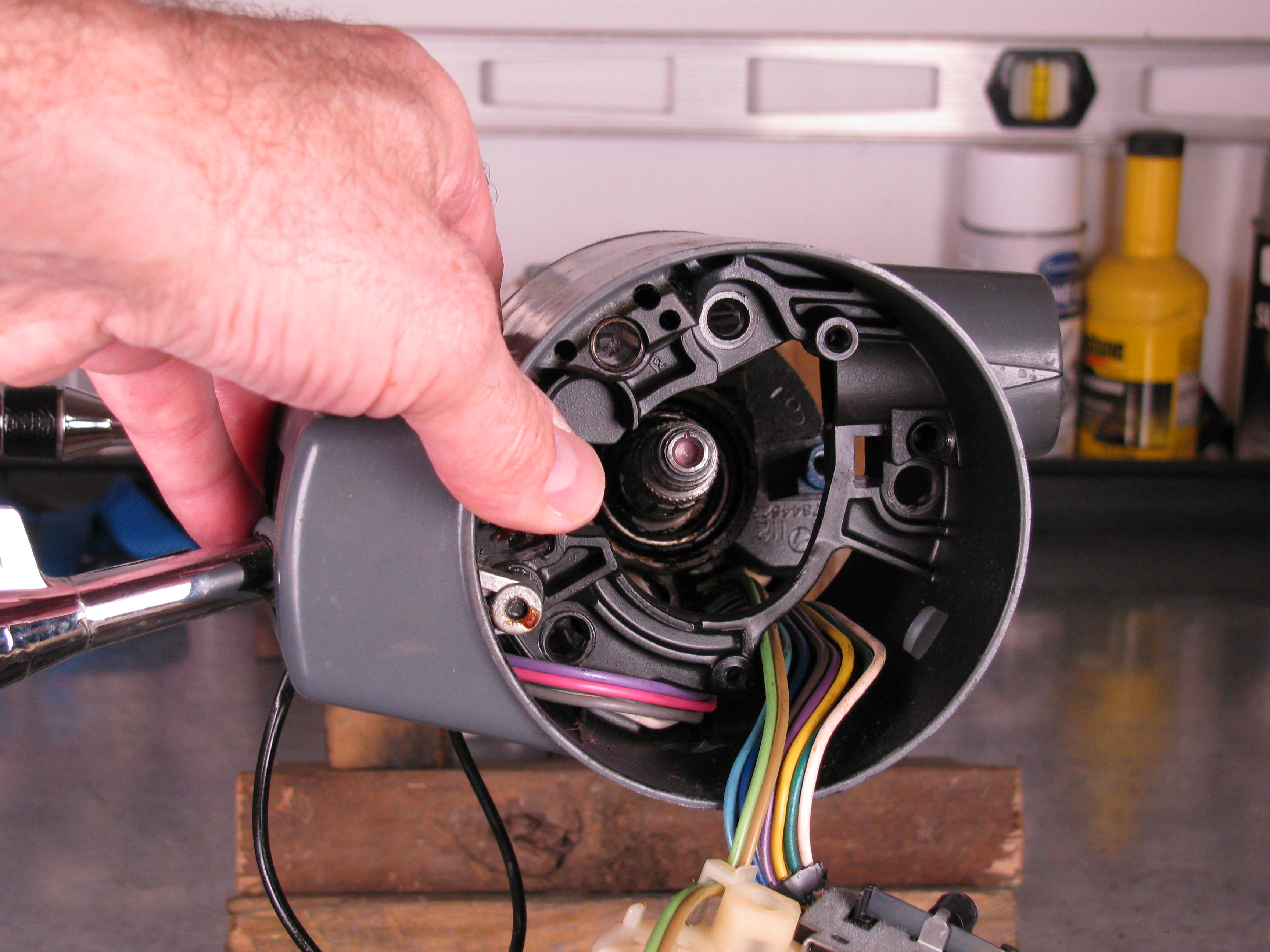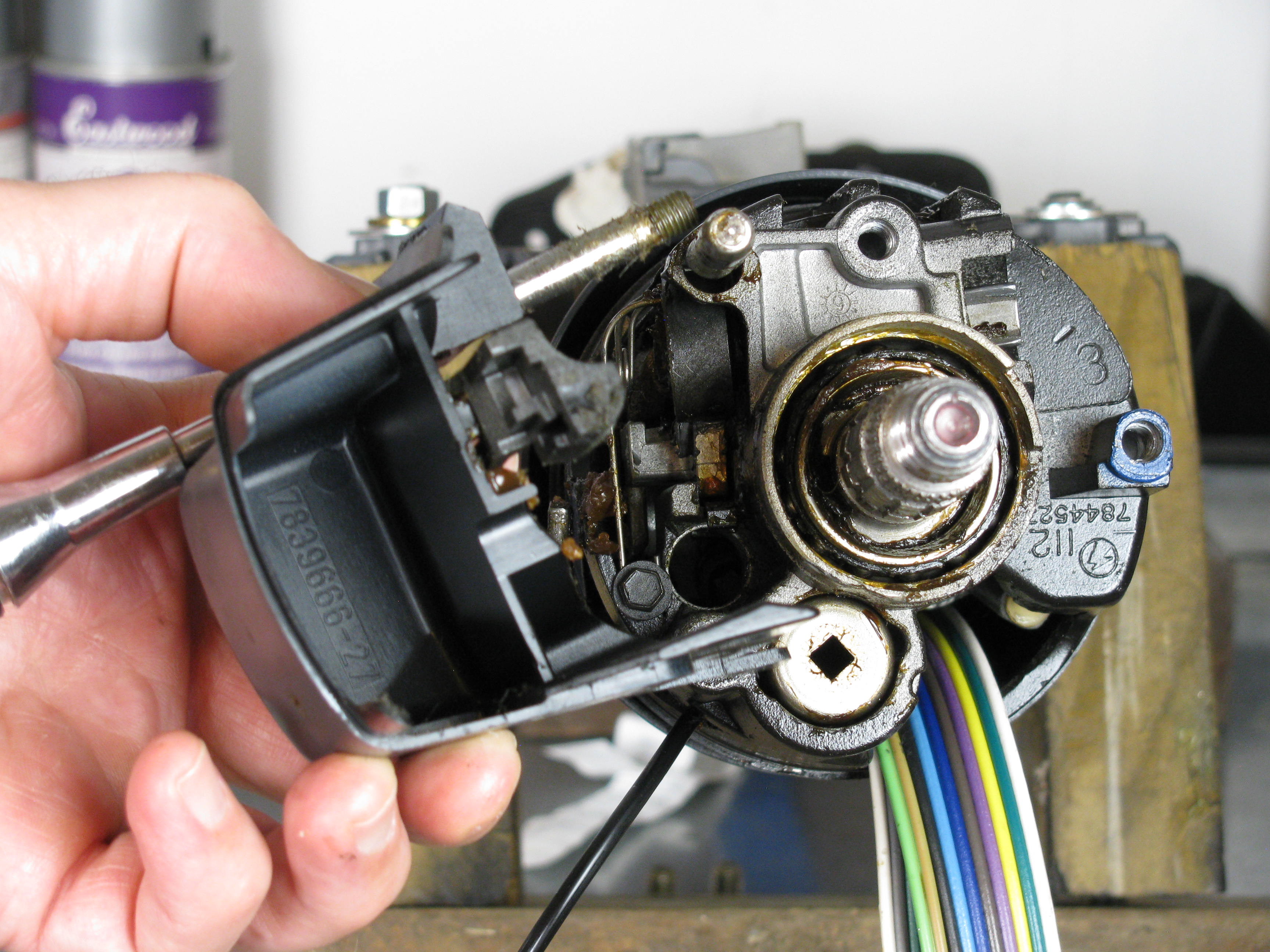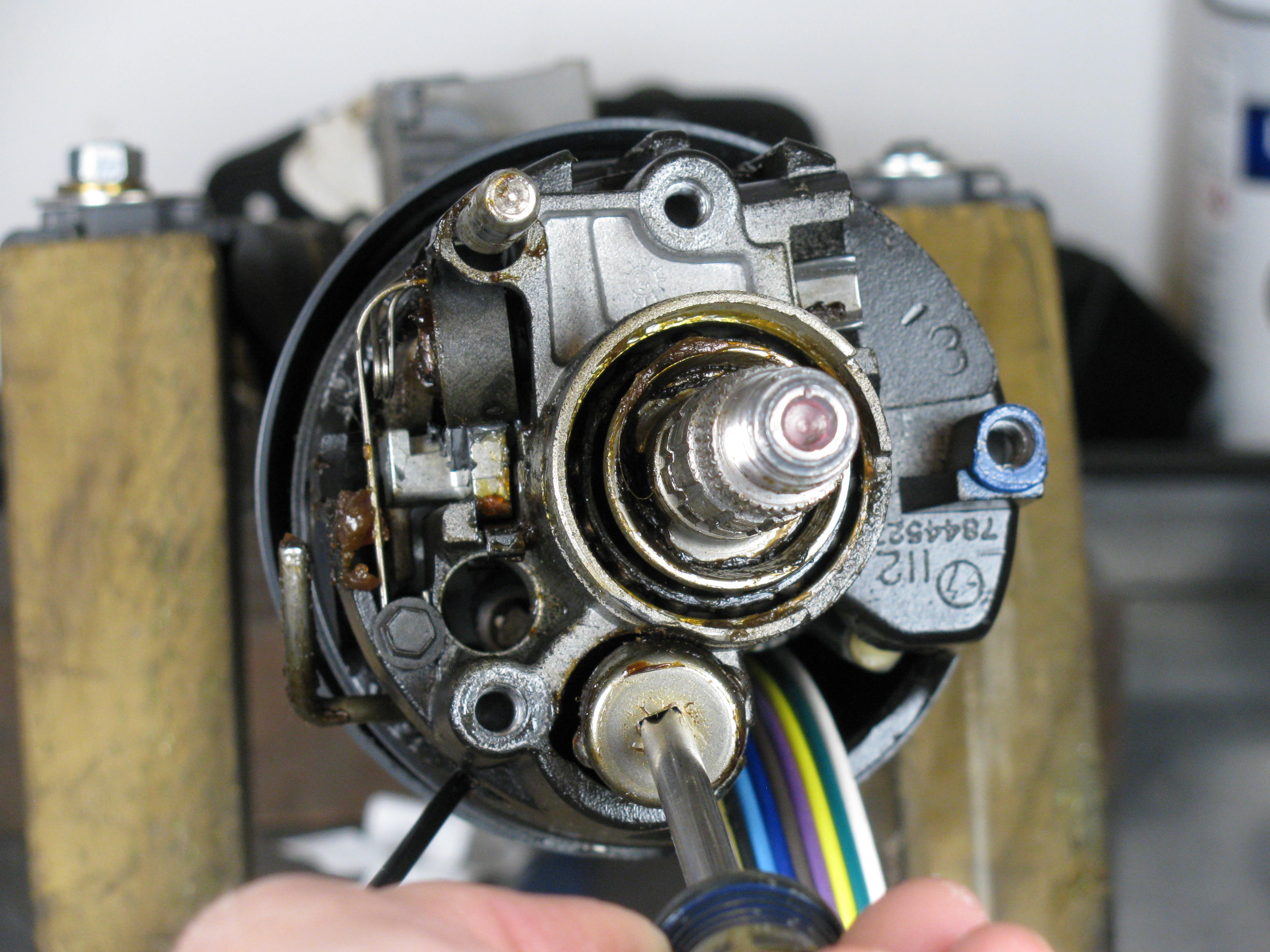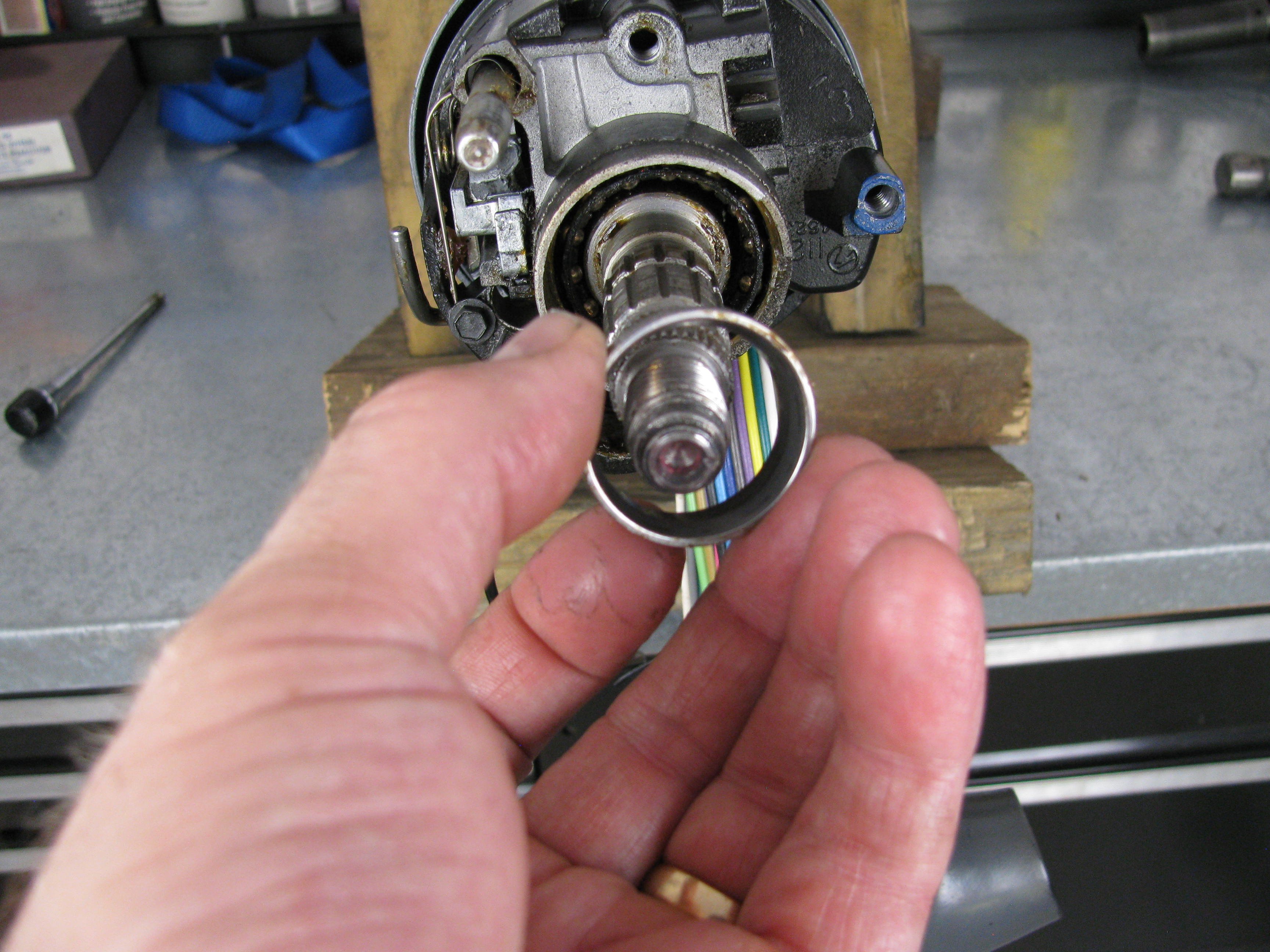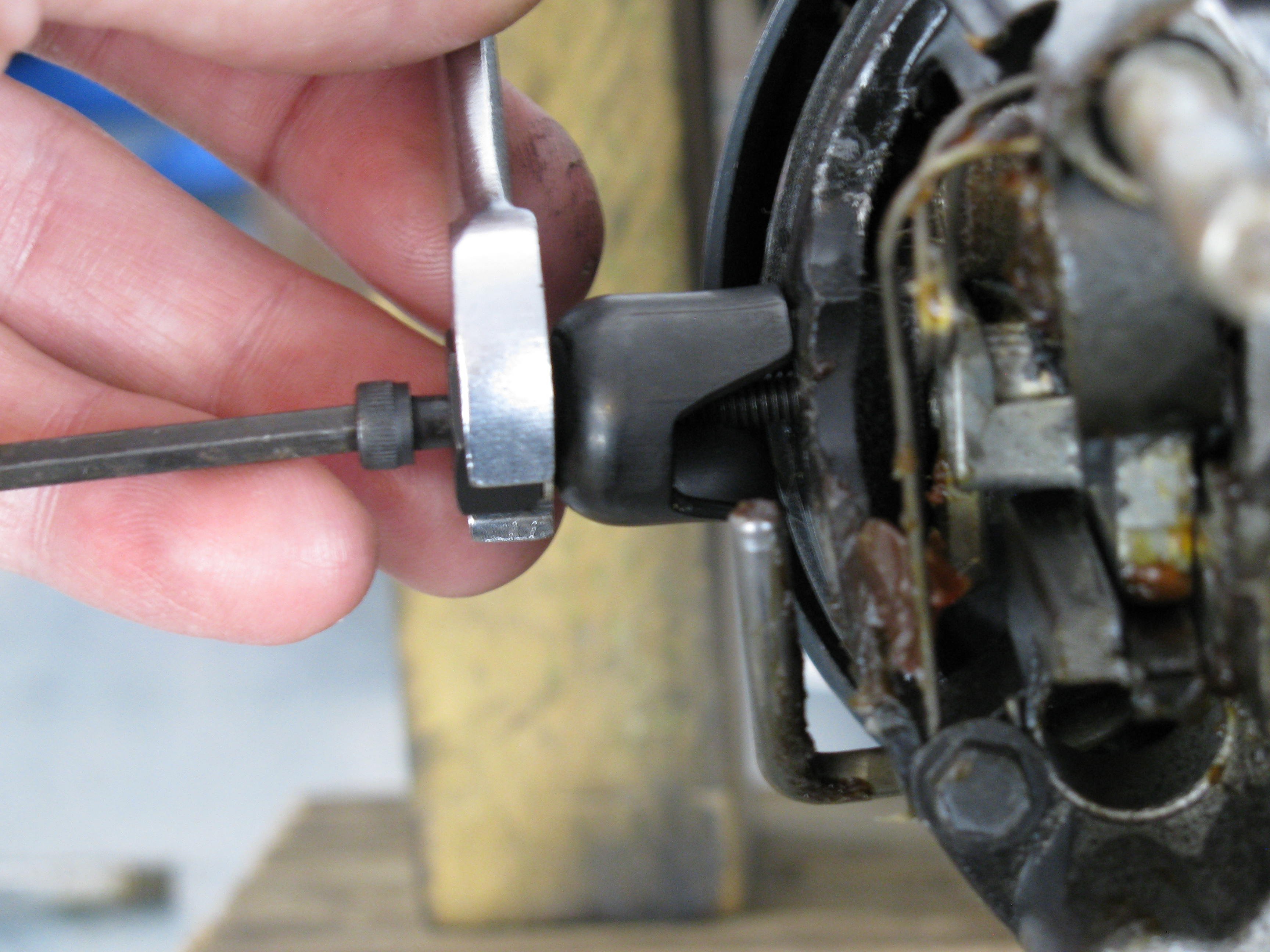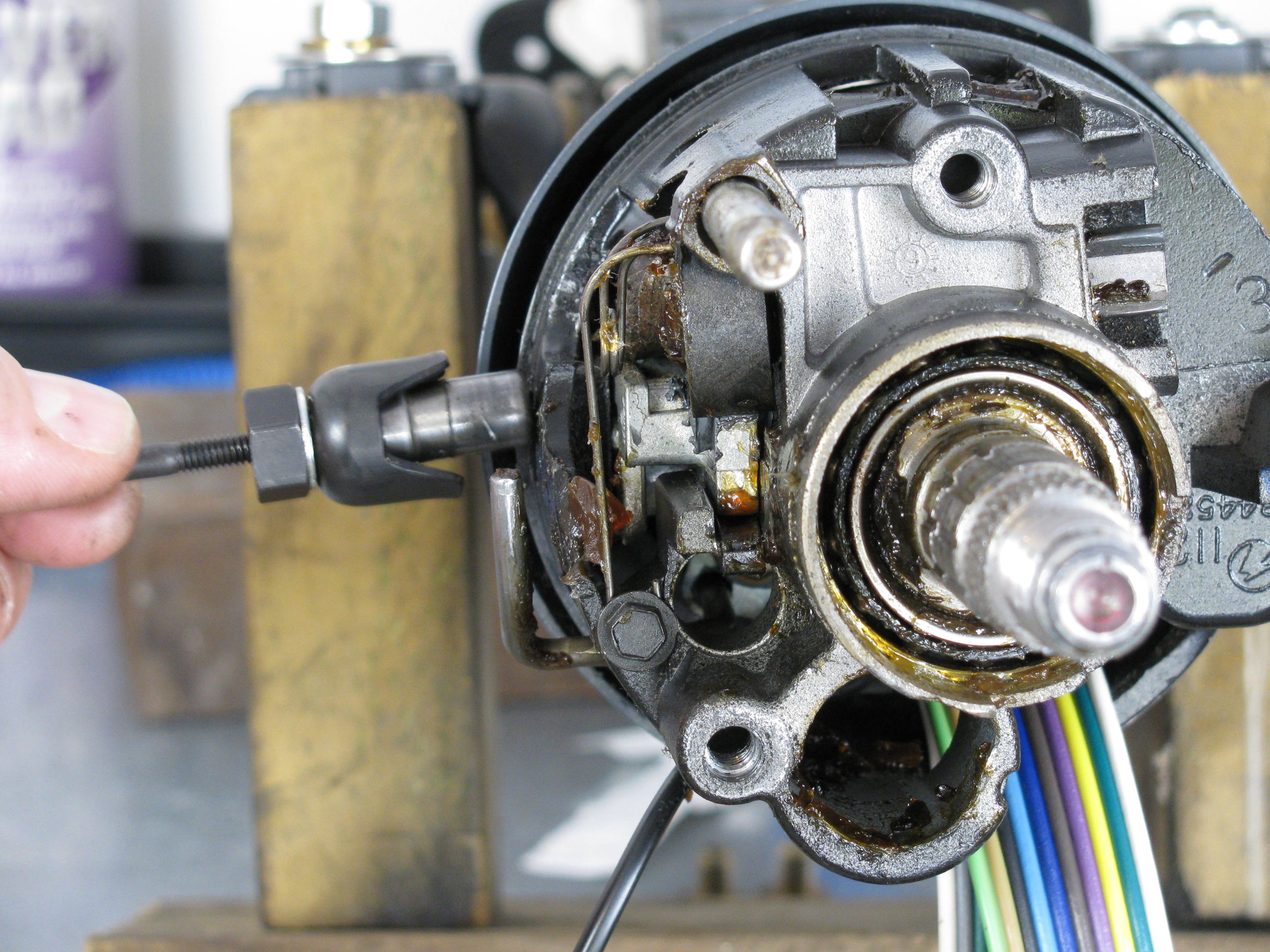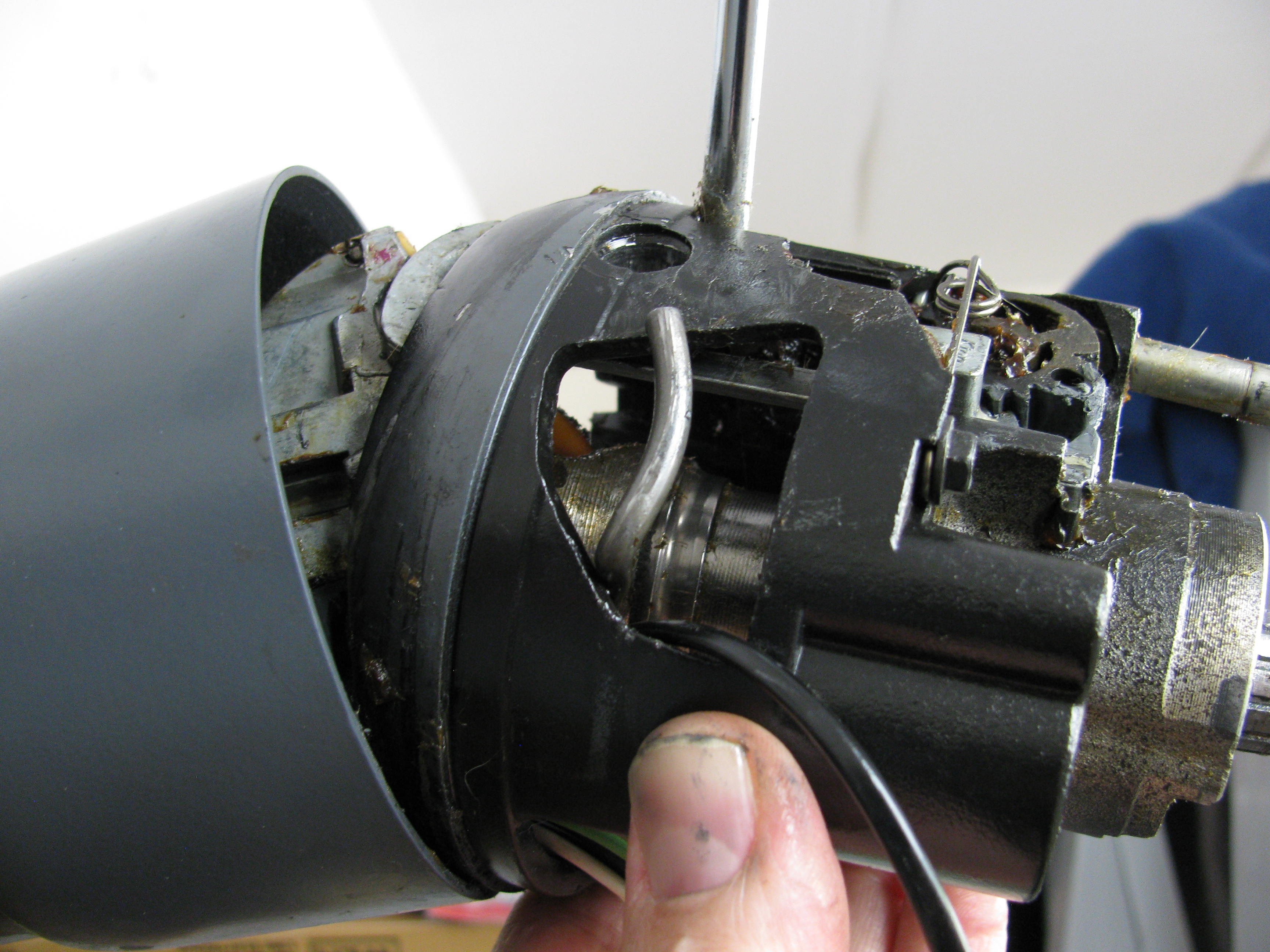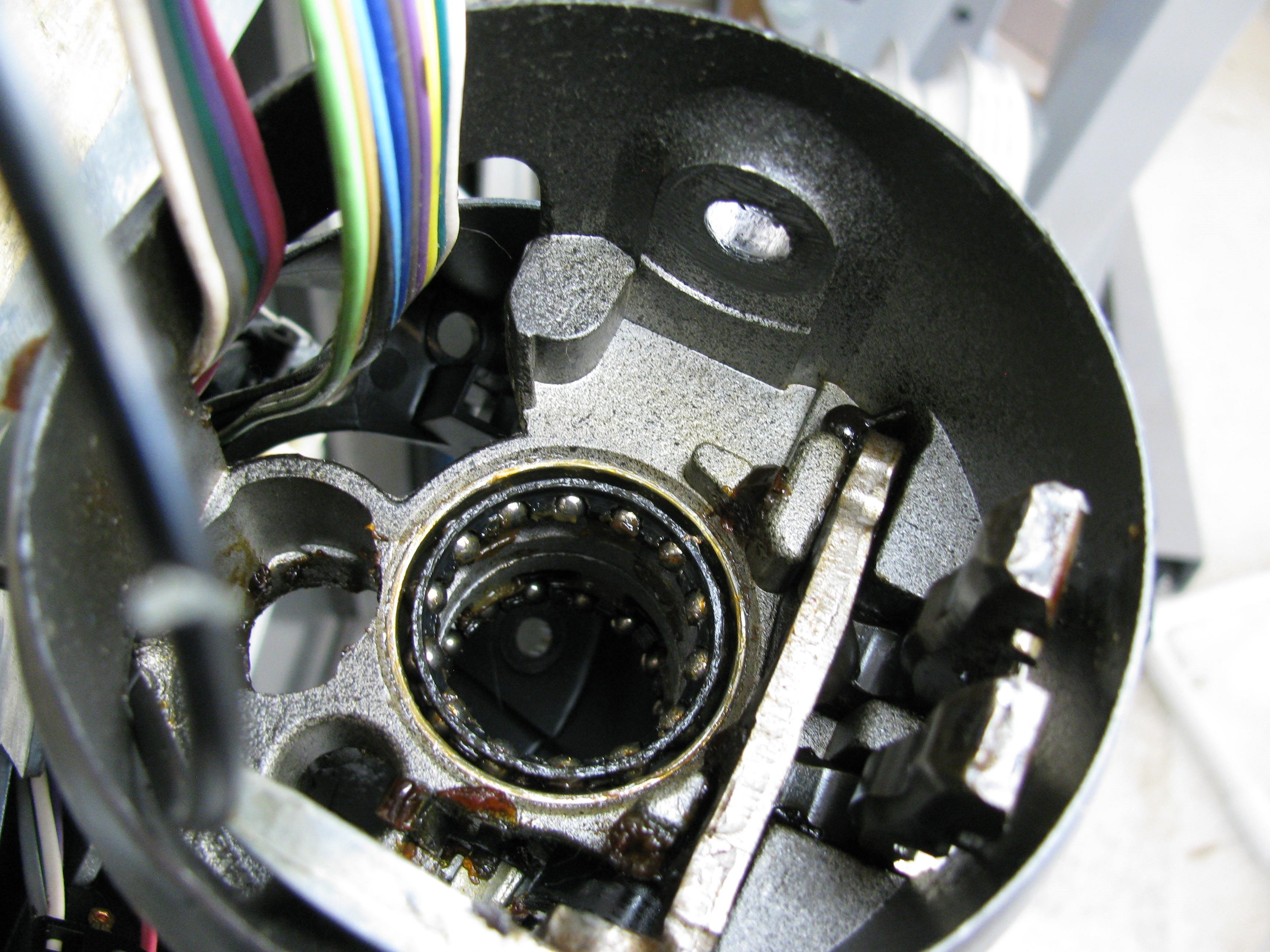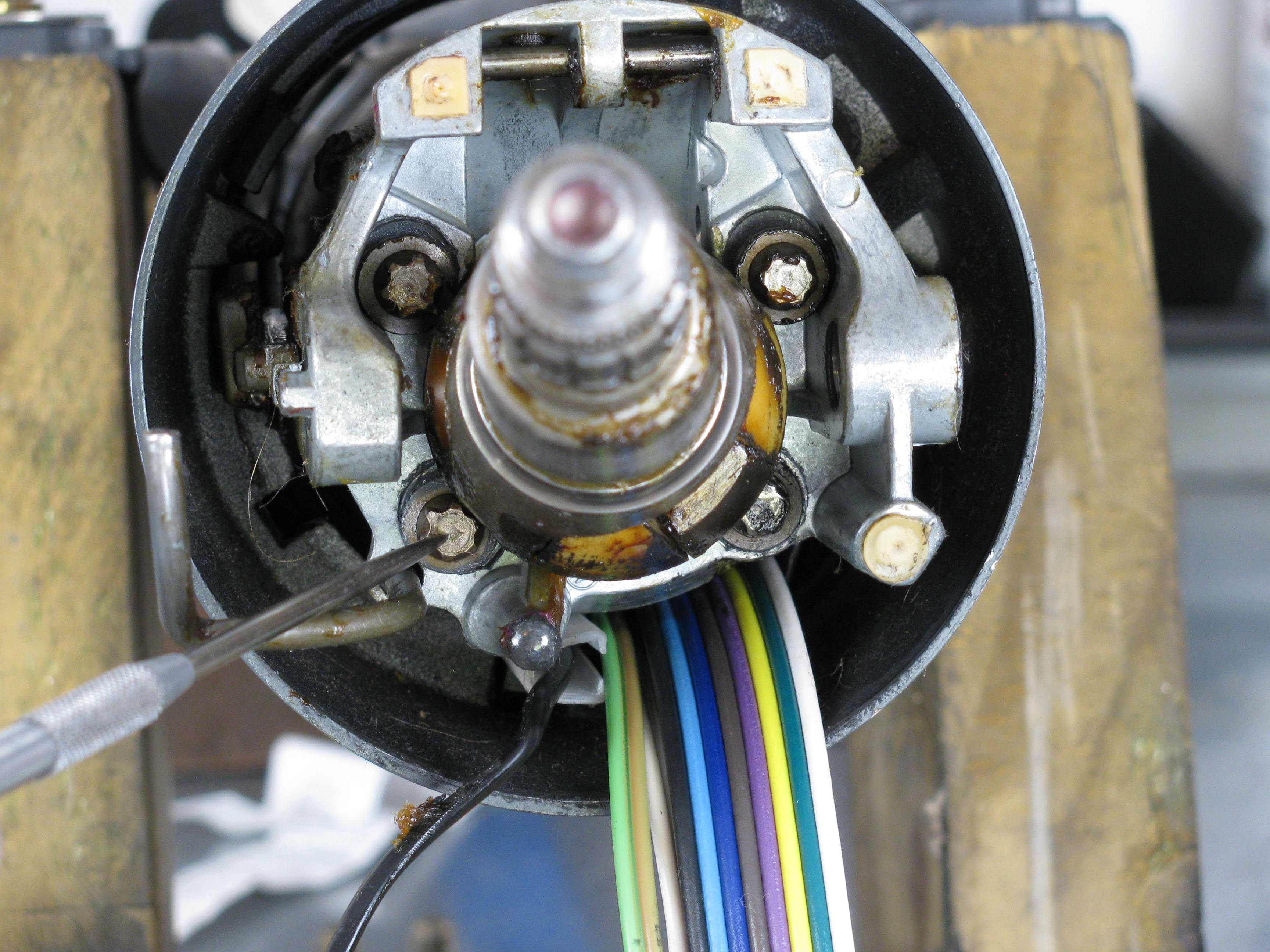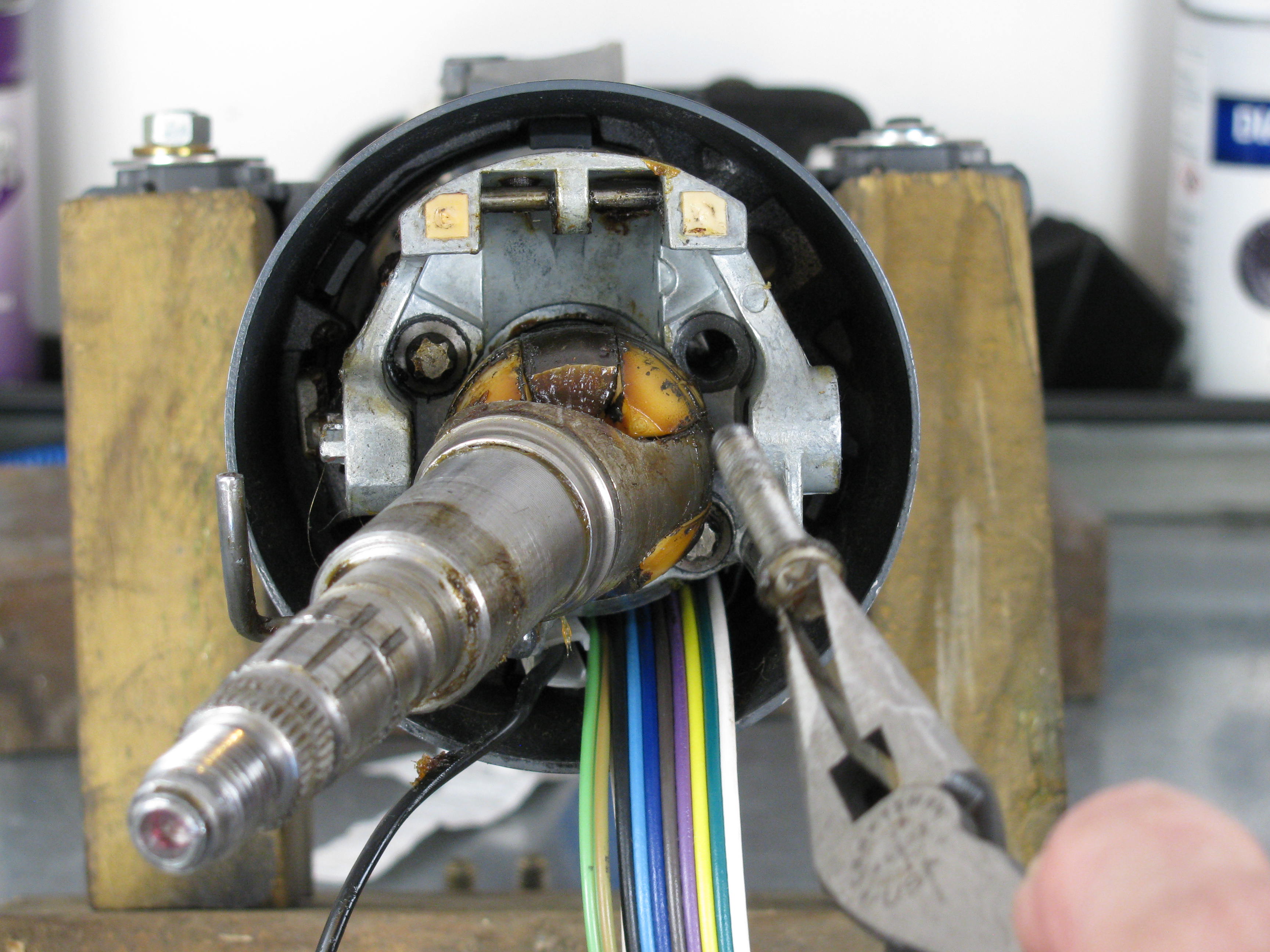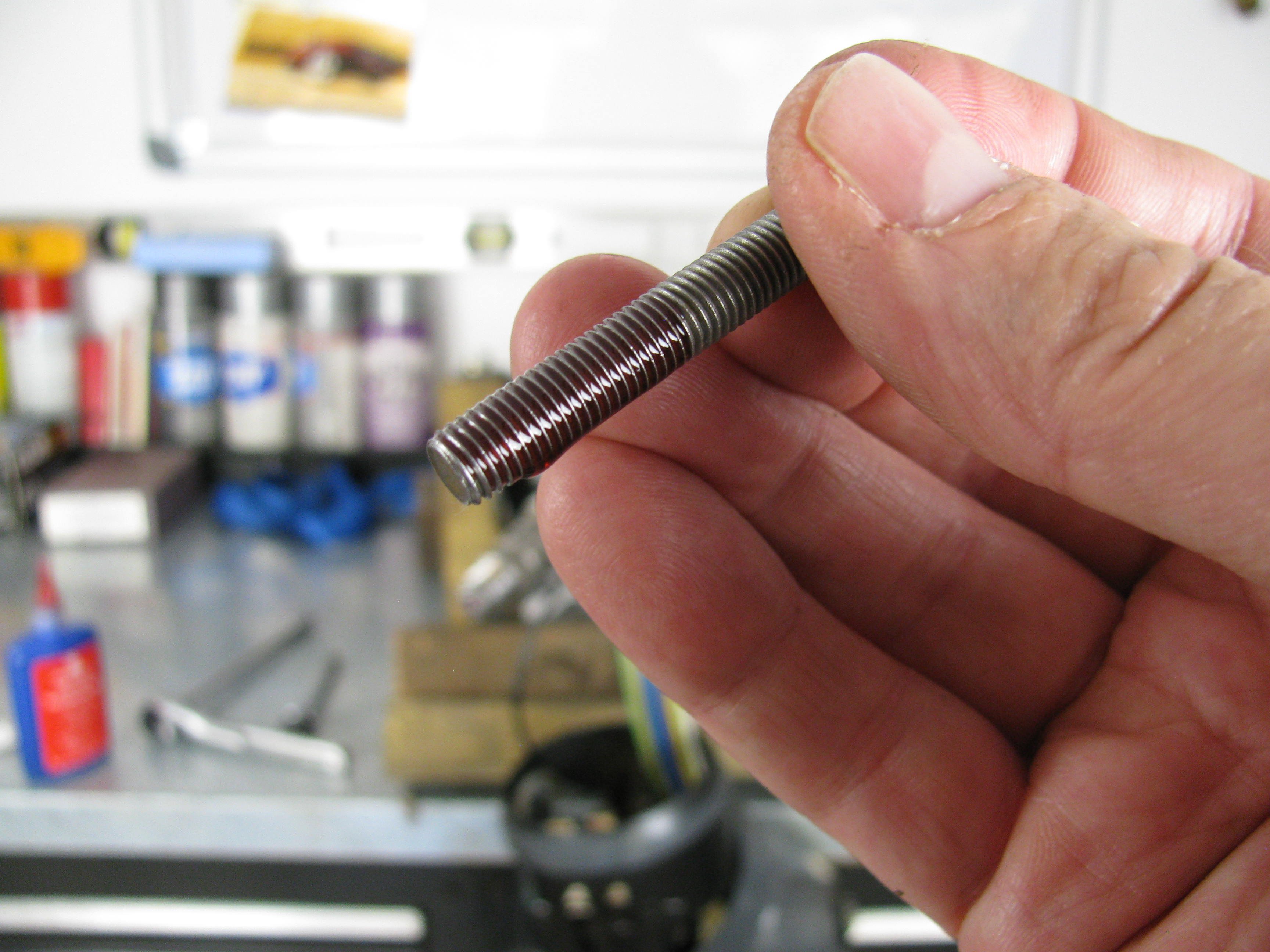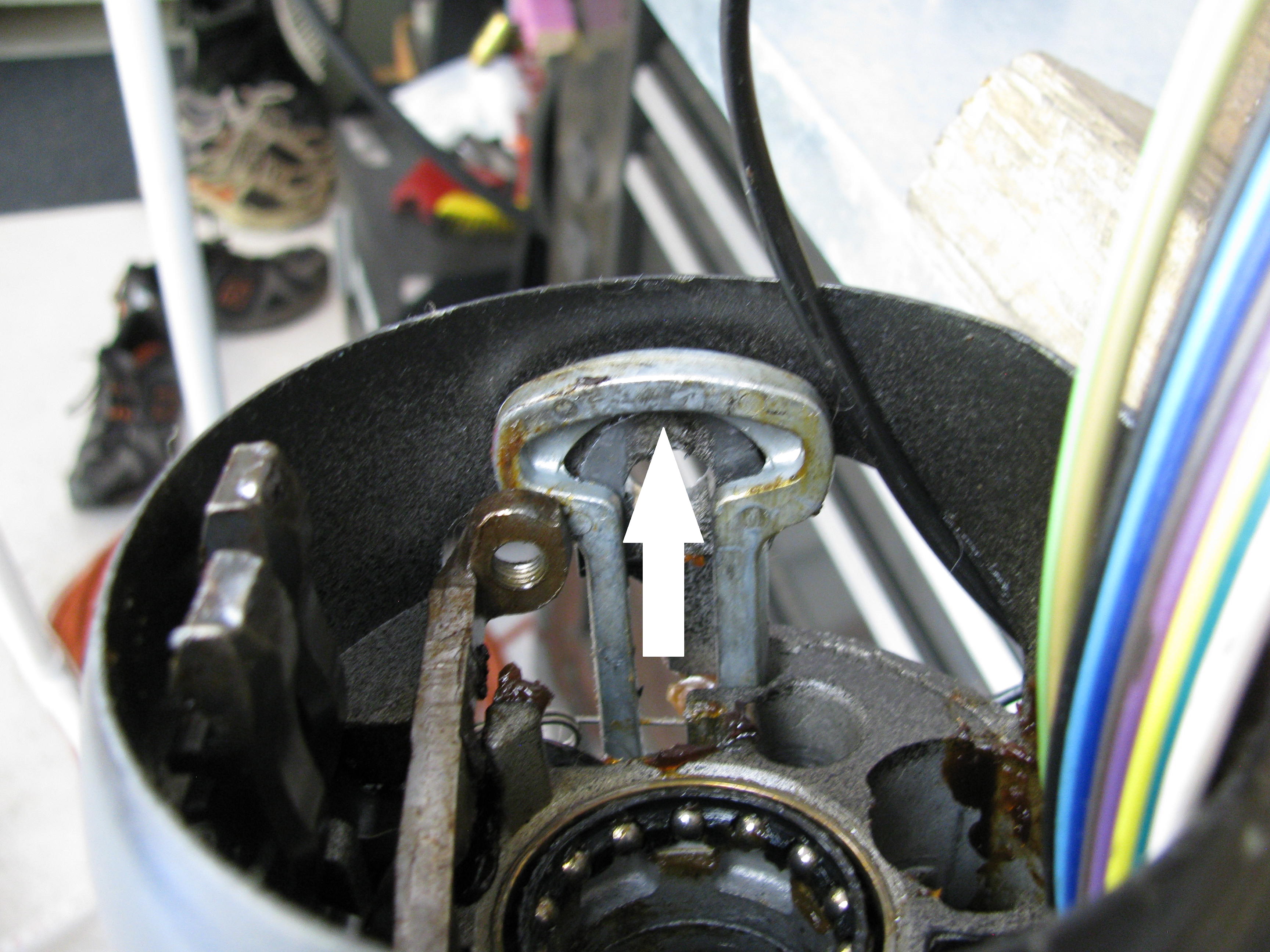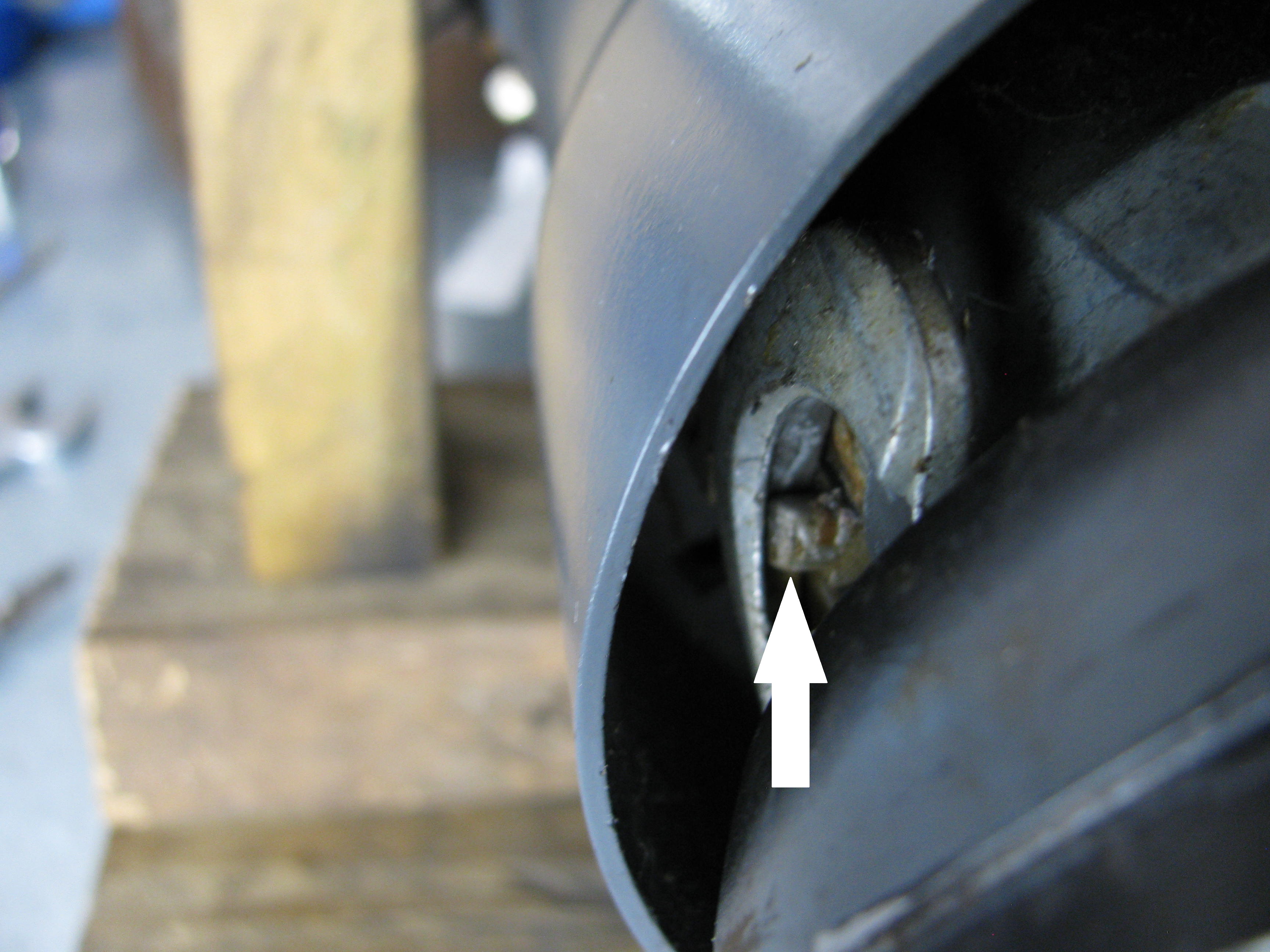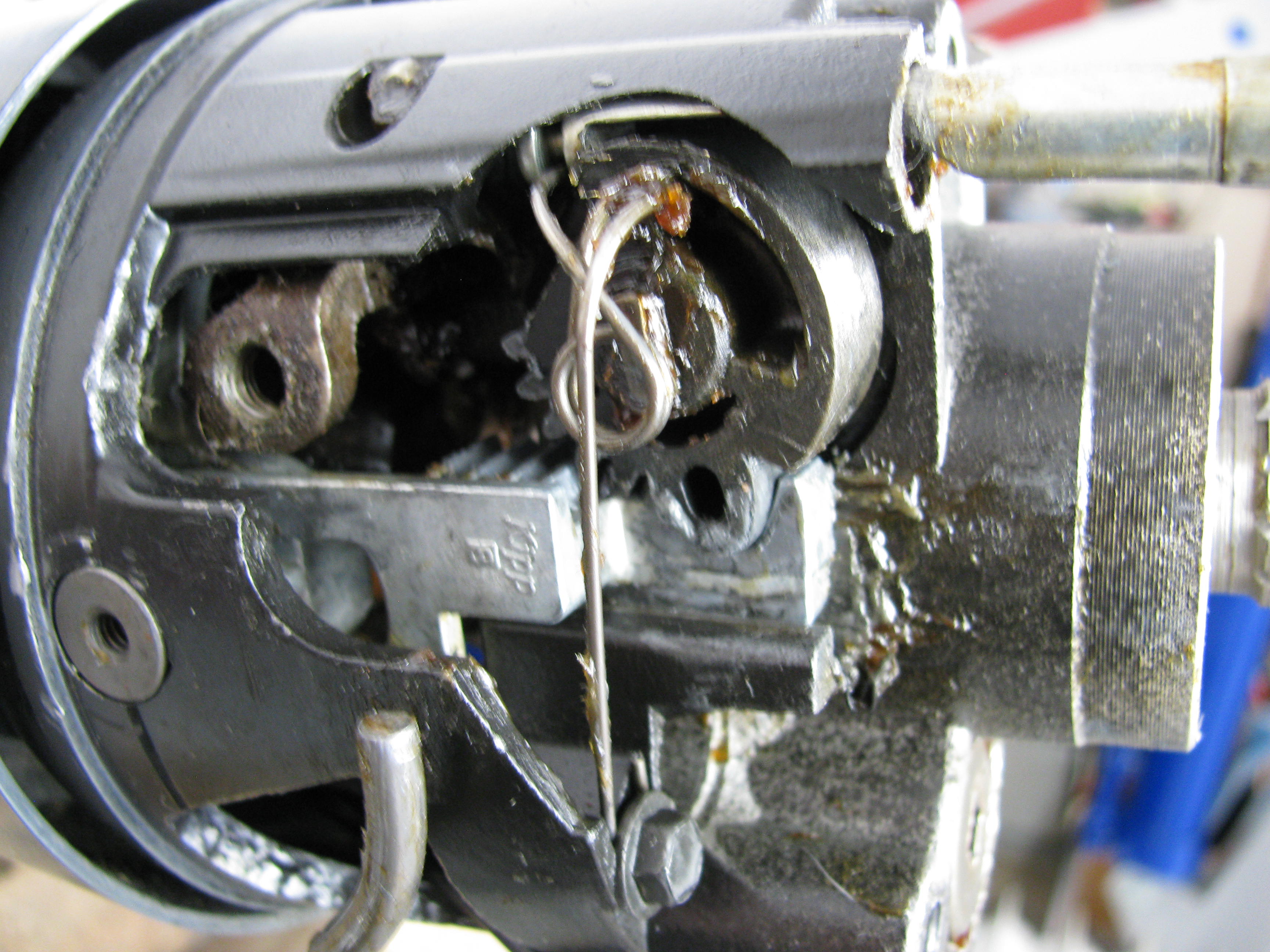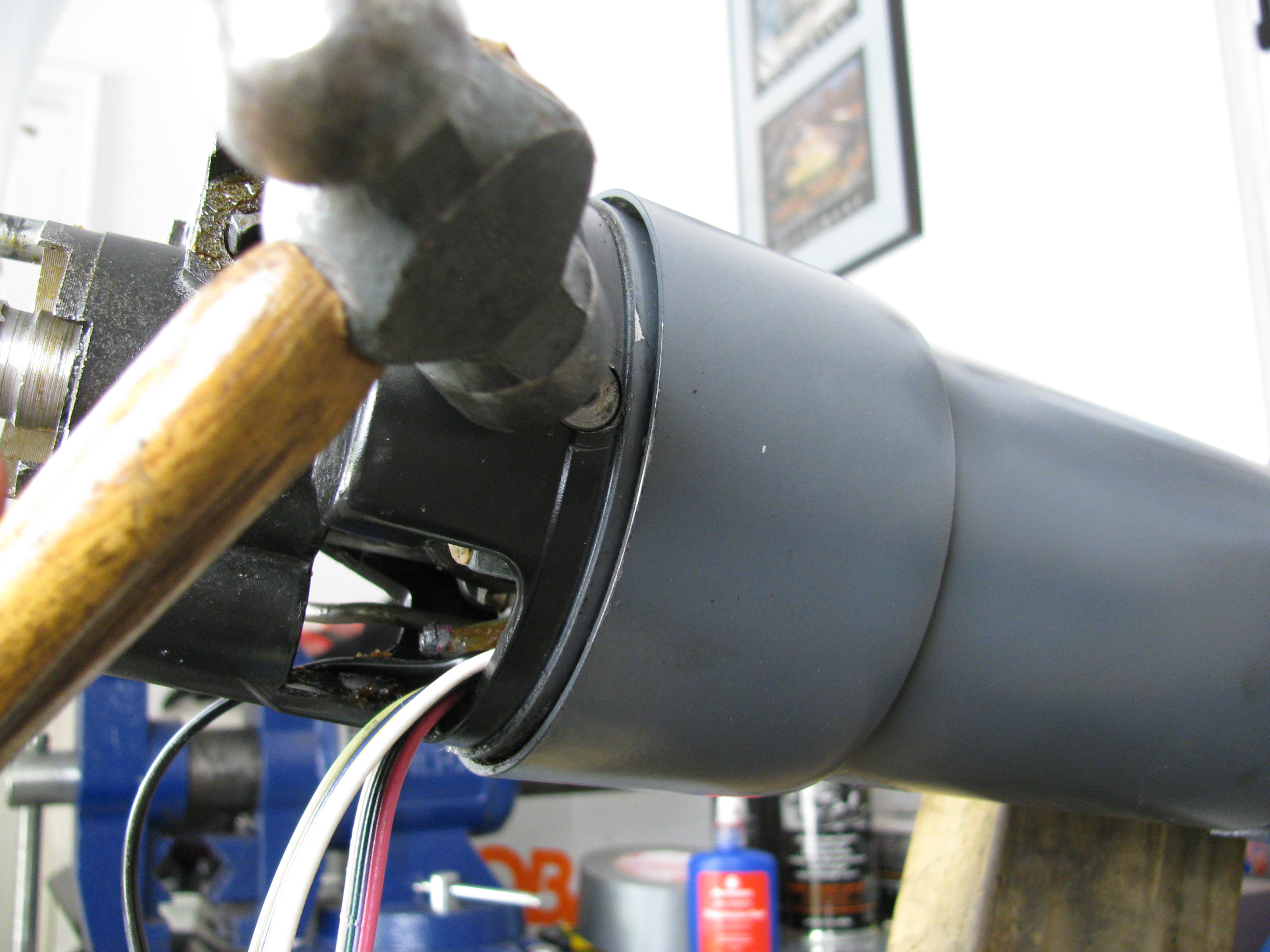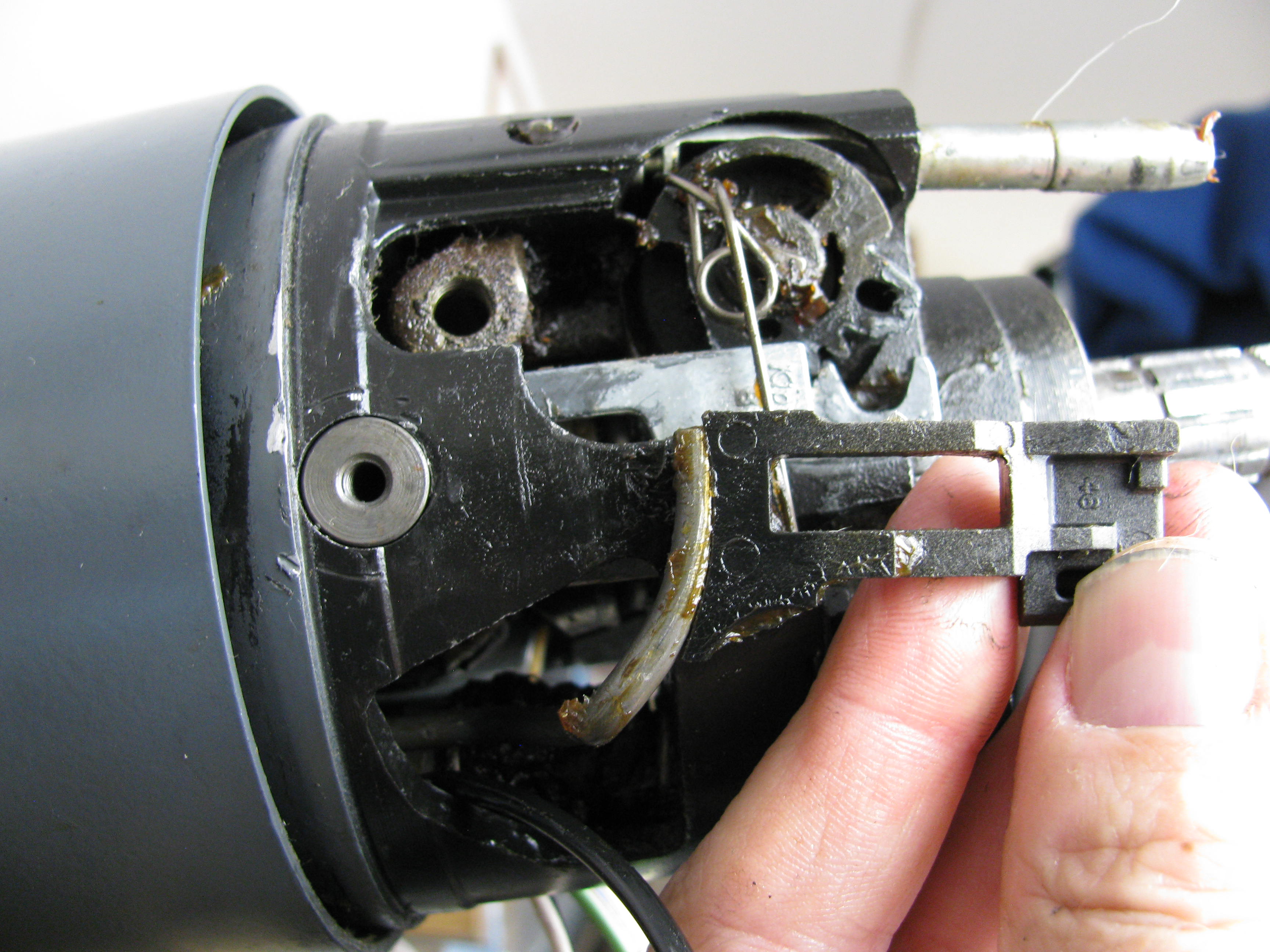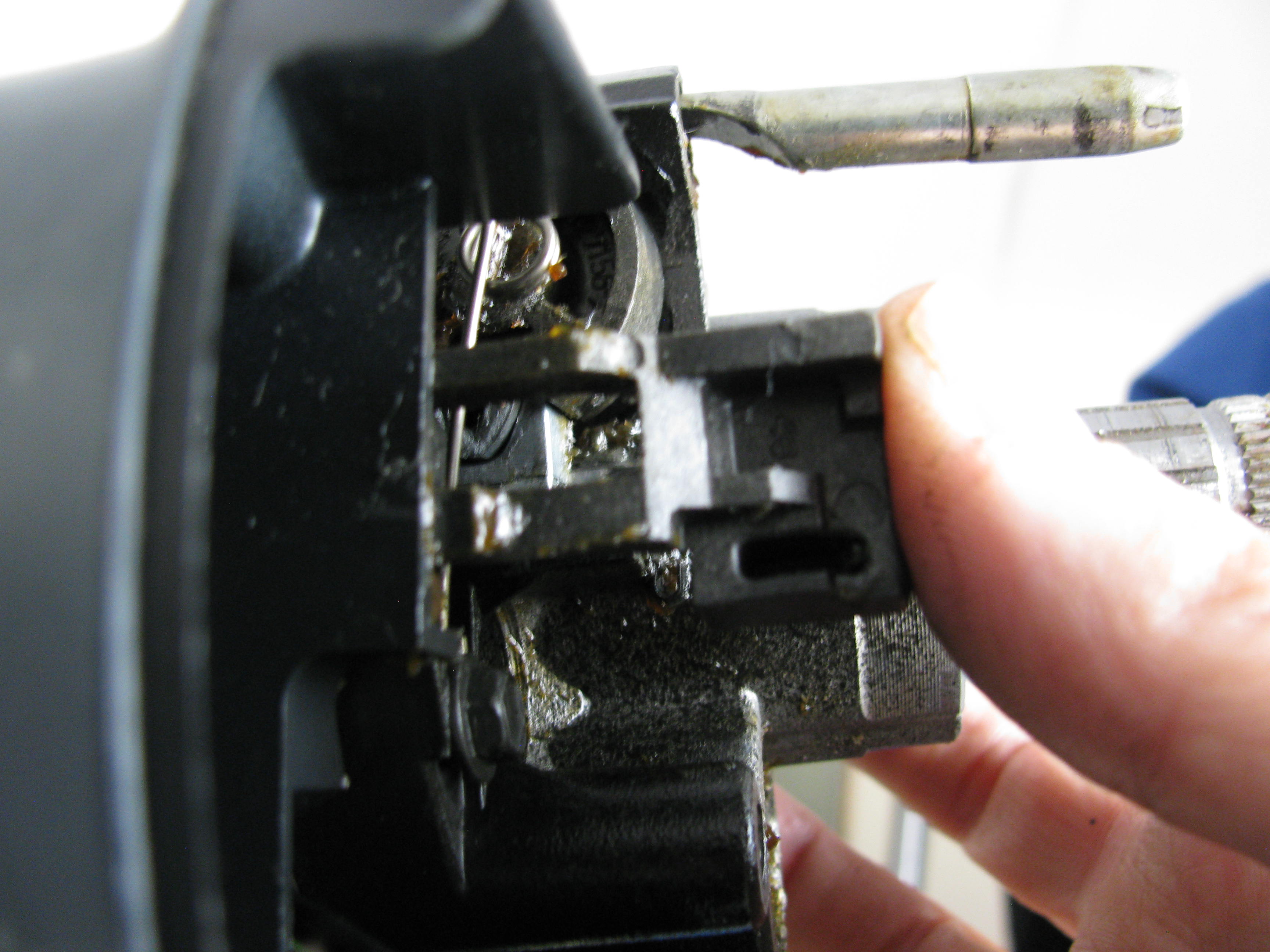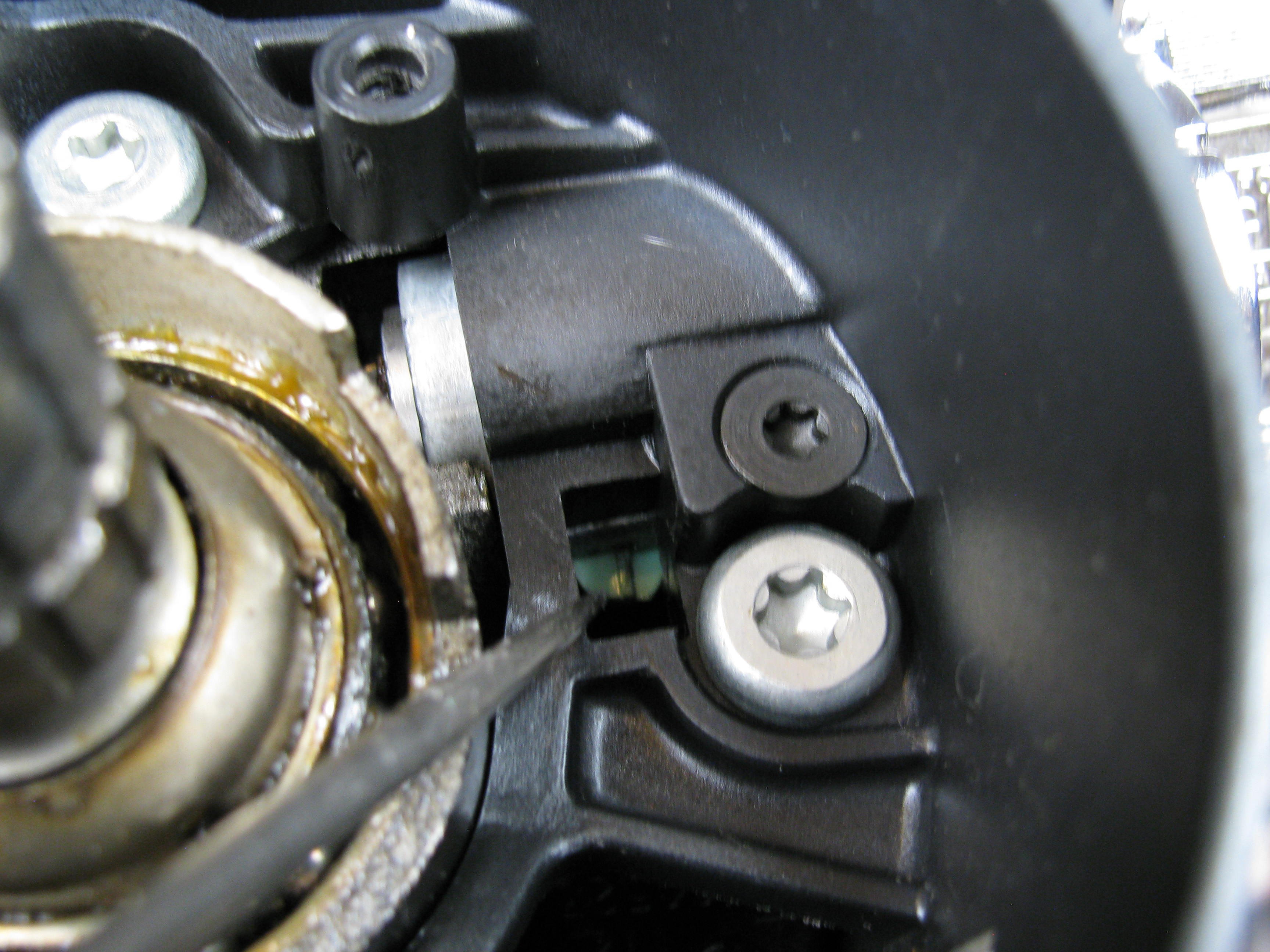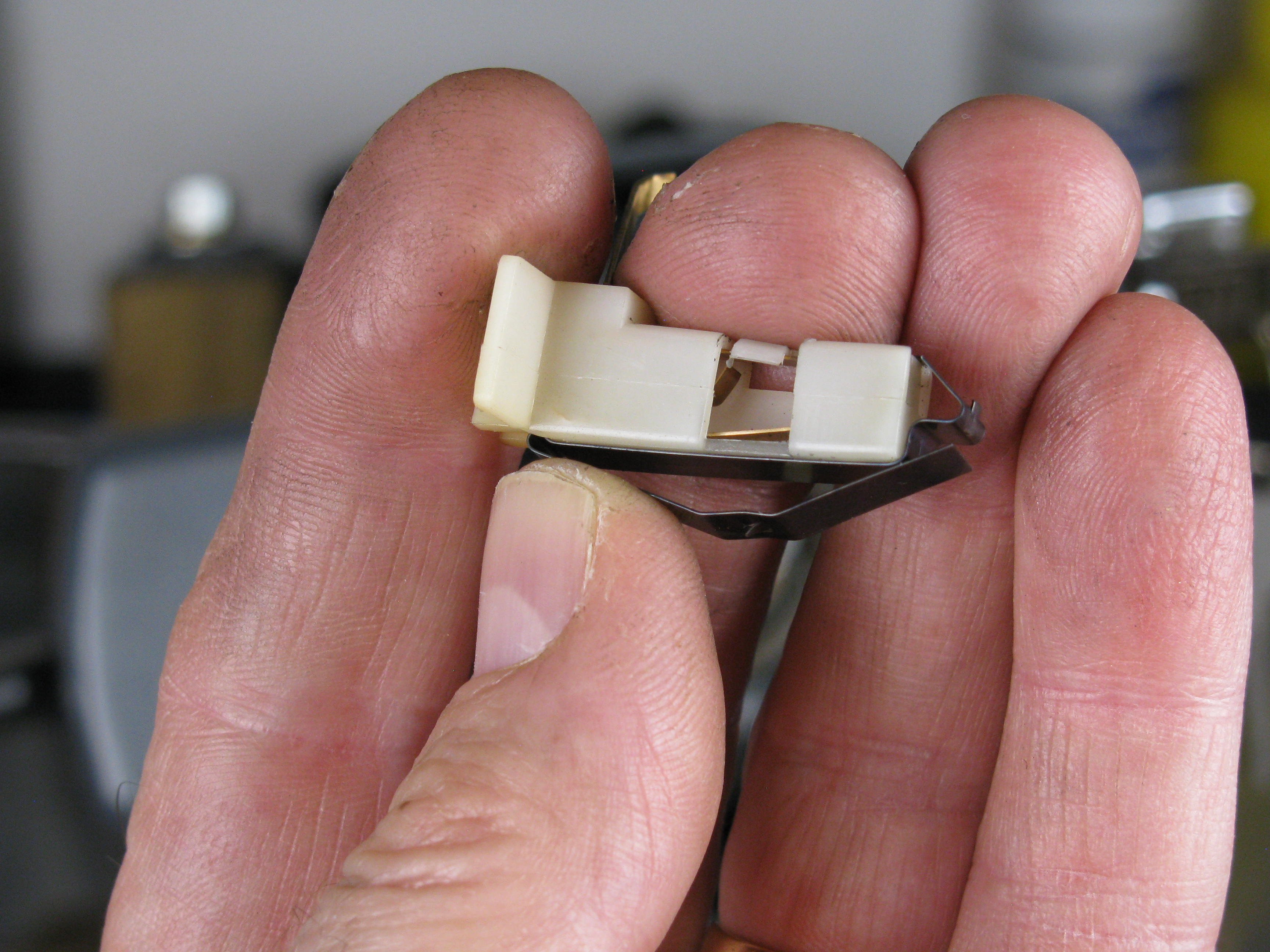Fix your loose Tilt Column in your G-Body!
I’ve included steps that a more experienced mechanic could probably skip, but this is for everyone.
Here’s the tools you’ll need. (I think I got them all)
Steering Wheel Pivot Pin Remover (get the Lisle 19940 tool)
Steering Wheel Lock Plate Remover
Steering Wheel Puller
E8 Reverse Torx Socket
T-30 Torx Bit
T-20 Torx Screwdriver (or Torx bit)
1/2 , 9/16 , 7/8 , 13/16 Sockets or Wrenches
Red Loctite
Snap Ring Pliers
9/64 Allen Wrench
Small and Regular Flat Blade Screwdrivers
Needle Nose Pliers
Small and Regular Phillips Screwdrivers
Hammer
Here is the Shop Manual Exploded View
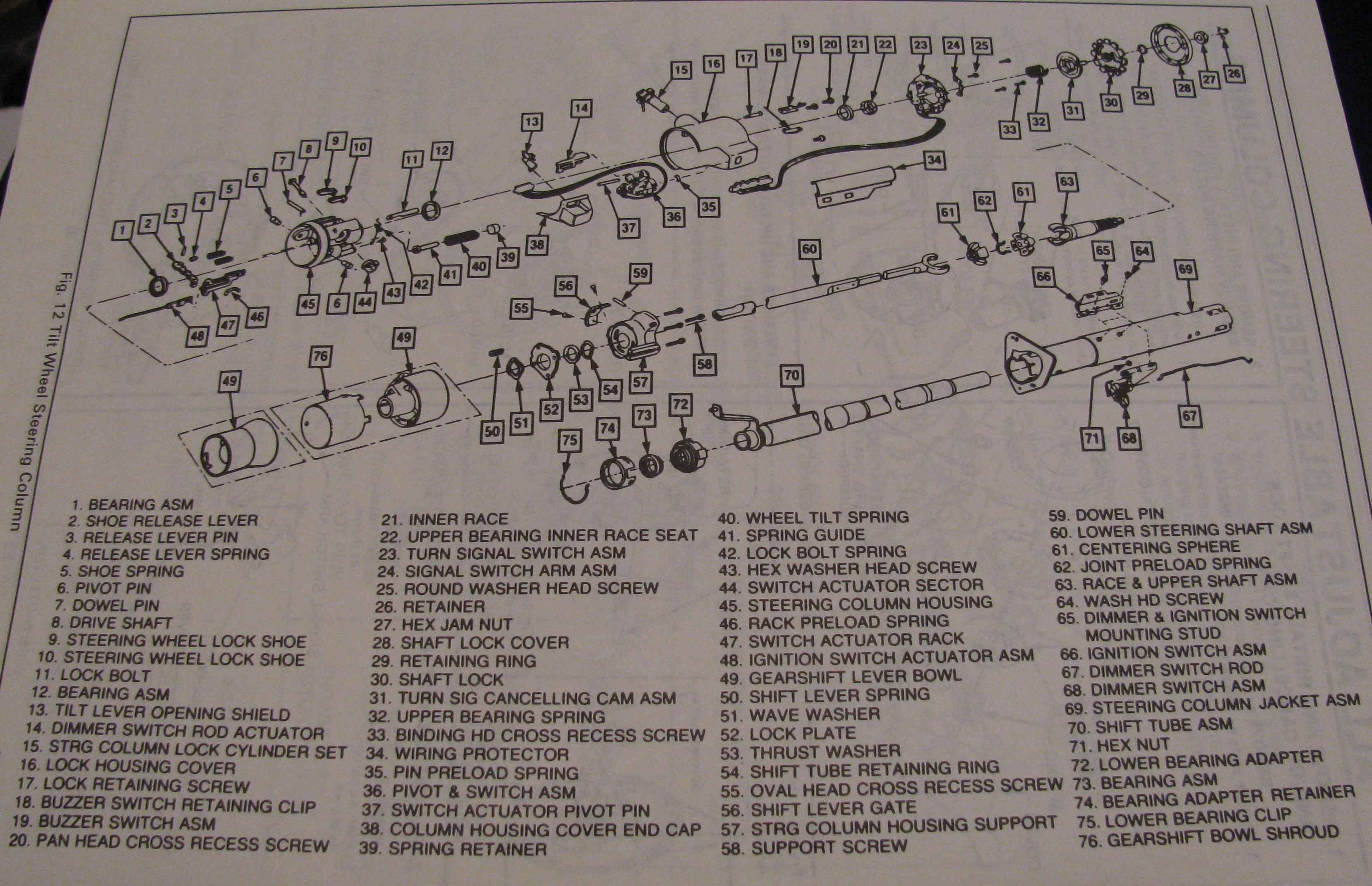
Lay all the parts out in the order they come off so you can reverse the order on assembly!
First take off the Horn button. I has three ears that hold it on. Just pull it off with your hand. Once that’s off you’ll see the horn button wire and plastic connector. Push the connector in, rotate counter clockwise and pull out to remove.
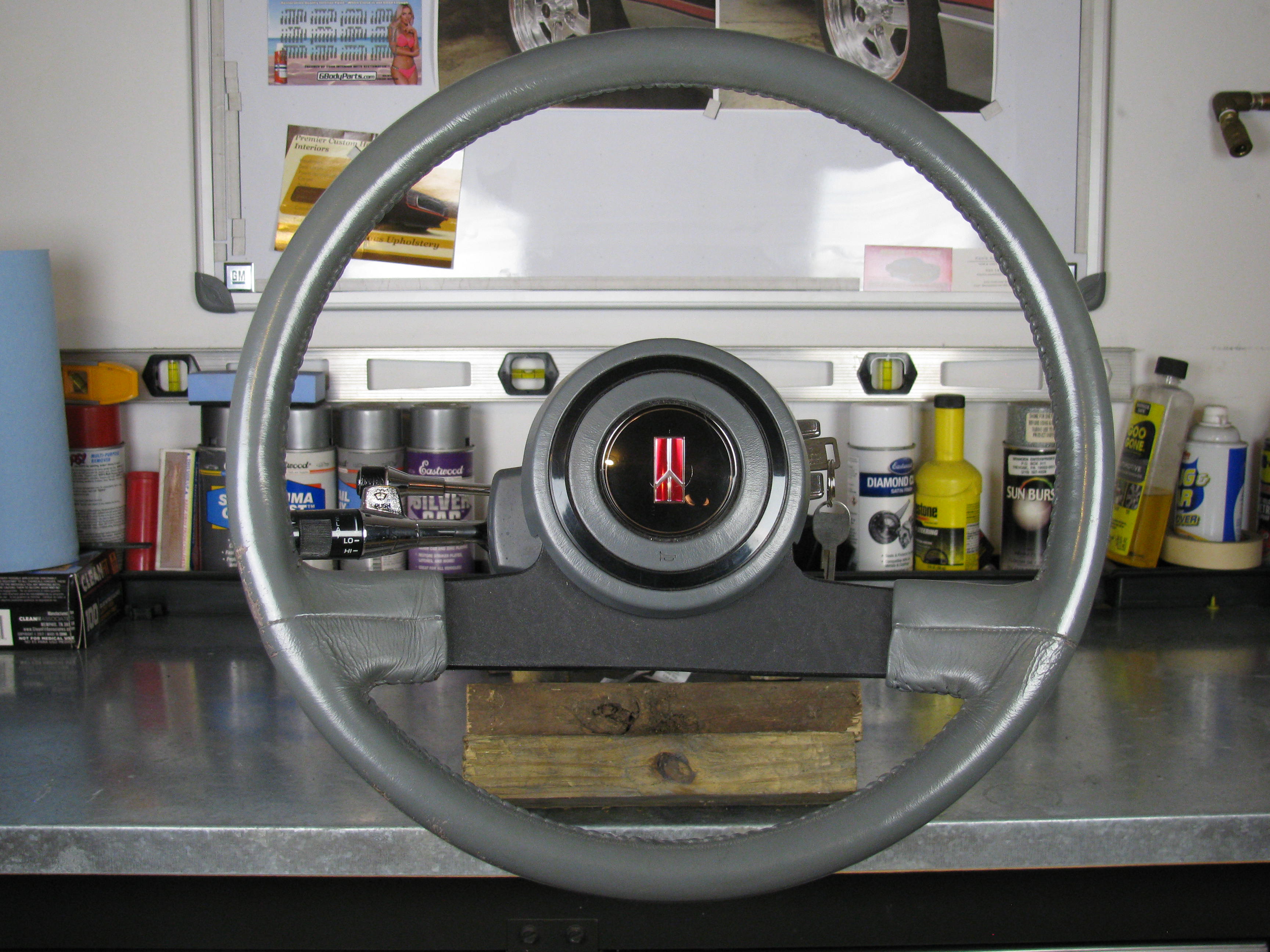
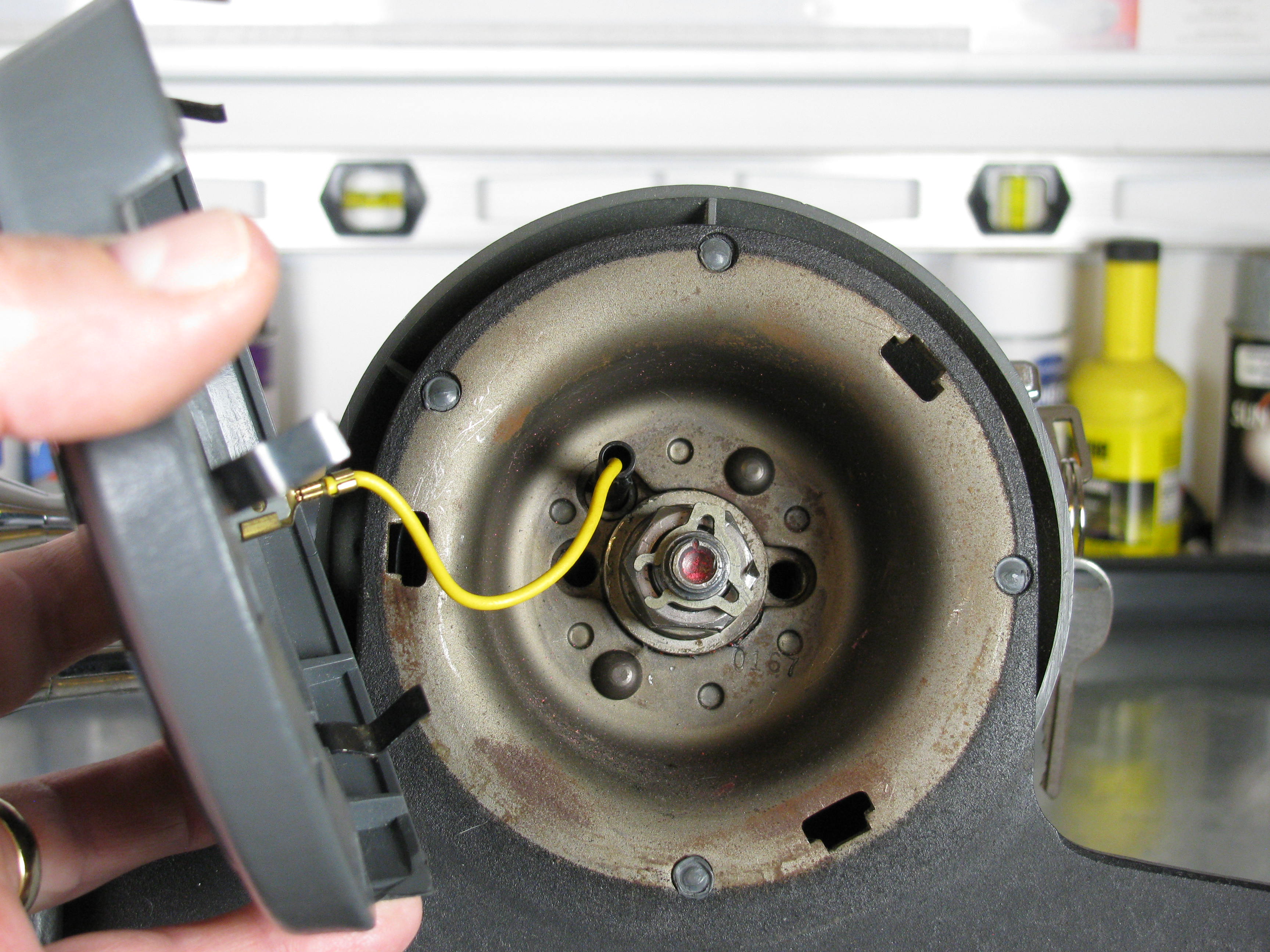

Use snap ring pliers to remove the clip from the Steering Shaft and remove the 13/16 nut holding the Steering Wheel on.


Notice the marks on the Shaft and Steering Wheel. I have never found a Shaft/Wheel combo that this isn’t already there (as in from the factory). If there are no witness marks, make them with a chisel so you can line them up when you’re done so the wheel is straight.
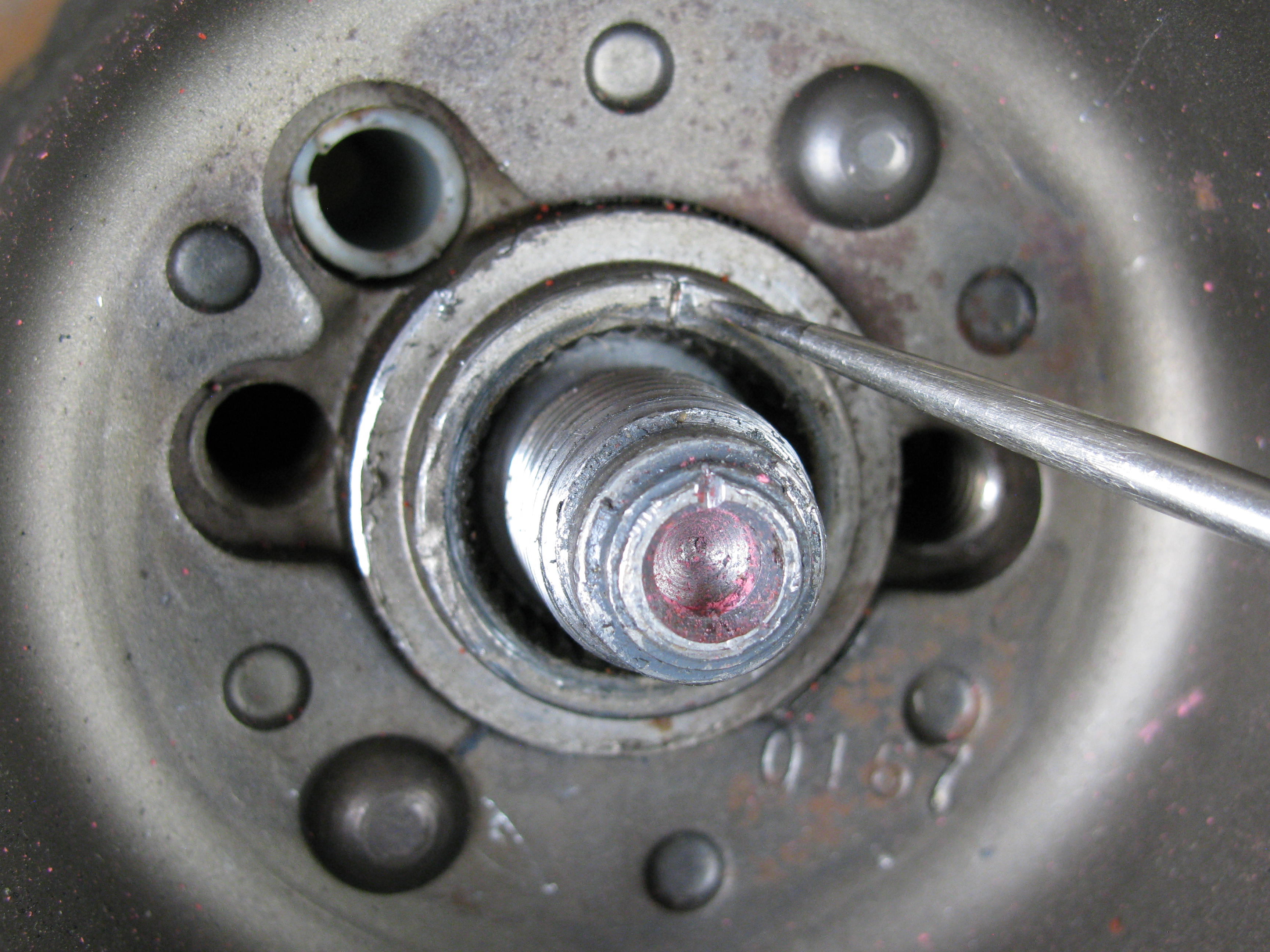
Attach the Puller to the Steering Wheel and remove. My puller kit had 1/2 bolts that connected to the wheel and the puller used a 9/16 socket. (your kit may differ here)

CONTINUED...
I’ve included steps that a more experienced mechanic could probably skip, but this is for everyone.
Here’s the tools you’ll need. (I think I got them all)
Steering Wheel Pivot Pin Remover (get the Lisle 19940 tool)
Steering Wheel Lock Plate Remover
Steering Wheel Puller
E8 Reverse Torx Socket
T-30 Torx Bit
T-20 Torx Screwdriver (or Torx bit)
1/2 , 9/16 , 7/8 , 13/16 Sockets or Wrenches
Red Loctite
Snap Ring Pliers
9/64 Allen Wrench
Small and Regular Flat Blade Screwdrivers
Needle Nose Pliers
Small and Regular Phillips Screwdrivers
Hammer
Here is the Shop Manual Exploded View
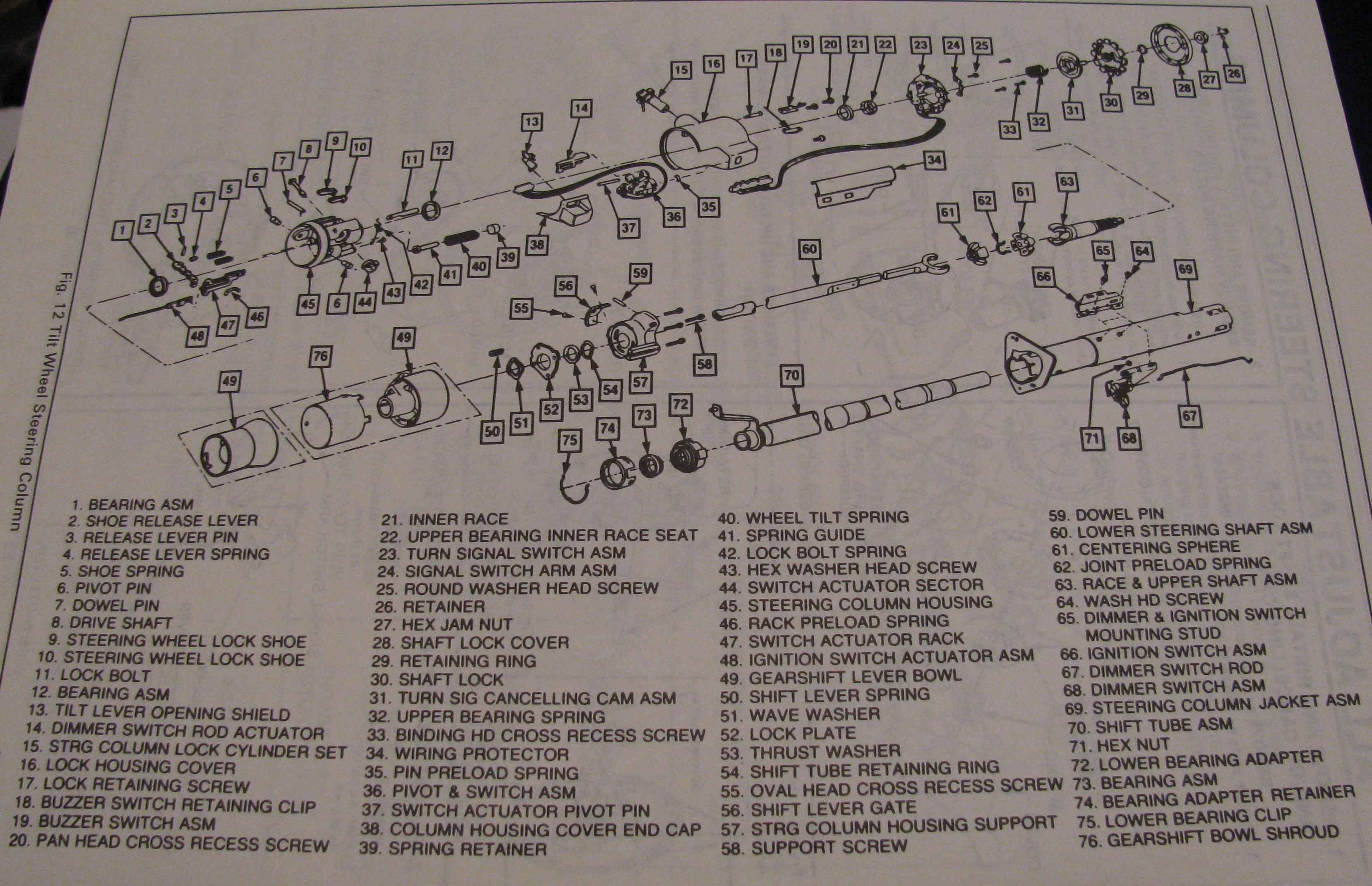
Lay all the parts out in the order they come off so you can reverse the order on assembly!
First take off the Horn button. I has three ears that hold it on. Just pull it off with your hand. Once that’s off you’ll see the horn button wire and plastic connector. Push the connector in, rotate counter clockwise and pull out to remove.
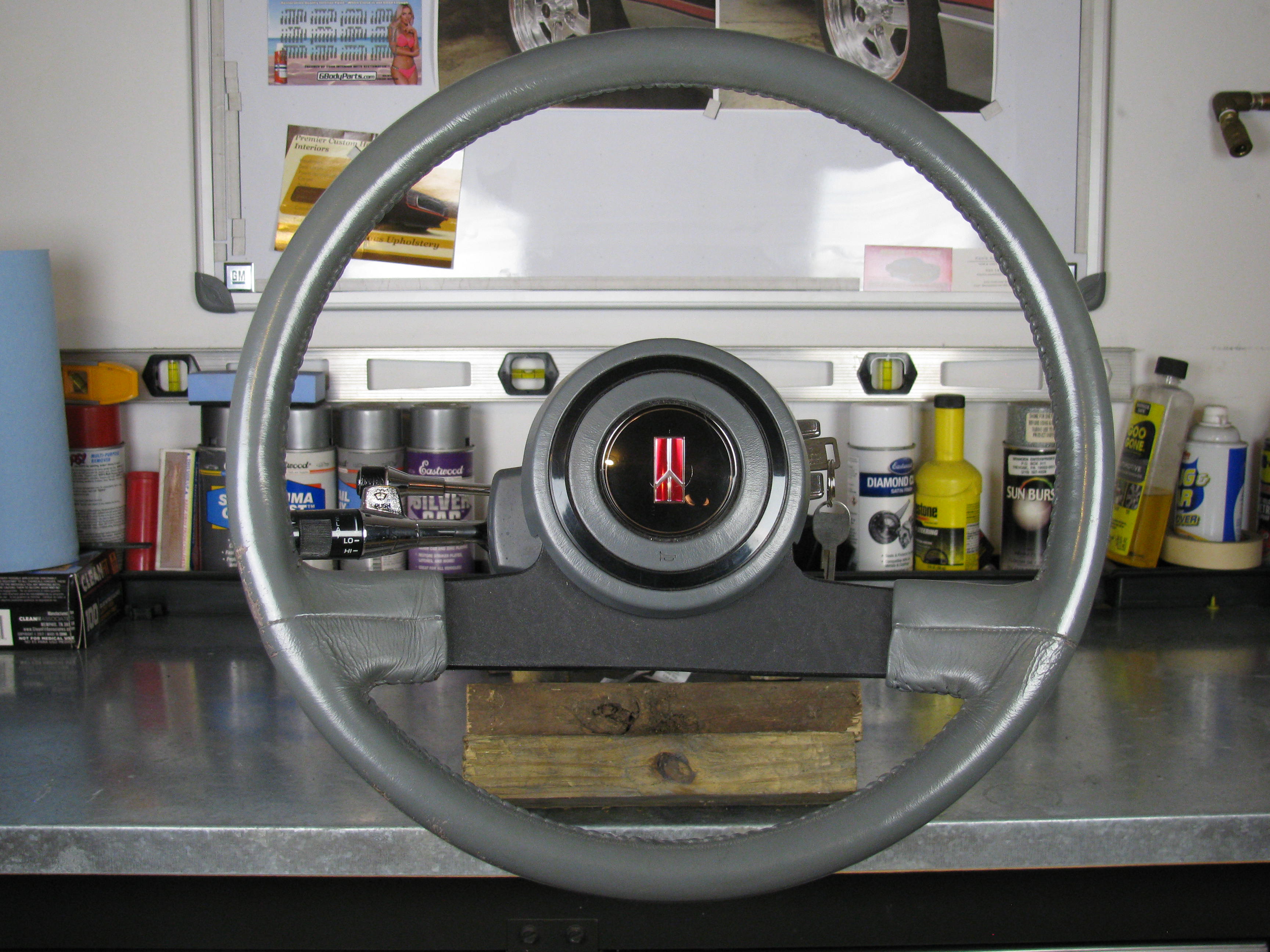
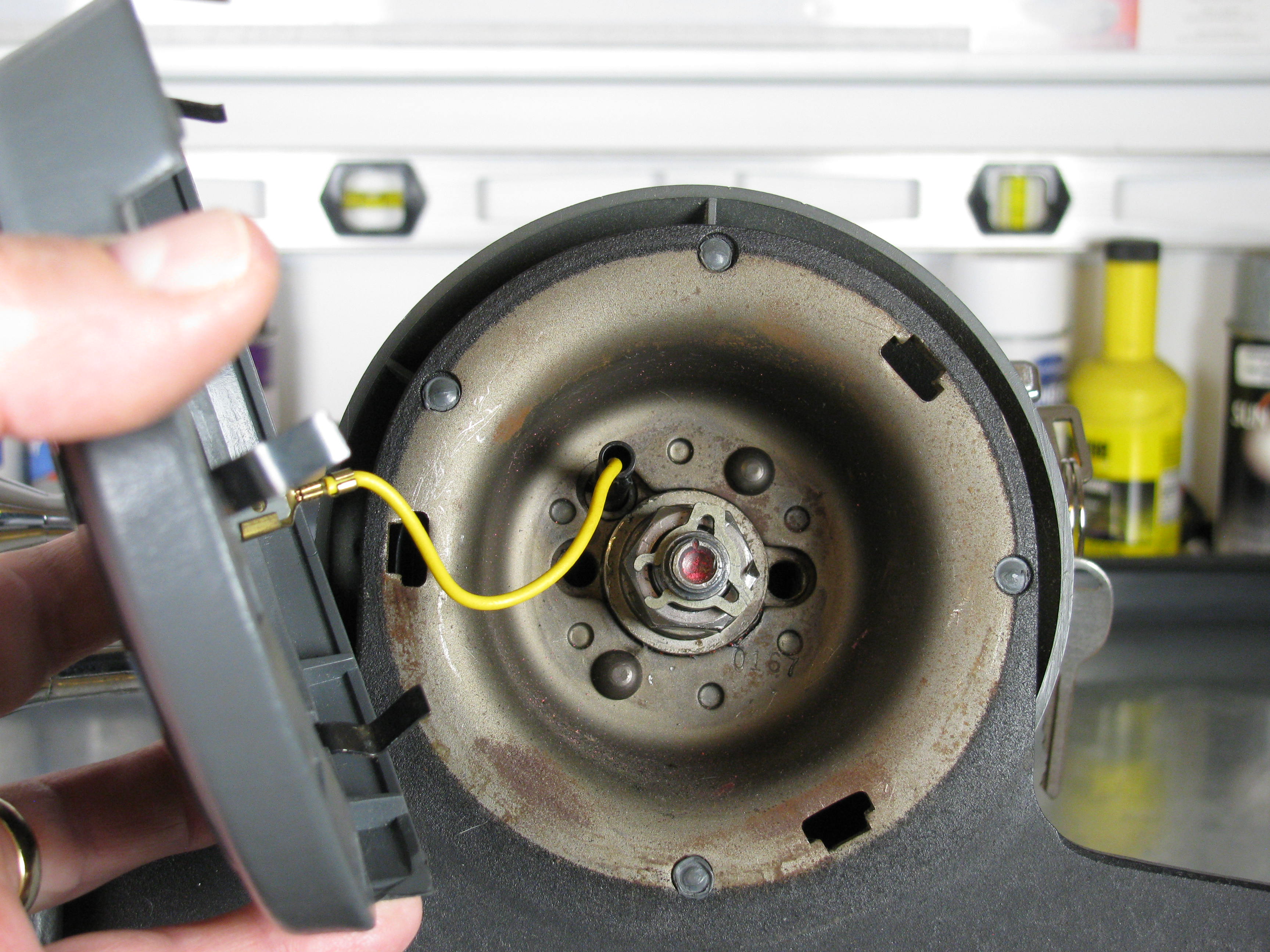

Use snap ring pliers to remove the clip from the Steering Shaft and remove the 13/16 nut holding the Steering Wheel on.


Notice the marks on the Shaft and Steering Wheel. I have never found a Shaft/Wheel combo that this isn’t already there (as in from the factory). If there are no witness marks, make them with a chisel so you can line them up when you’re done so the wheel is straight.
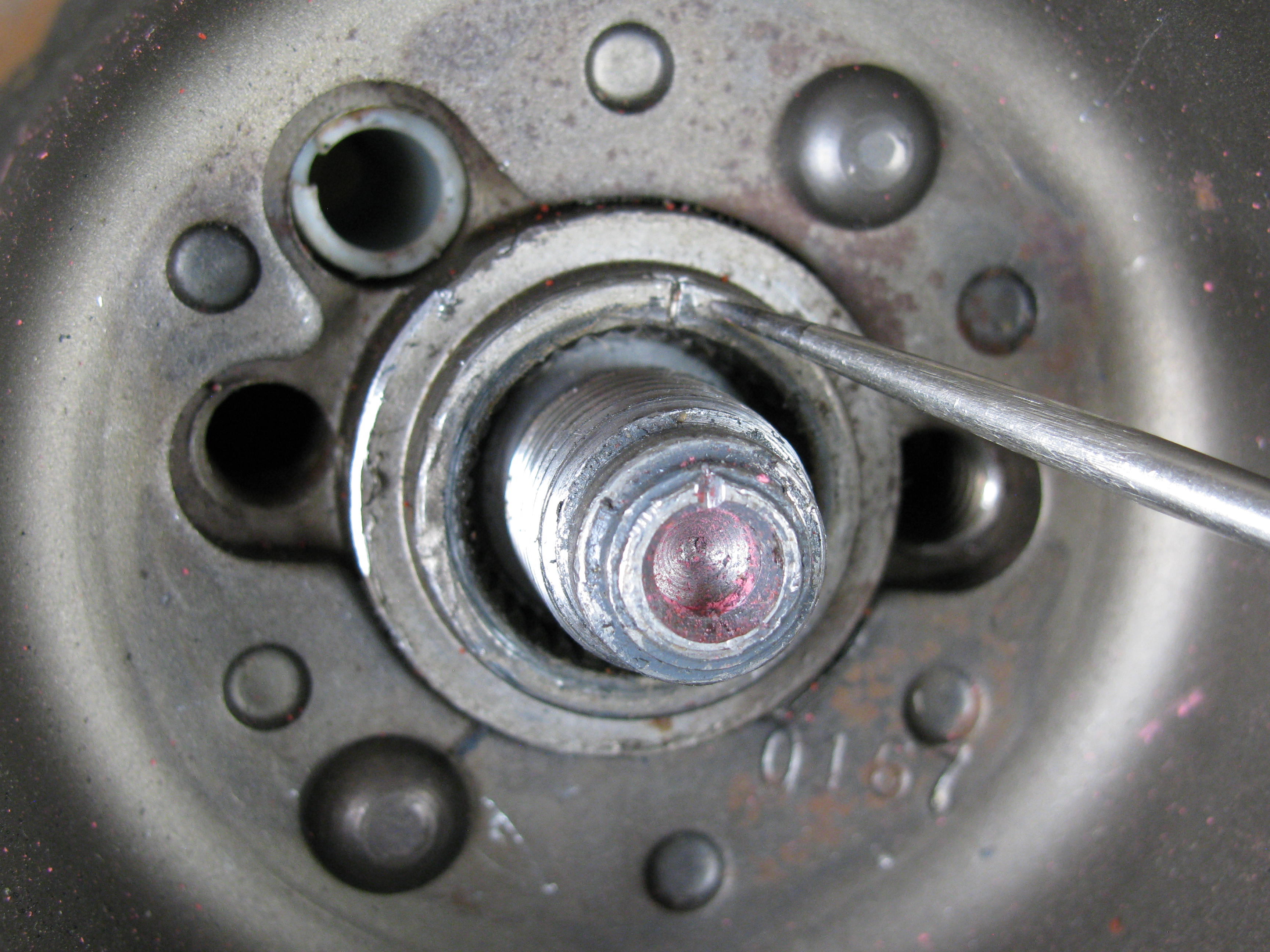
Attach the Puller to the Steering Wheel and remove. My puller kit had 1/2 bolts that connected to the wheel and the puller used a 9/16 socket. (your kit may differ here)

CONTINUED...
Last edited: