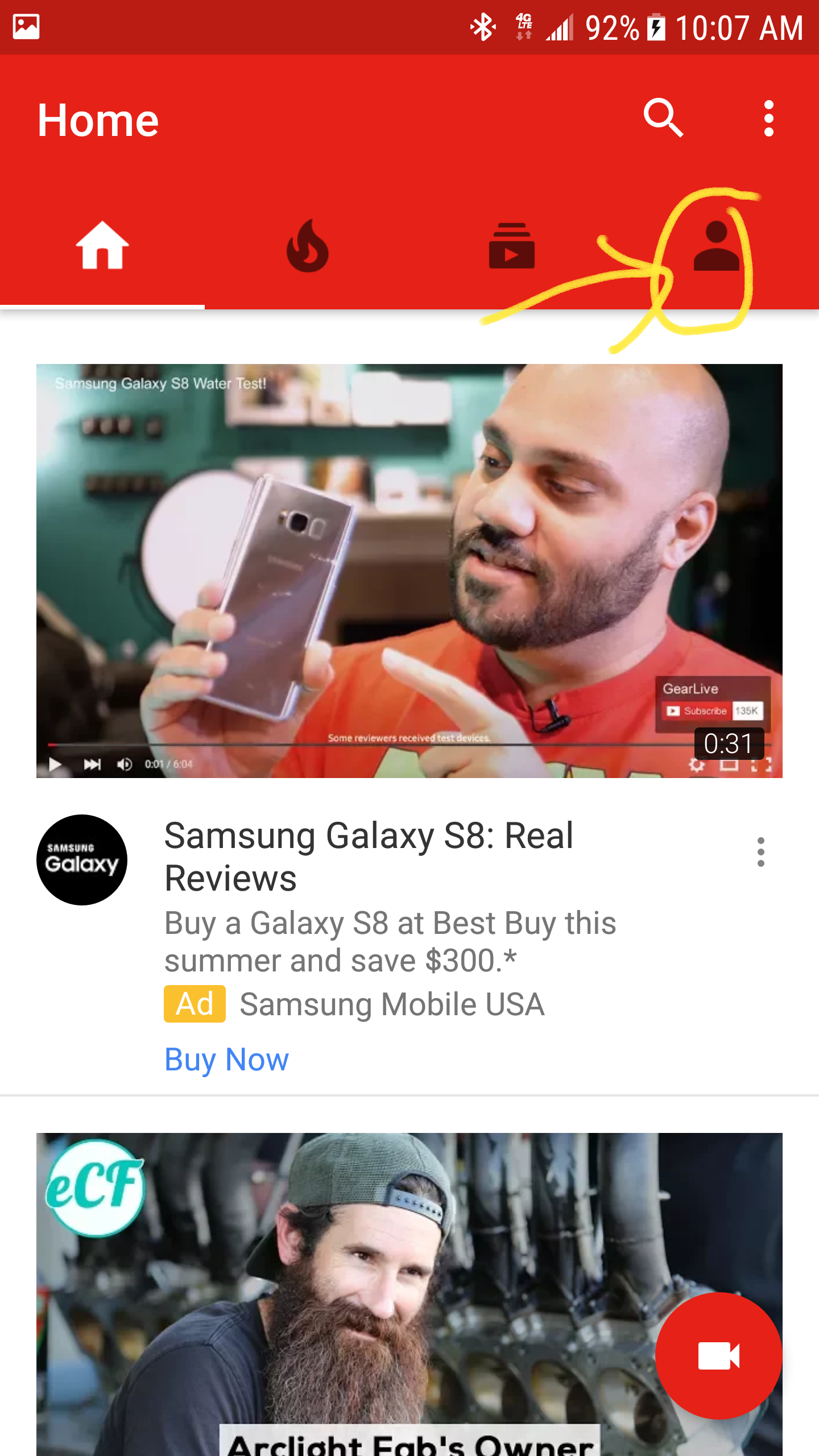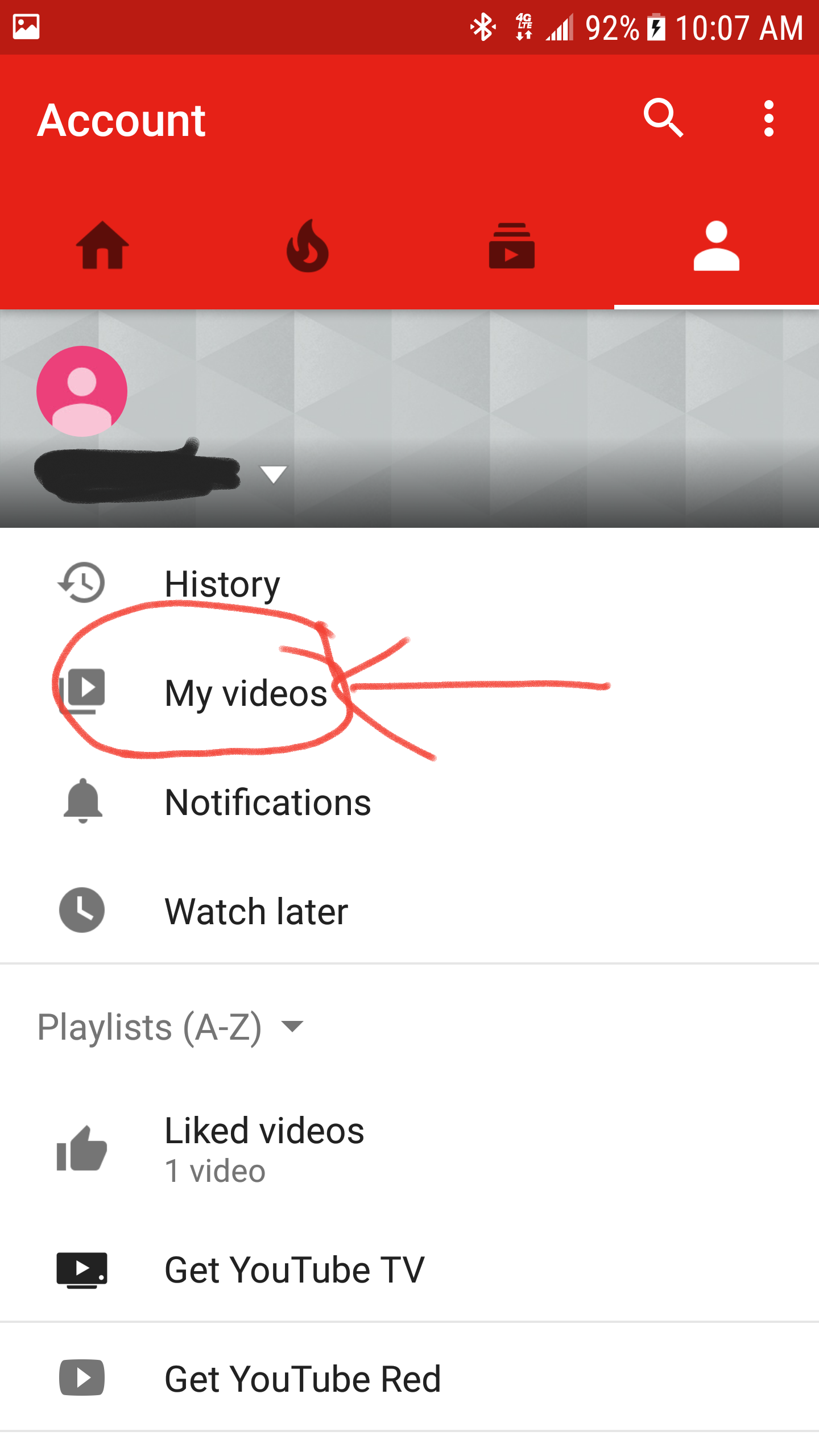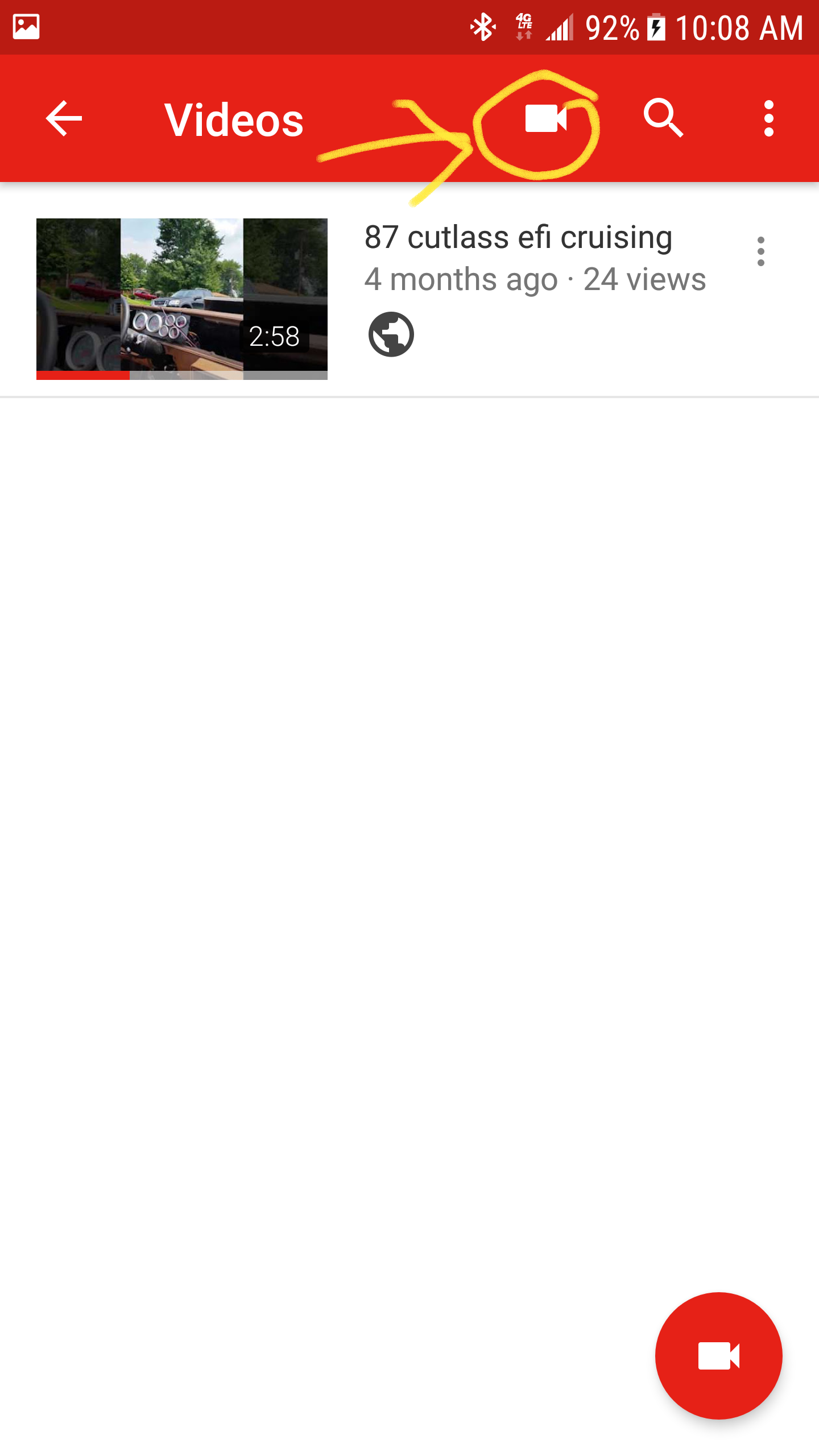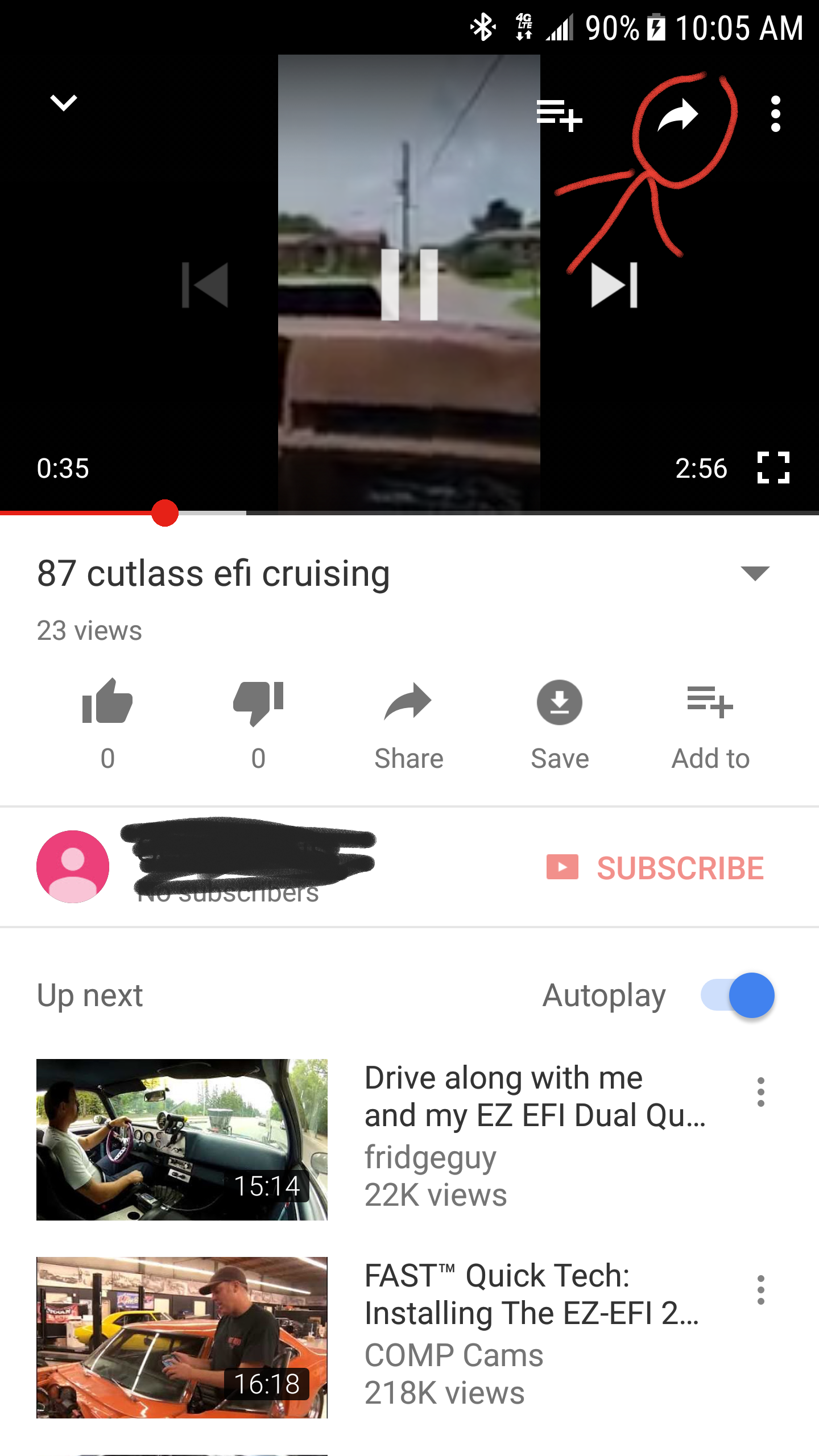Since I'm not tech savvy, how do I do this with just my Samsung S5 phone. I do have an account a youtube but not sure how to post. I need it a bit more refined for a redneck like I get directions. You know like, turn left at the pink house, go one mile to Skeeters barbeque "watch out for Skeeter, he's got a shotgun"  I just recently got a new computer and have trouble finding stuff on it.
I just recently got a new computer and have trouble finding stuff on it.
 I just recently got a new computer and have trouble finding stuff on it.
I just recently got a new computer and have trouble finding stuff on it.