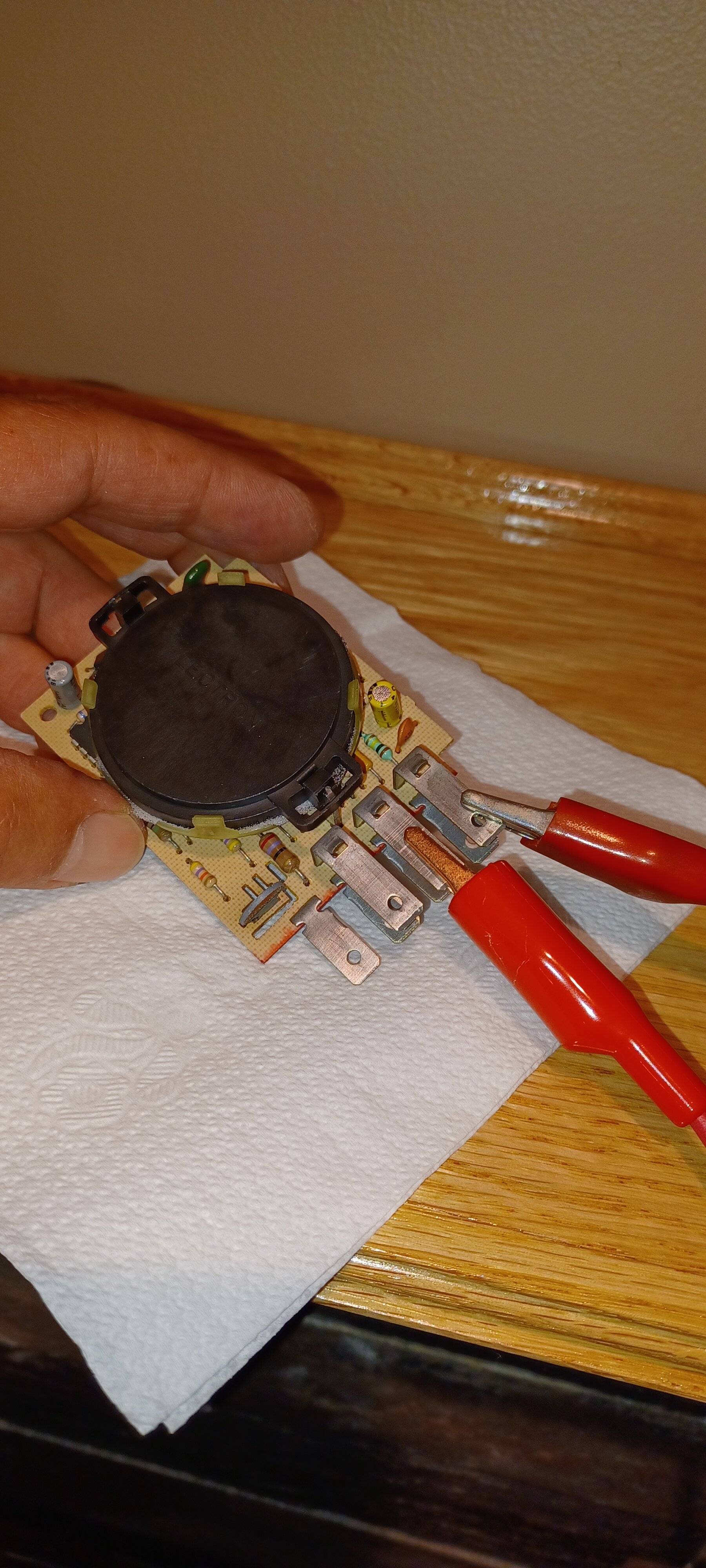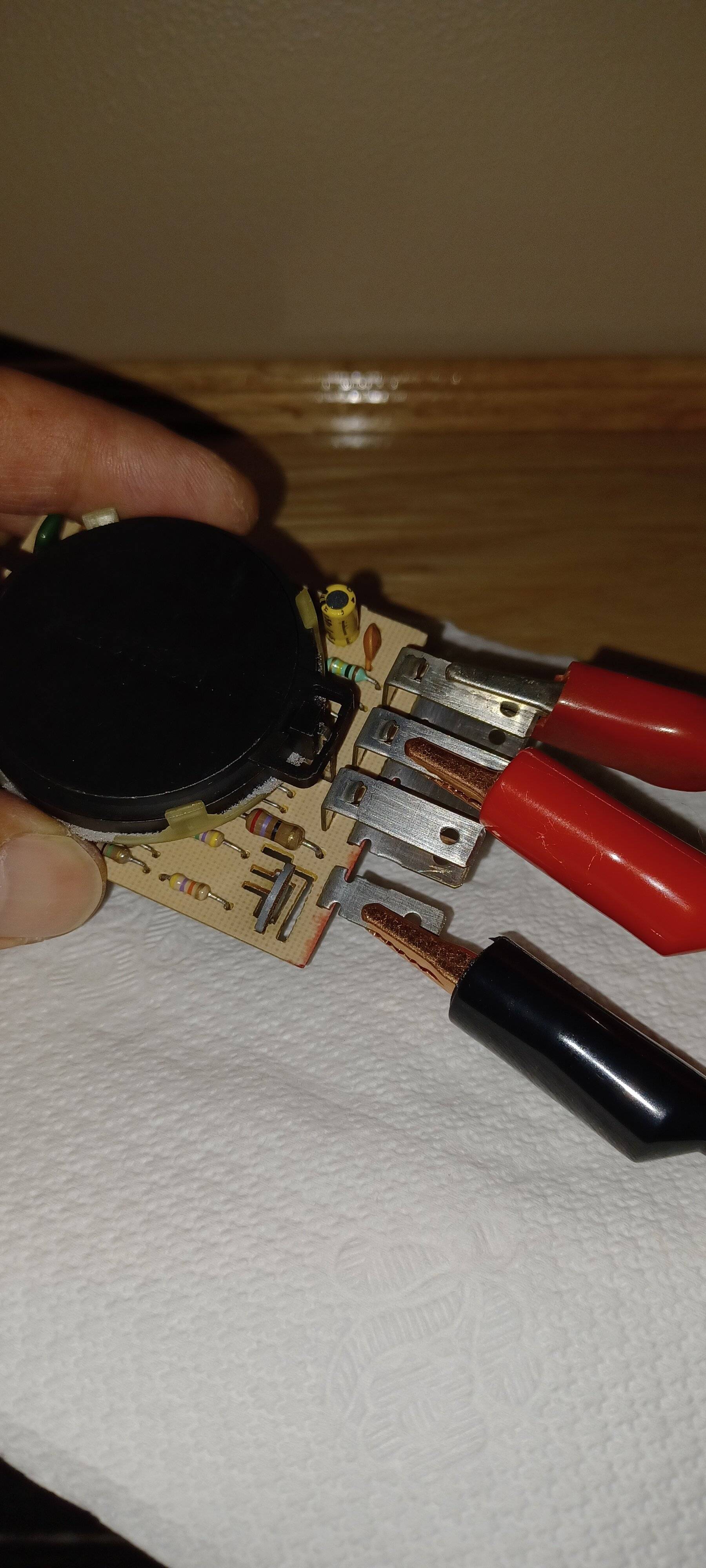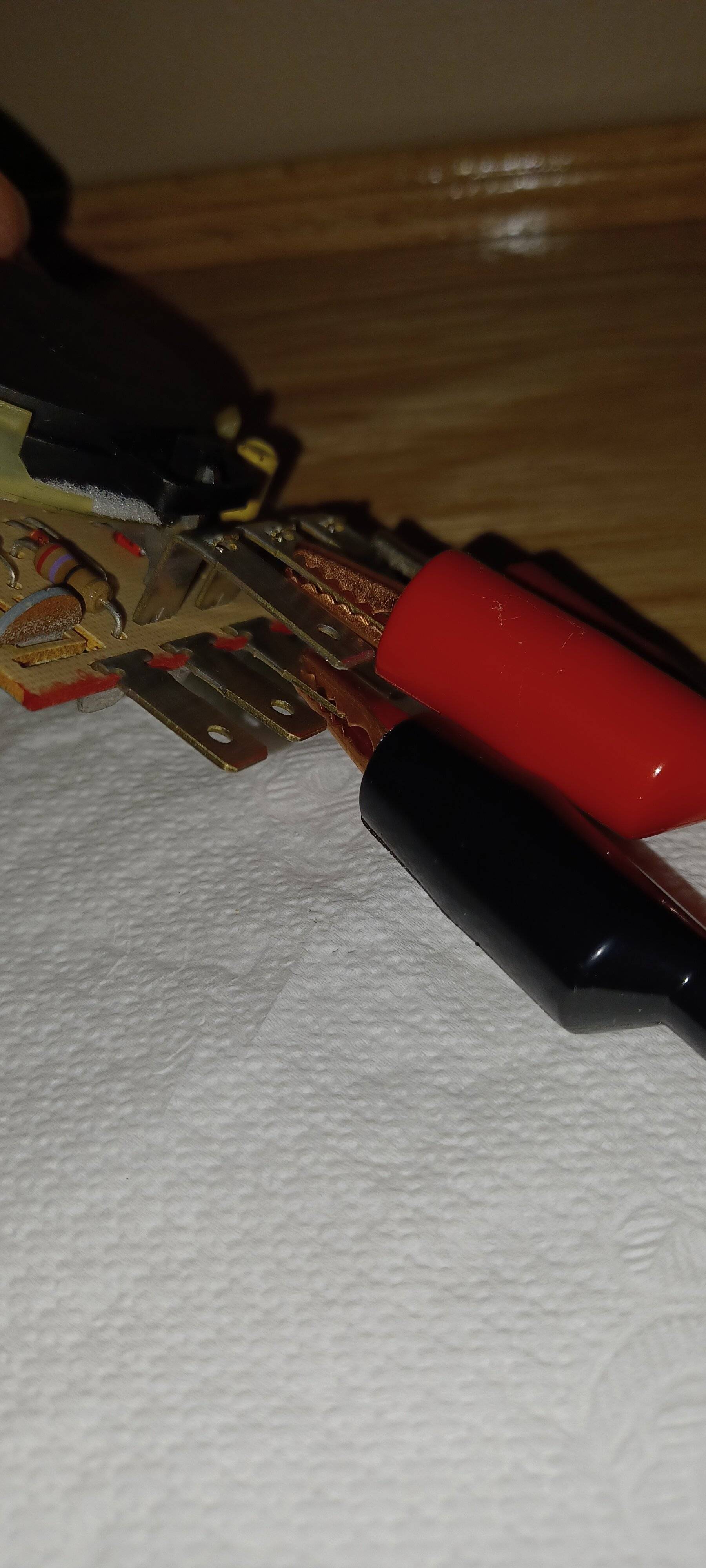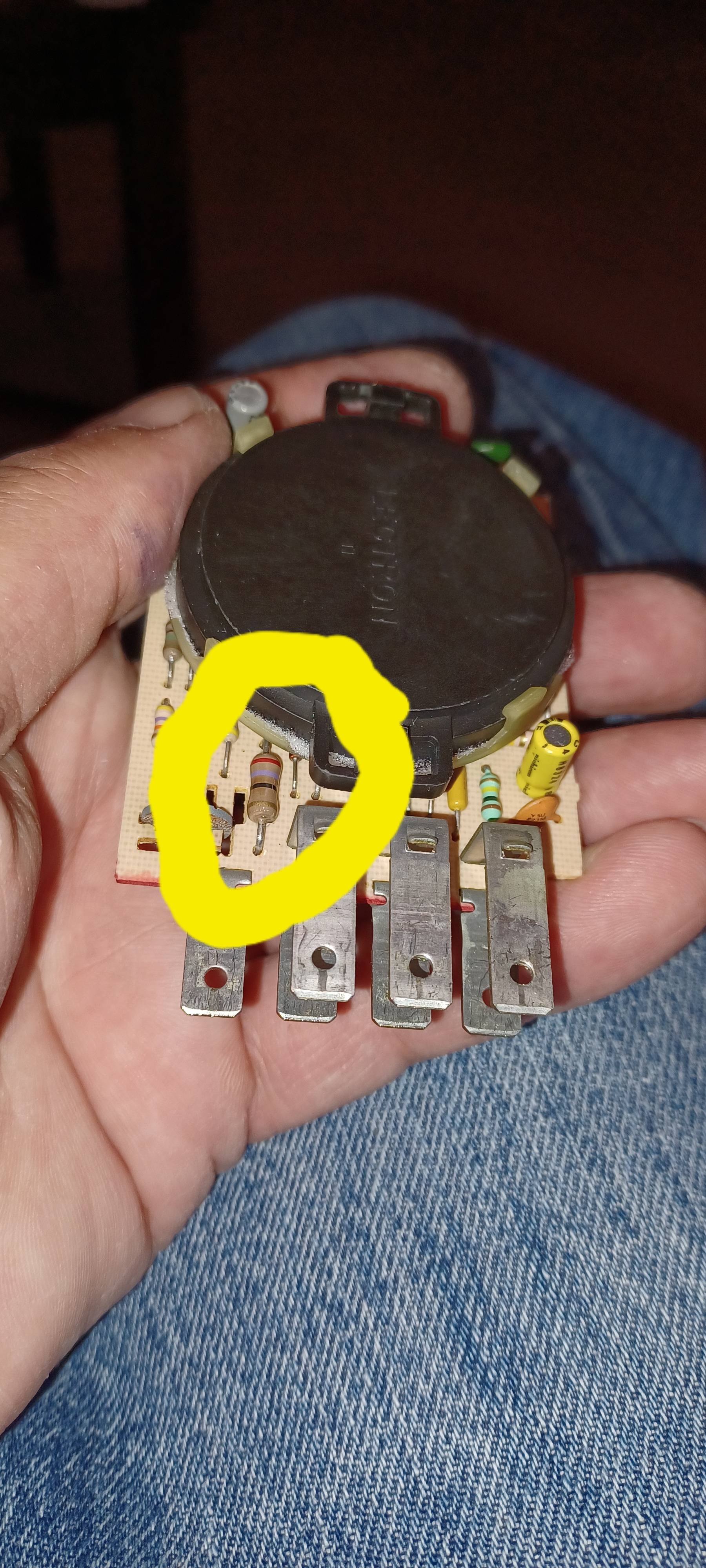For the few that would like to have there fainted chime sound like the 80s again this is what I did. There are different chime box's and colors for different Years, the spare box that i am using is same that's in my Hurst. As long you can hear your fainted chime it's just a matter of replacing the foam ring. If you can't hear your chime at all well those are other issues or a bad chime box. My fasten seat belt light wasn't working and I assumed it was a bad bulb, found the problem and will get to it later on.
This is the spare box with 7 connection on it
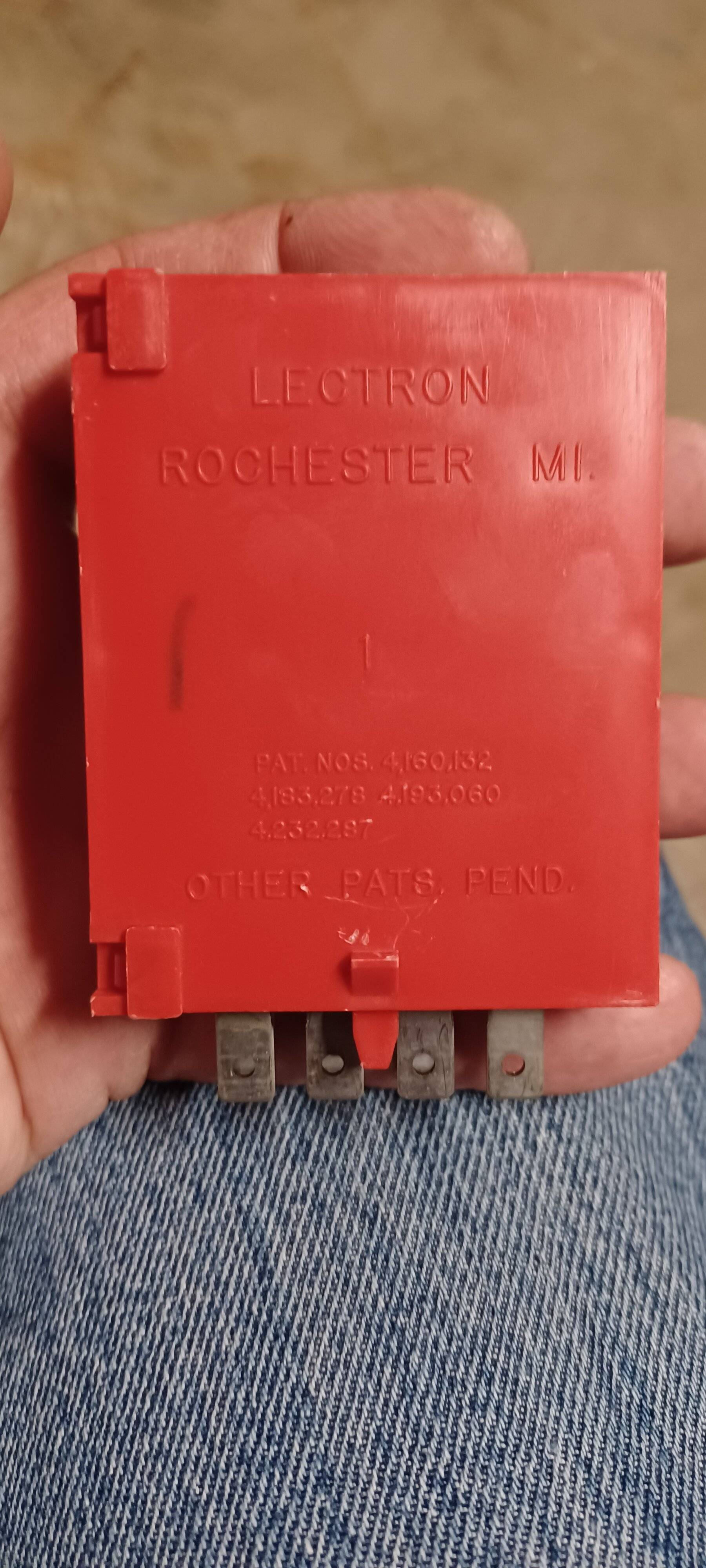

To open up the box there are two locking tabs, just pry them up and the cover will open.
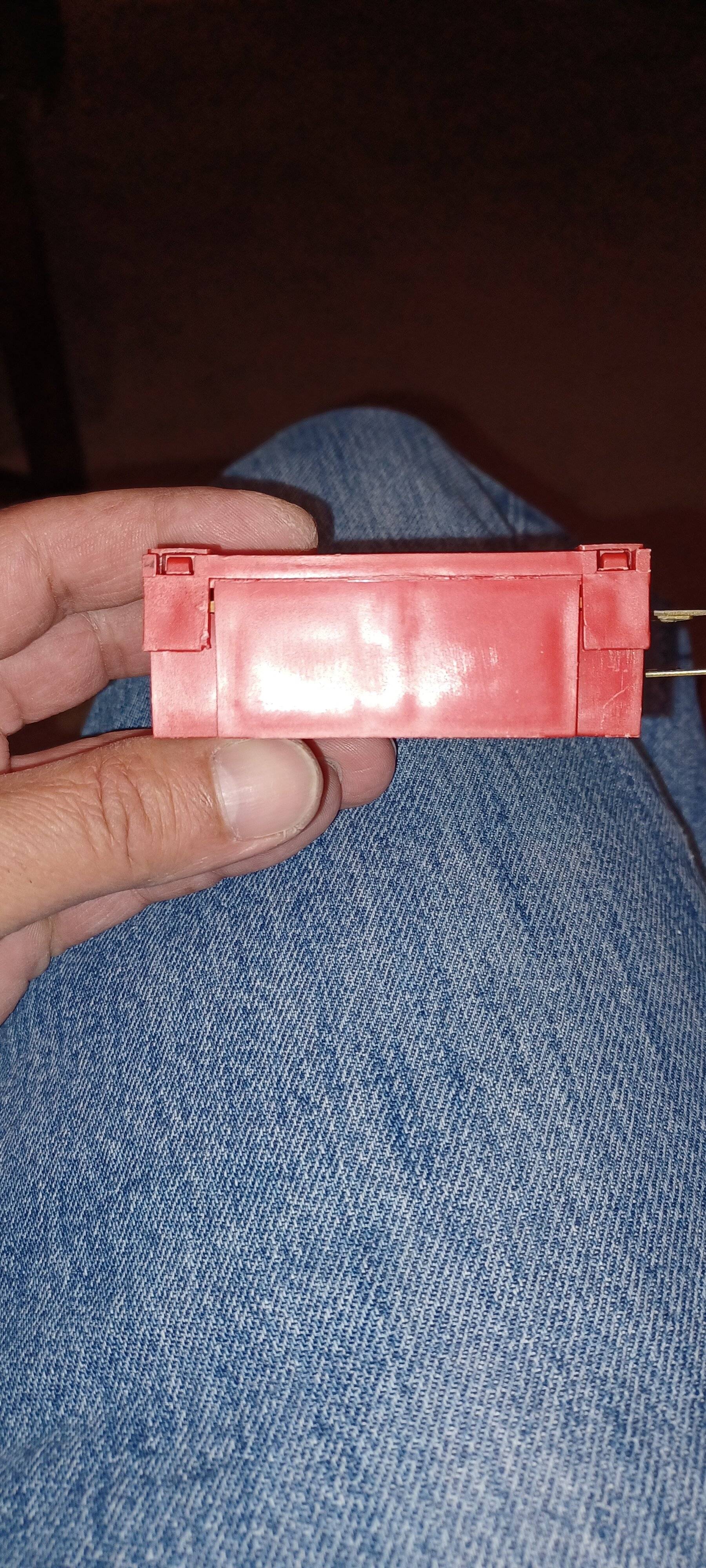
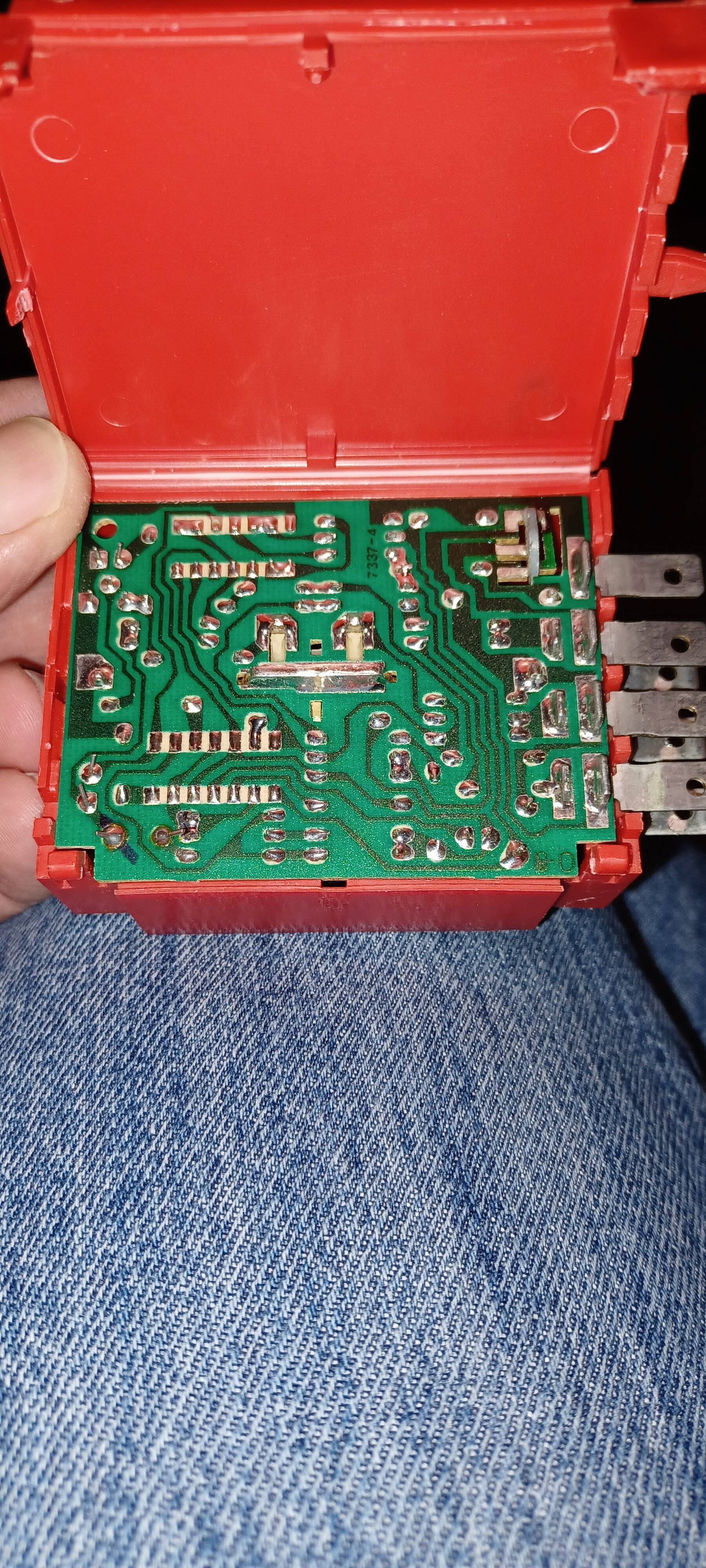
Now it's time to remove the PCB out of the box. Put your thumb on the bottom terminals and press down on it. PCB should pop up at an angle, you can now remove it from the box. (NOTE) the bottom terminals are in slots in the box.
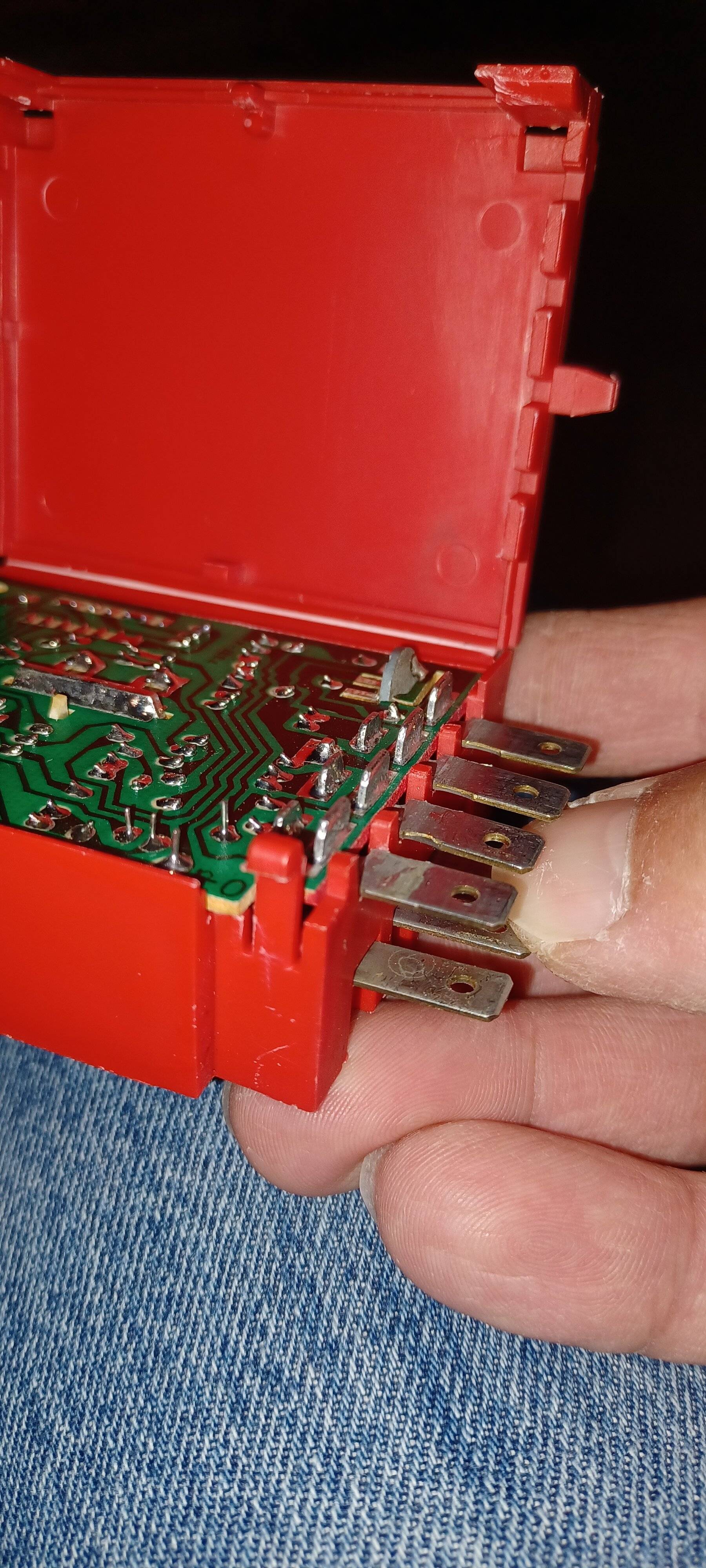
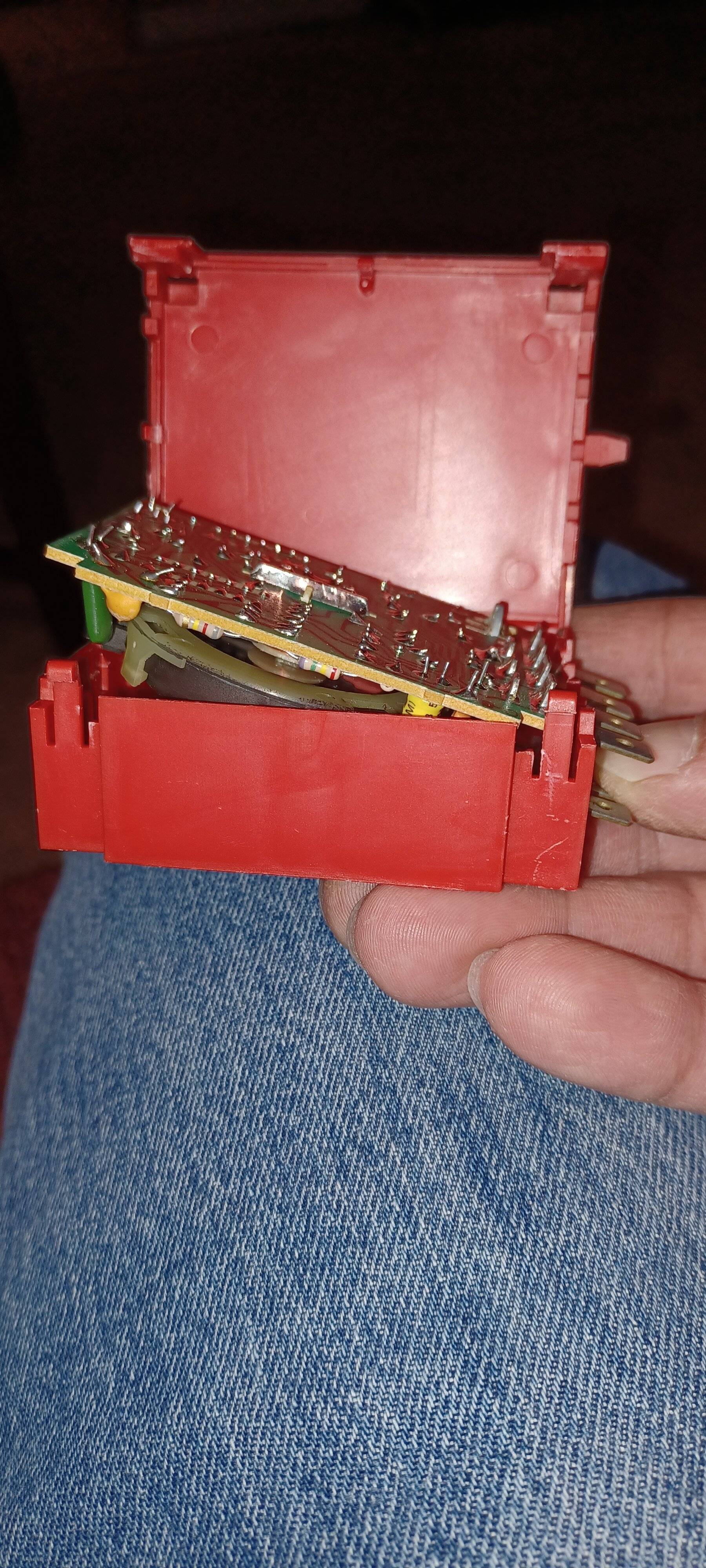
What the PCB looks like out of box. That black round plastic is your speaker.
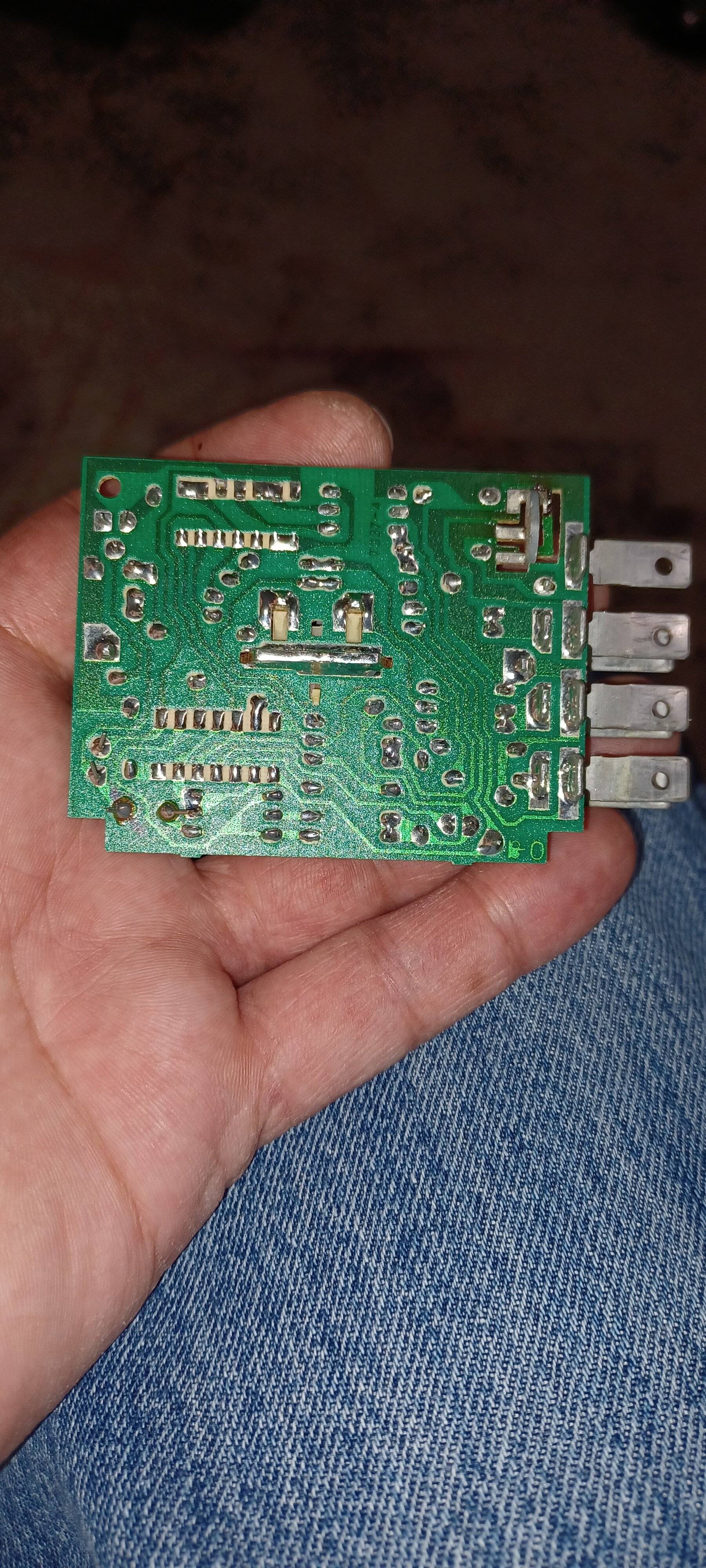
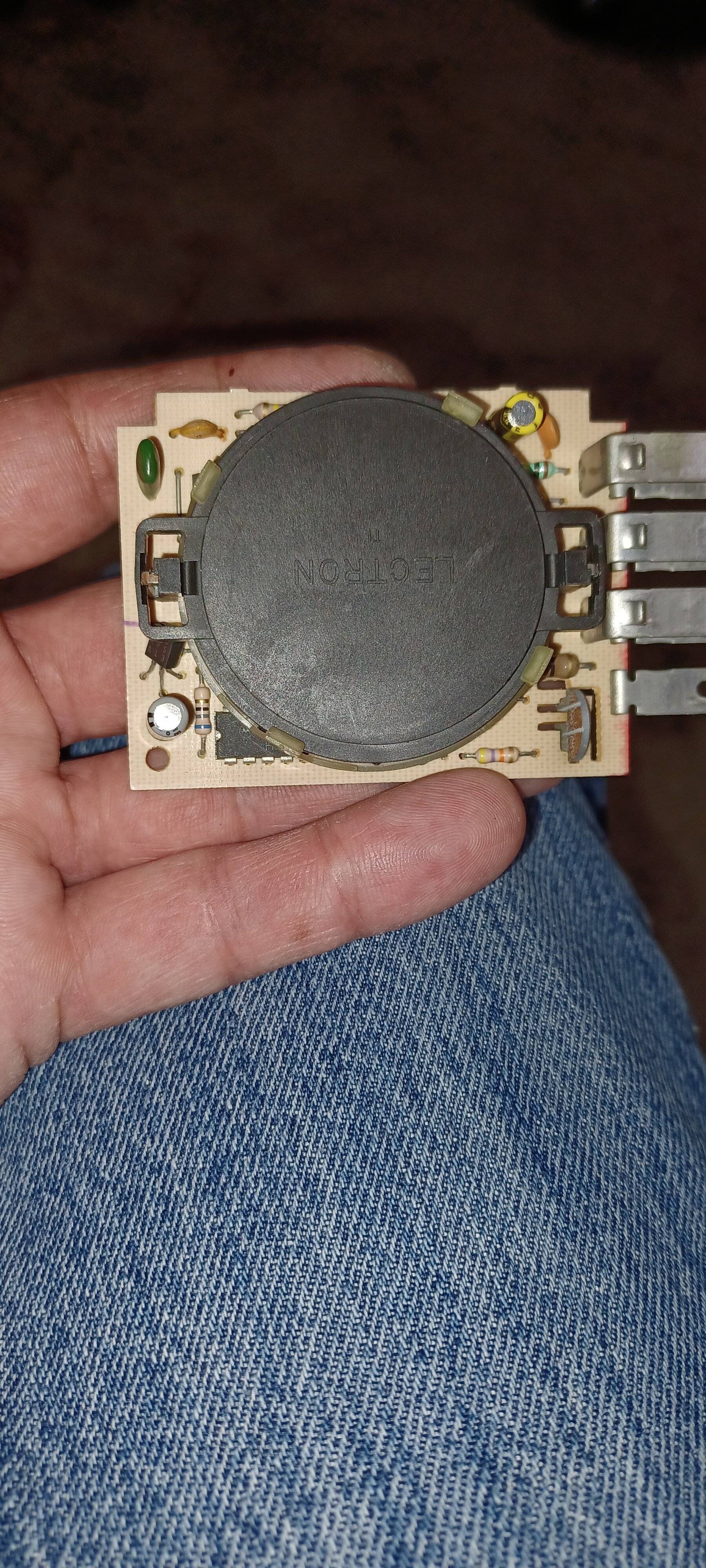
Time to remove the speaker, it's just clipped on two metal posts circled in yellow. Take your time it will come off.
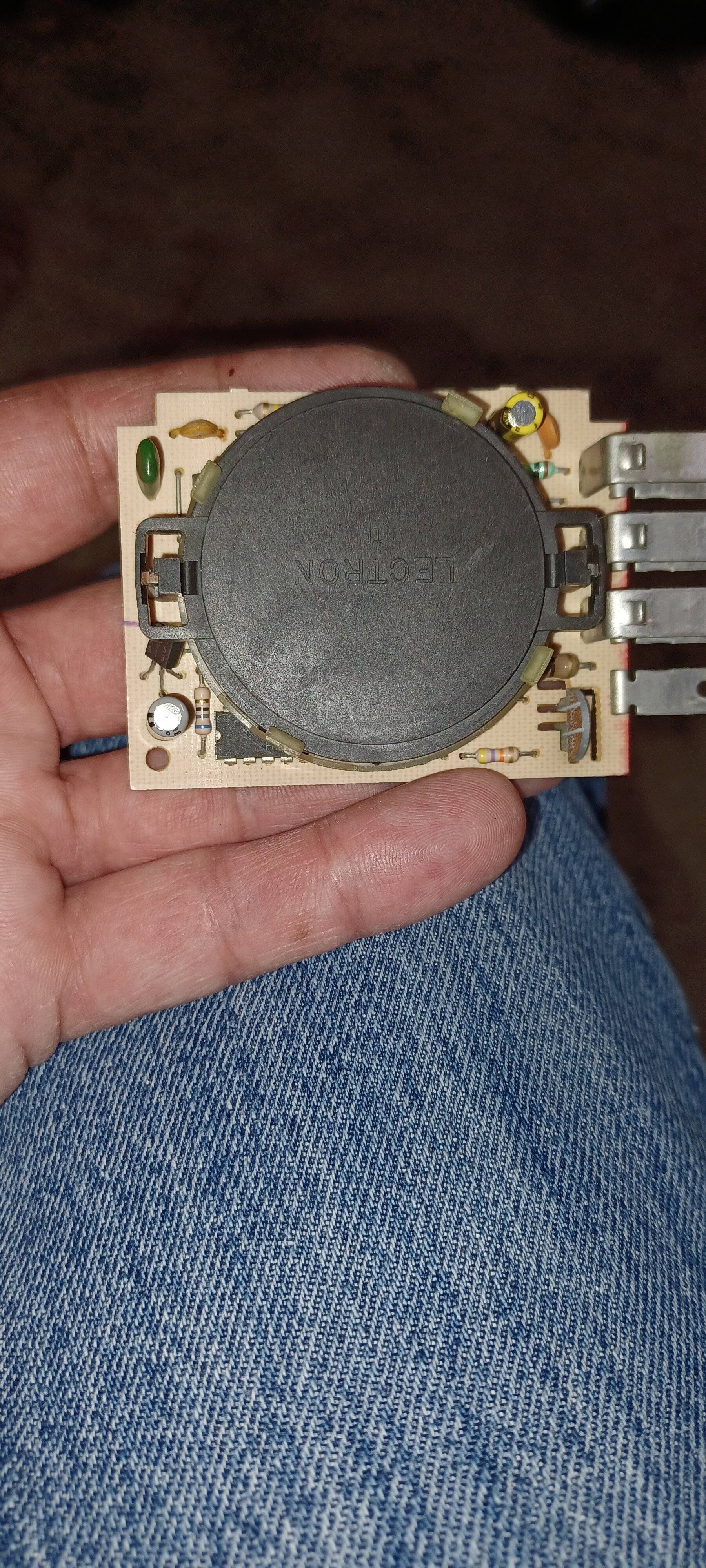
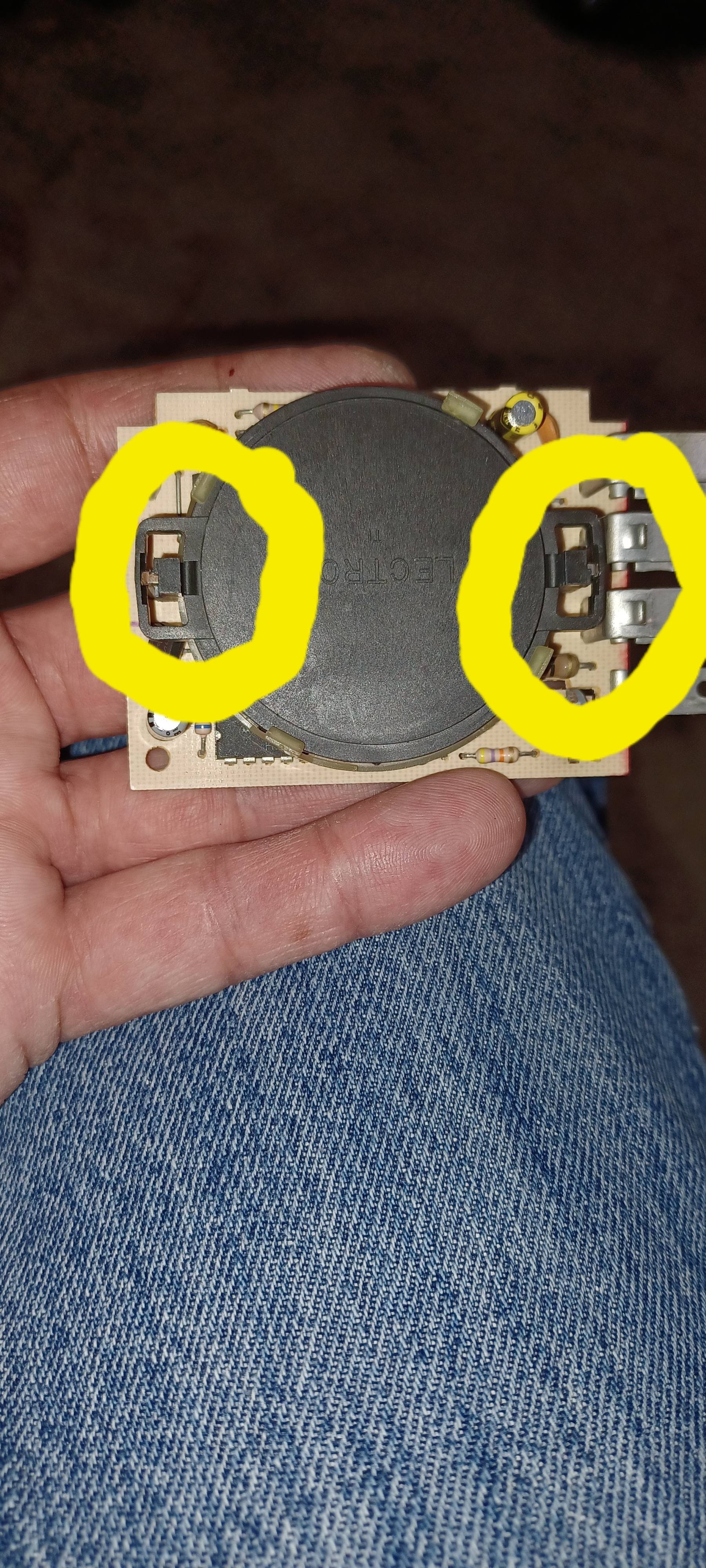
Taking apart the speaker, on one side there's a plastic cover faded yellow that's being held on by four pressed on tabs. When that's removed there is a very thin metal disk be very careful with it and don't bend it. You can see a black ring on that disk well that was part of the foam ring that disintegrated over the years.



I had used a razor blade to clean up any remaining foam on the disk, if you use this method Don't cut your self.
Next was making the foam ring, I found a few pieces at work that were thin and the thickness was 0.190 inch. I used the yellow cover and tracing the outside edge and inside edge on the foam.

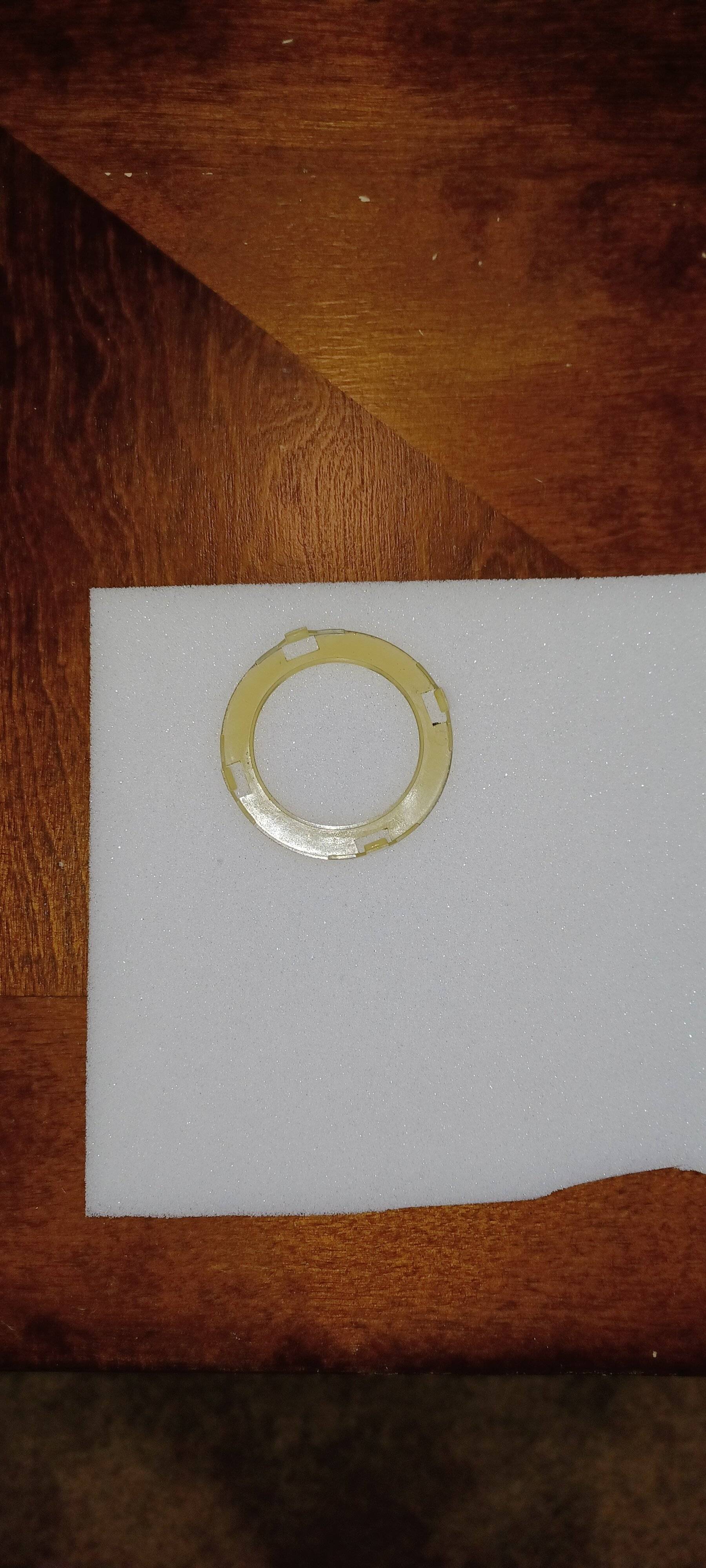
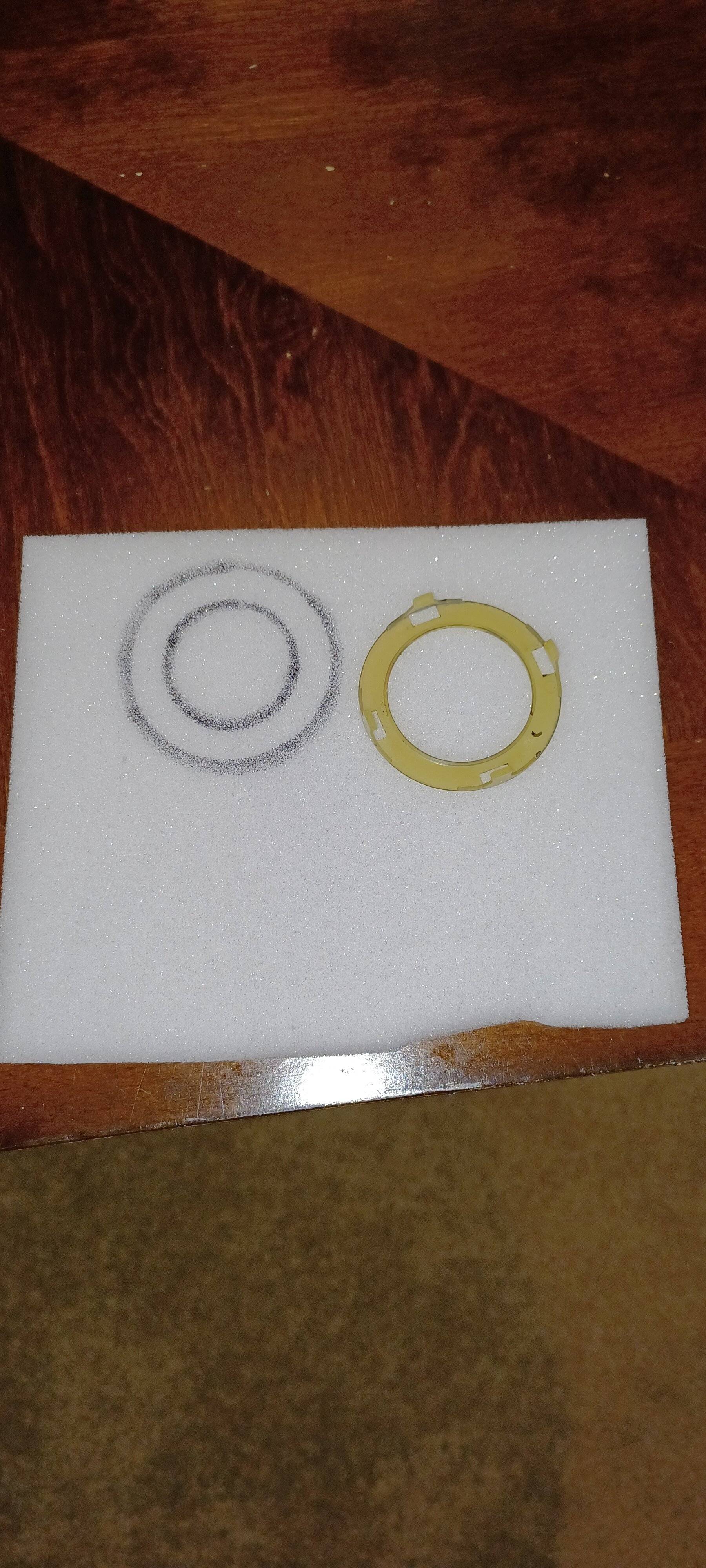
Cut the outer circle first then fold it in half and cut the inner half circle.


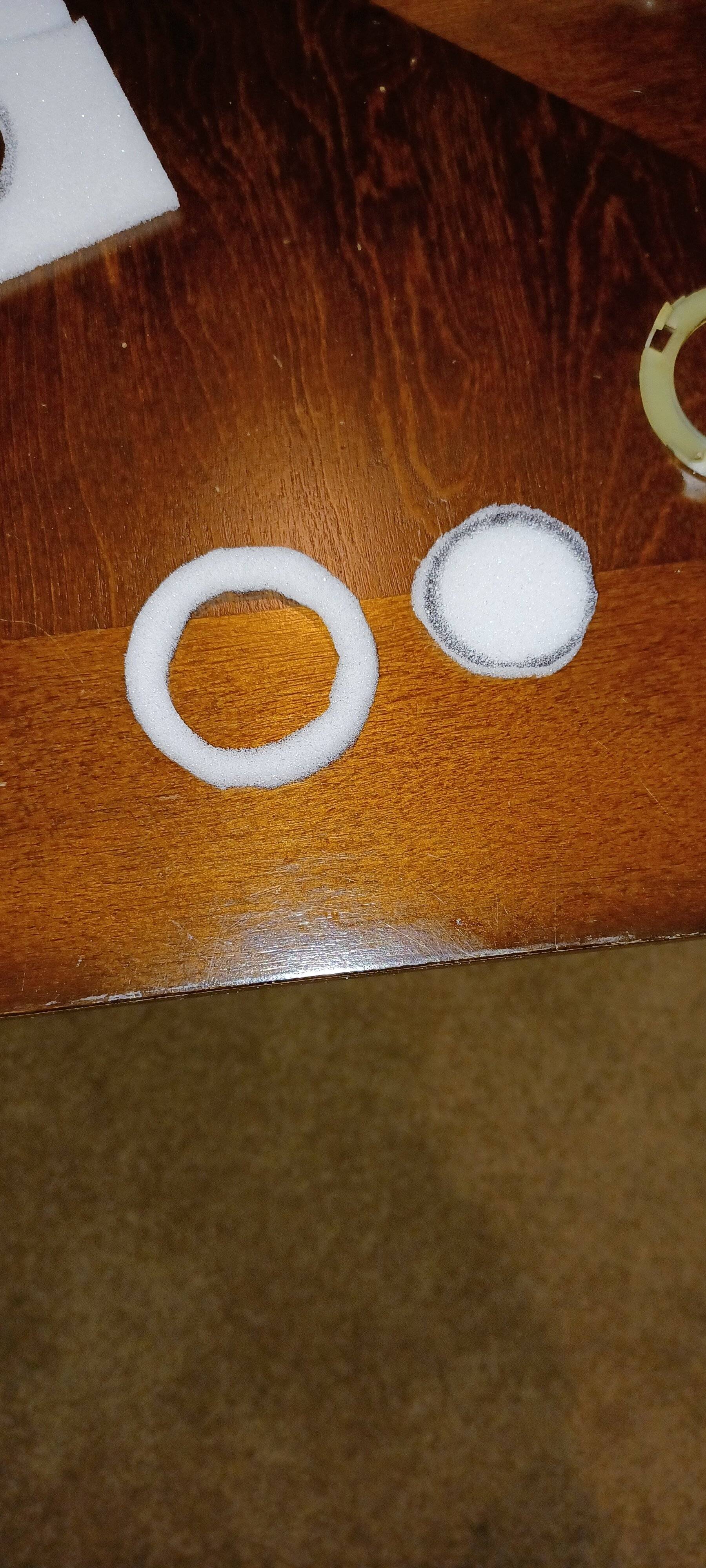
I took the new foam ring and installed it on the inside of the yellow cover. Then installed the metal disk in the black plastic cover, it doesn't matter what side of disk you use. Snapped on the yellow cover on the black cover and your done. I didn't use any glue on the foam you don't need it.


Now it's time to mount the speaker back on the two metal posts. There are small slots in the plastic that the metal posts go into and snap in. When you push on the ends of the speaker you should hear a snap.
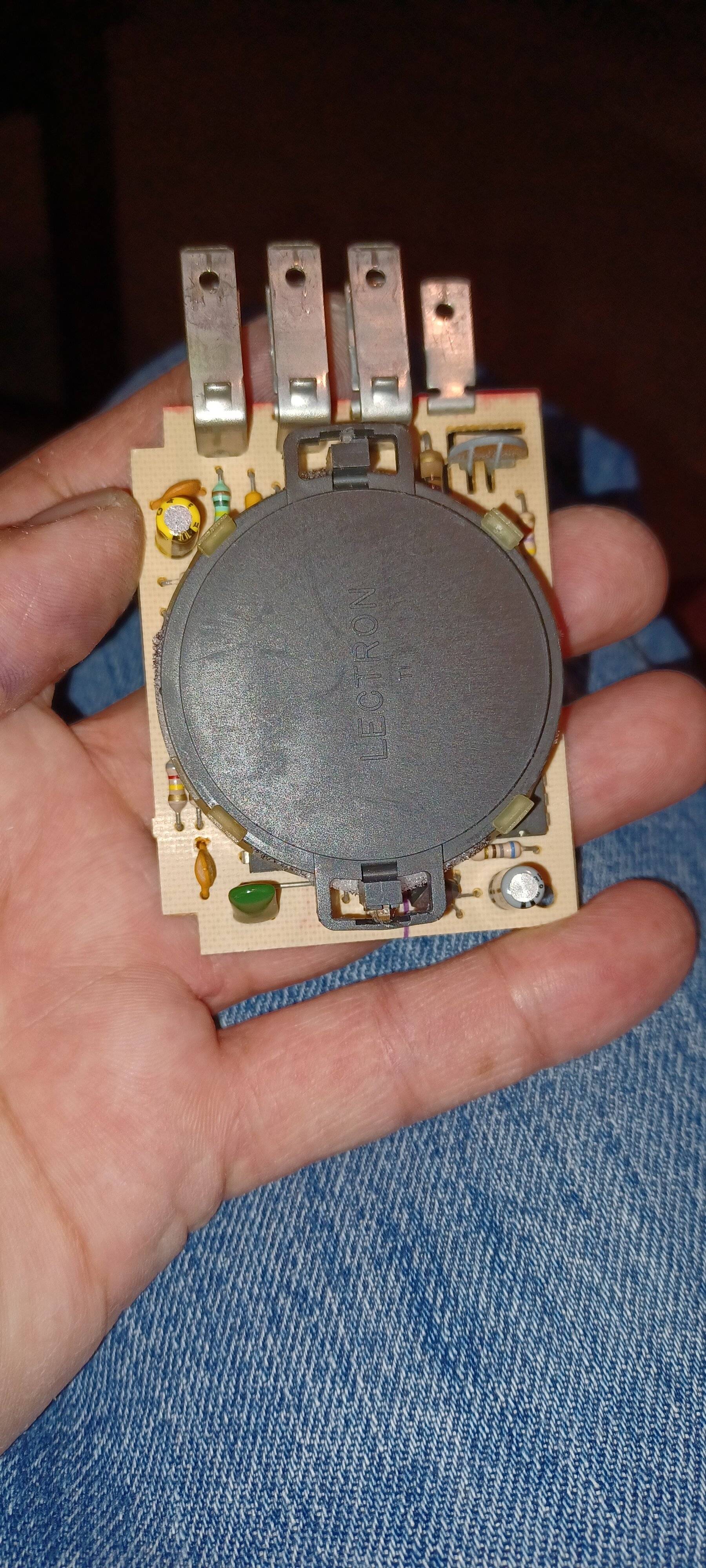
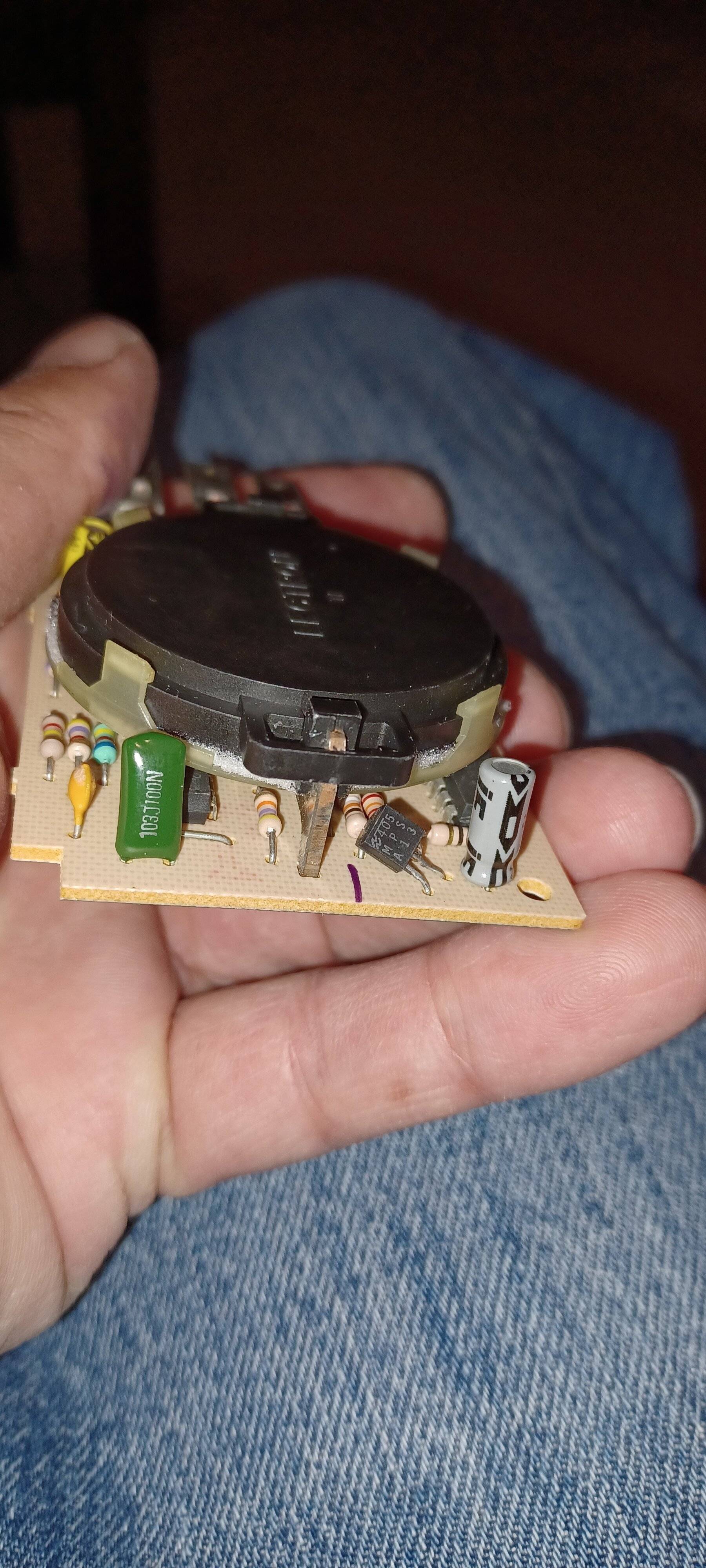
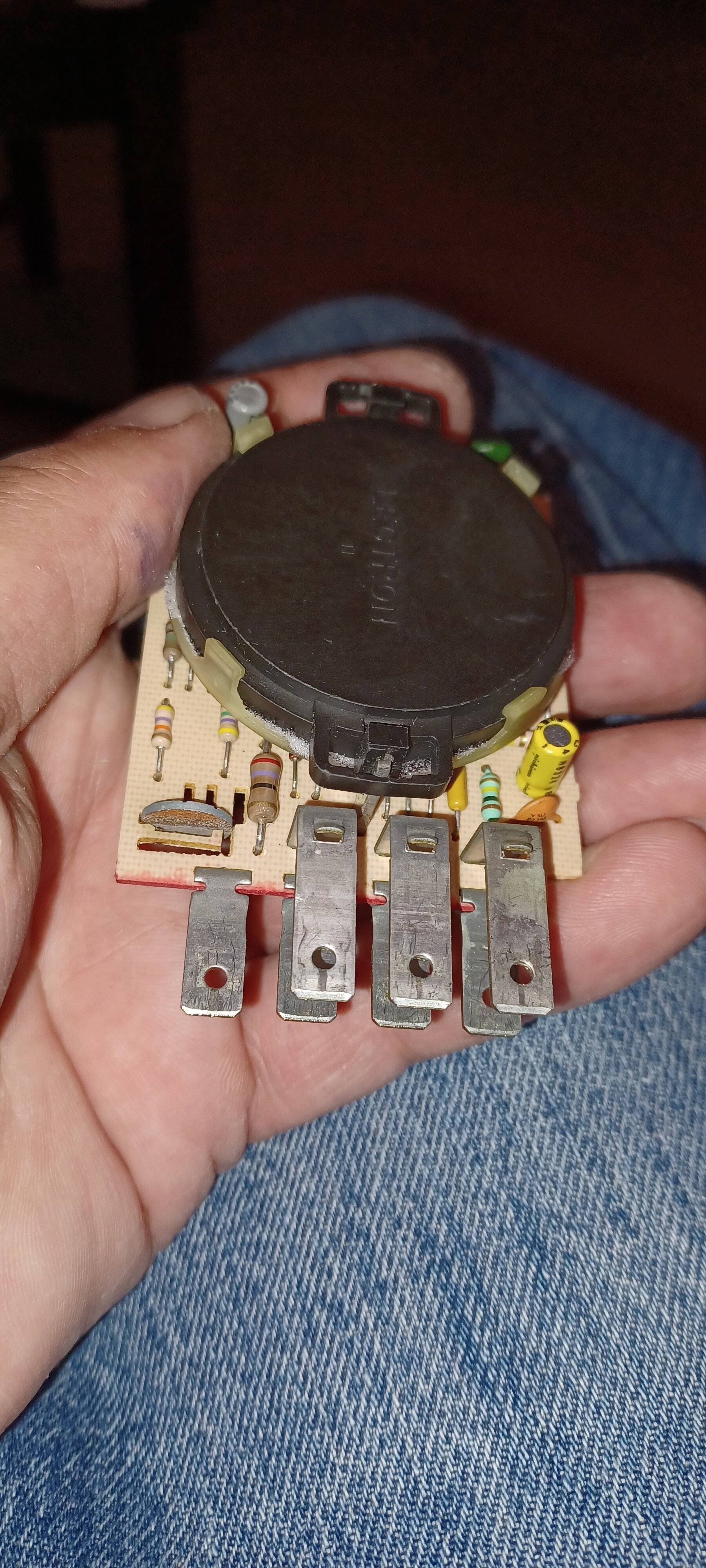
Before you mount it back into the box test it to make sure it has that 80s ding.
You can use a 9Volt battery for a test or a power supply like I have.

To test it place the PCB so the speaker is facing up on wood or cardboard, don't place it on any metal object if you do kiss it goodbye. Looking at the picture below there is three terminals on top. Connect the last two terminals alligator clips to positive side of DC power, a 9 volt battery works perfectly.
This is the spare box with 7 connection on it
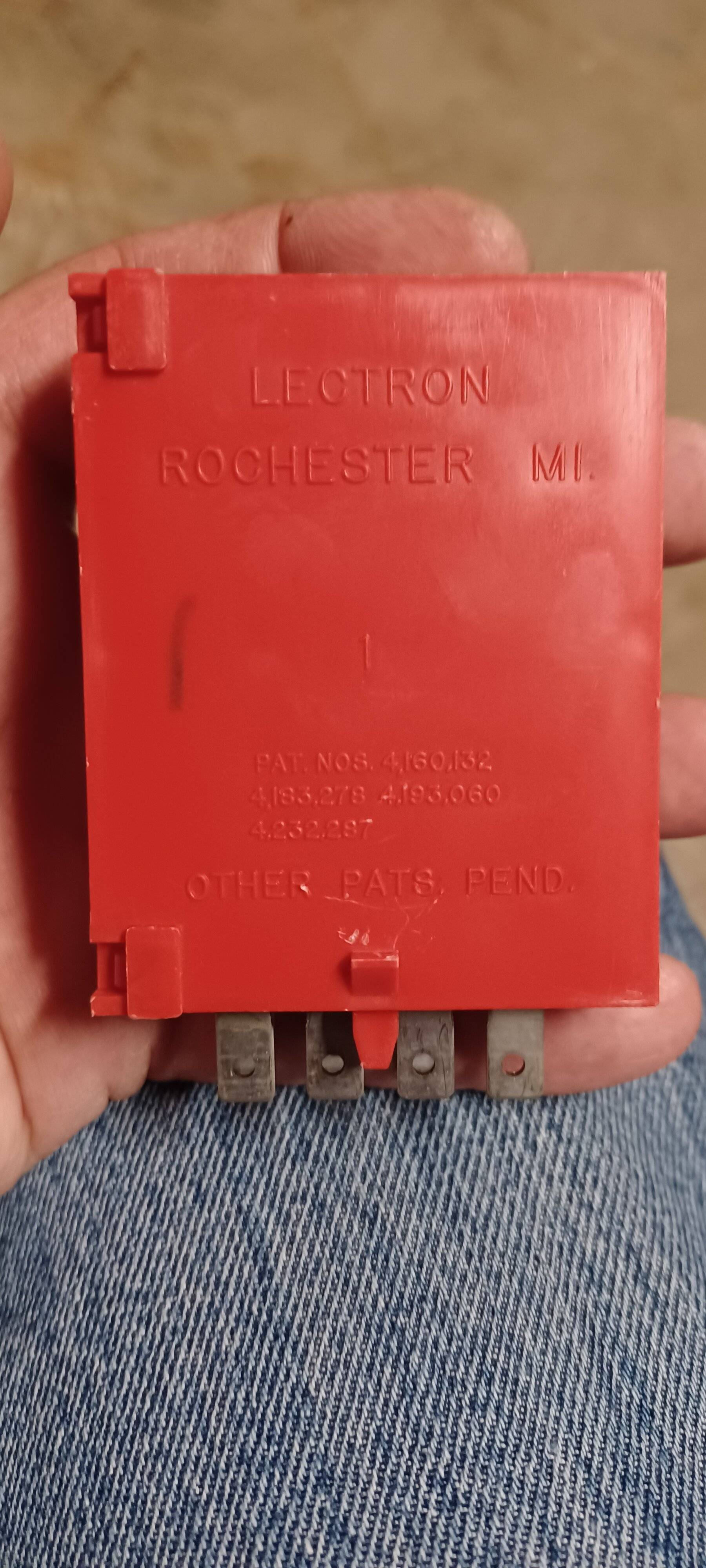

To open up the box there are two locking tabs, just pry them up and the cover will open.
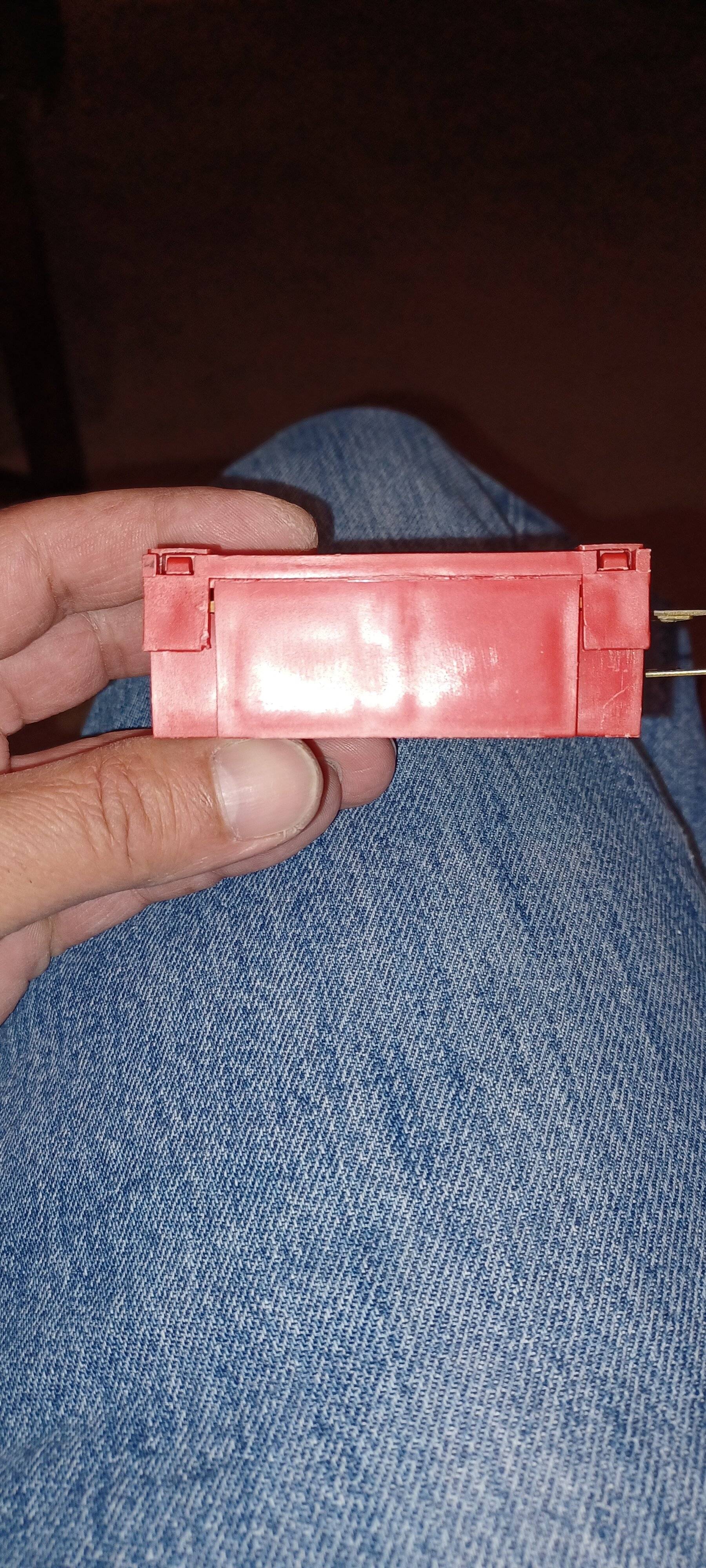
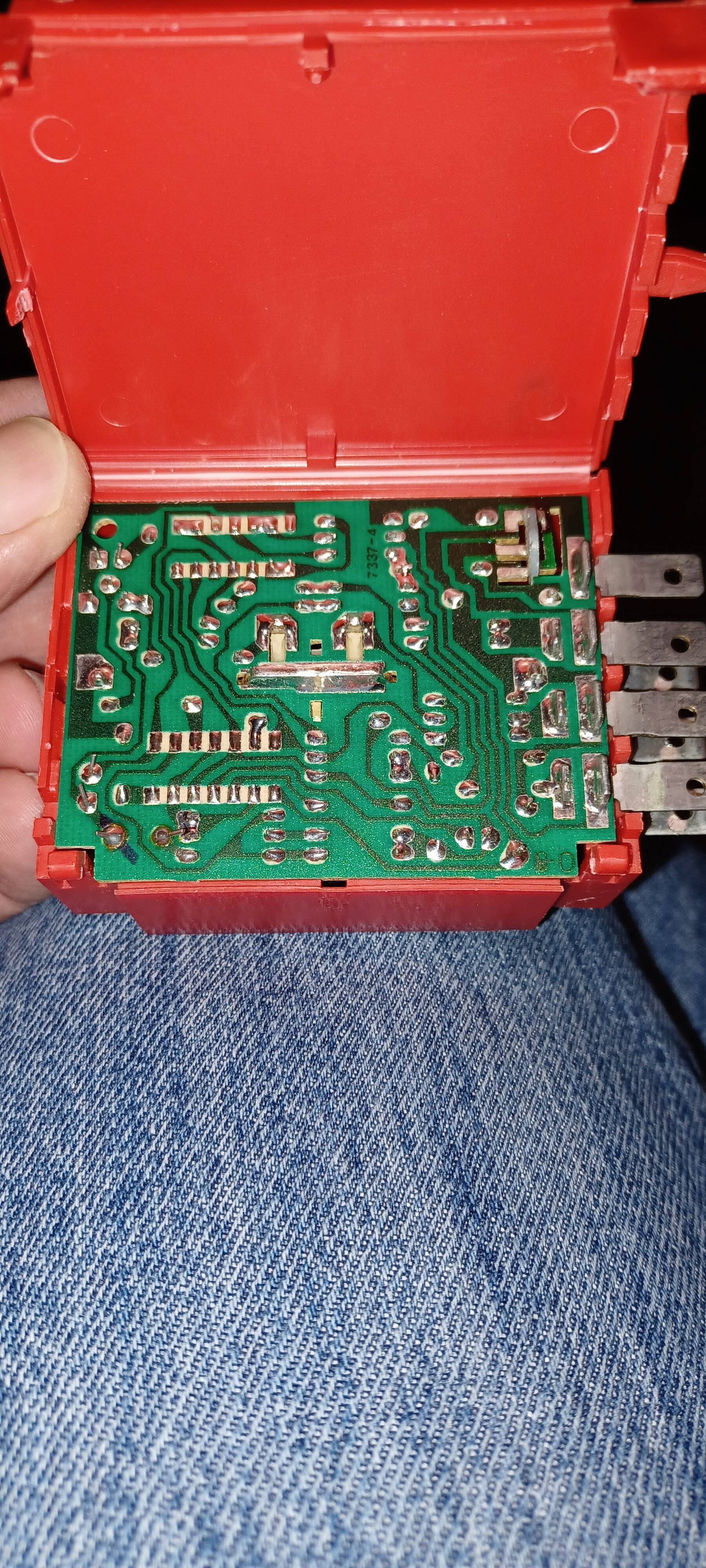
Now it's time to remove the PCB out of the box. Put your thumb on the bottom terminals and press down on it. PCB should pop up at an angle, you can now remove it from the box. (NOTE) the bottom terminals are in slots in the box.
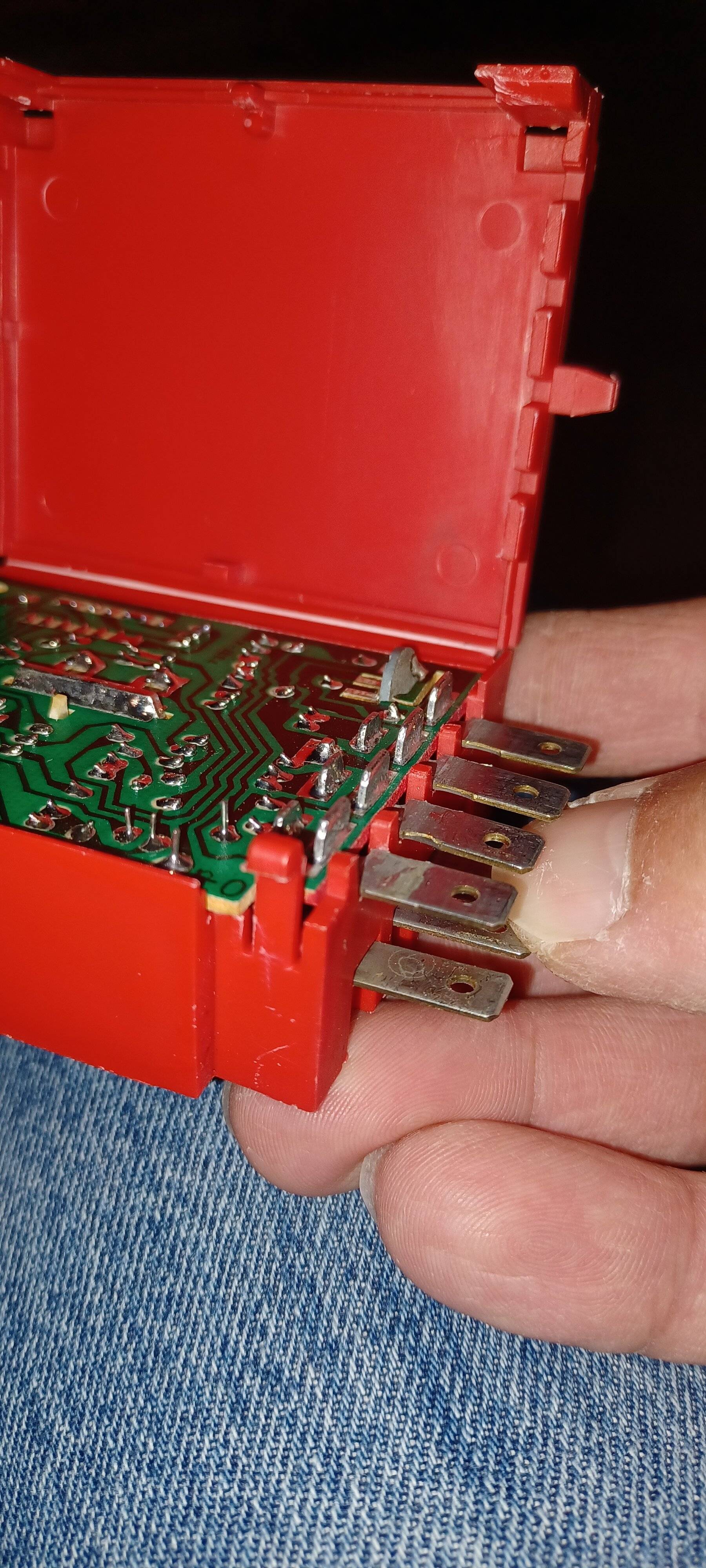
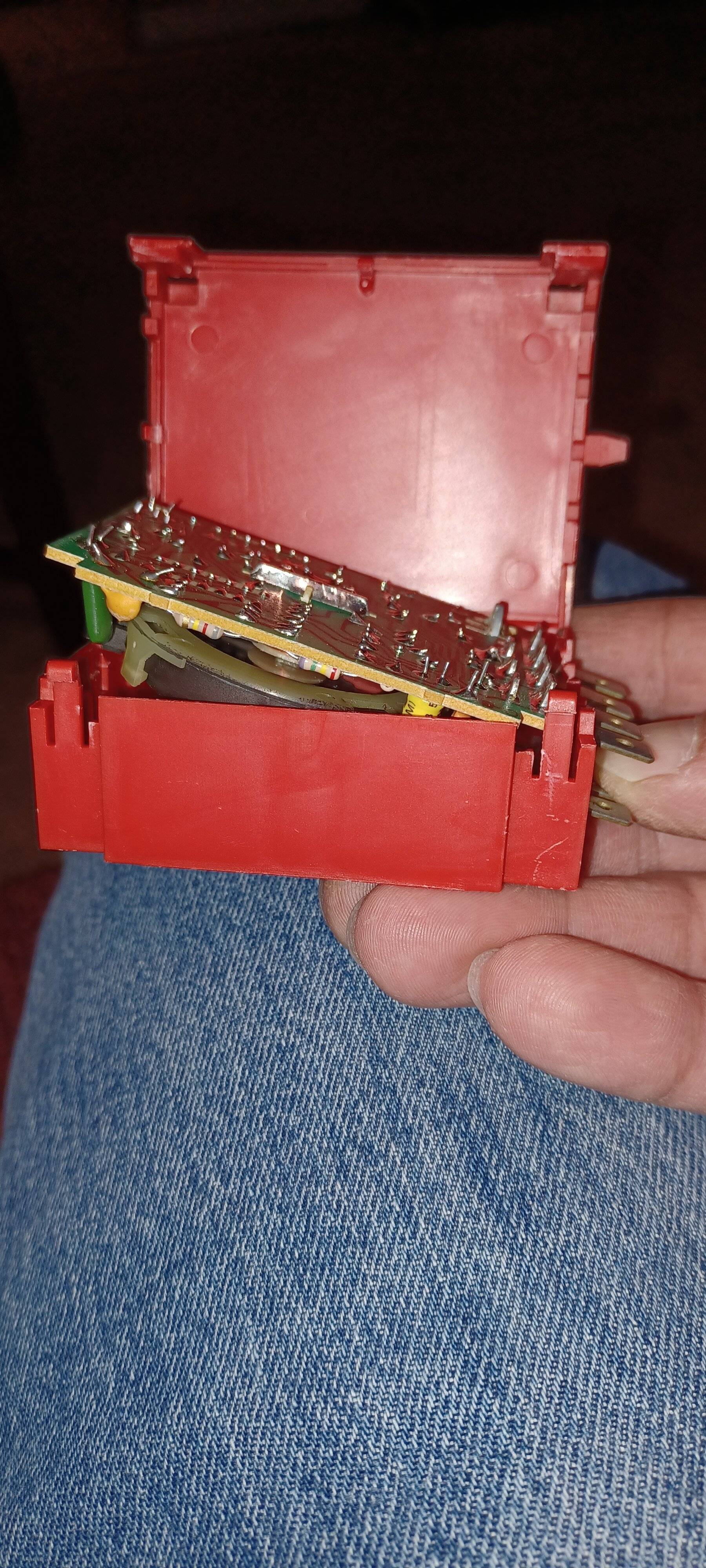
What the PCB looks like out of box. That black round plastic is your speaker.
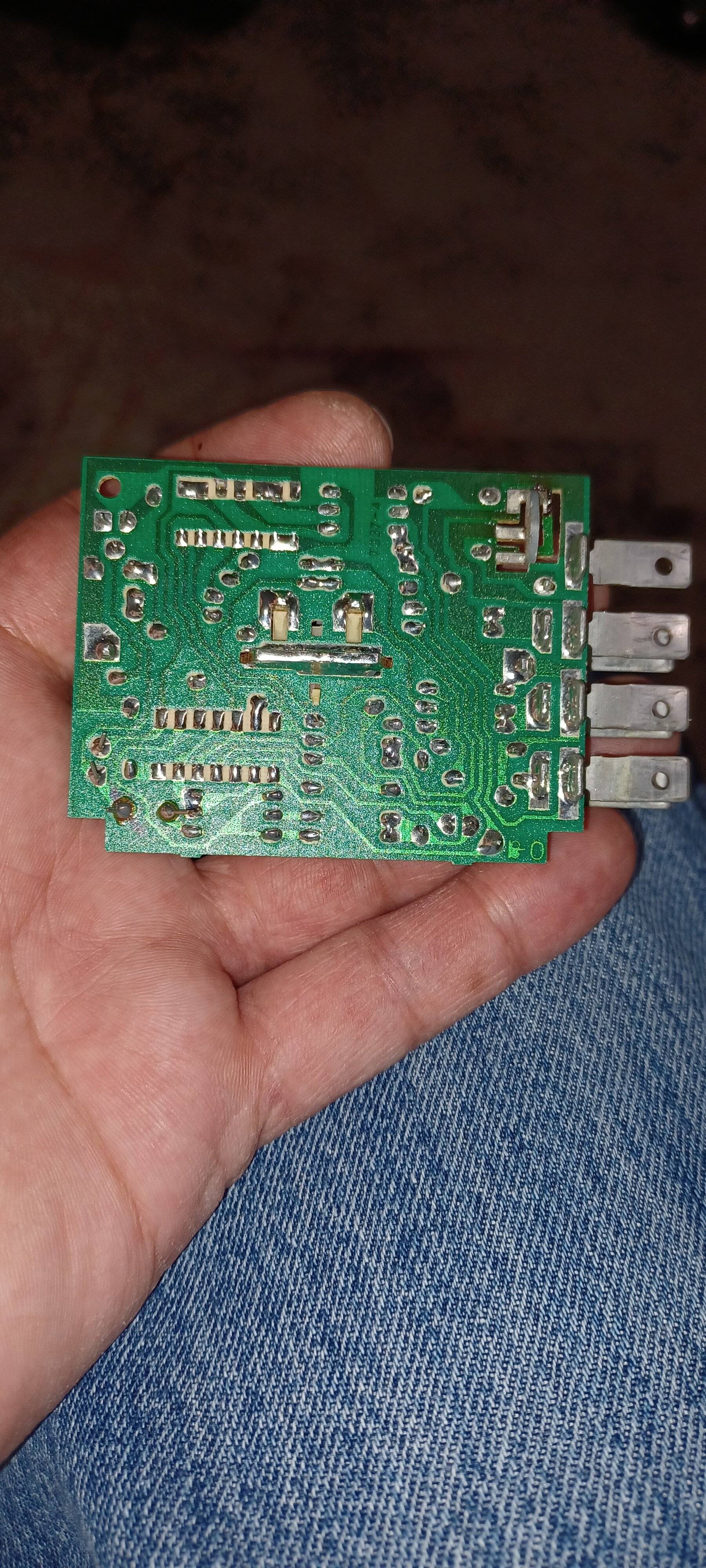
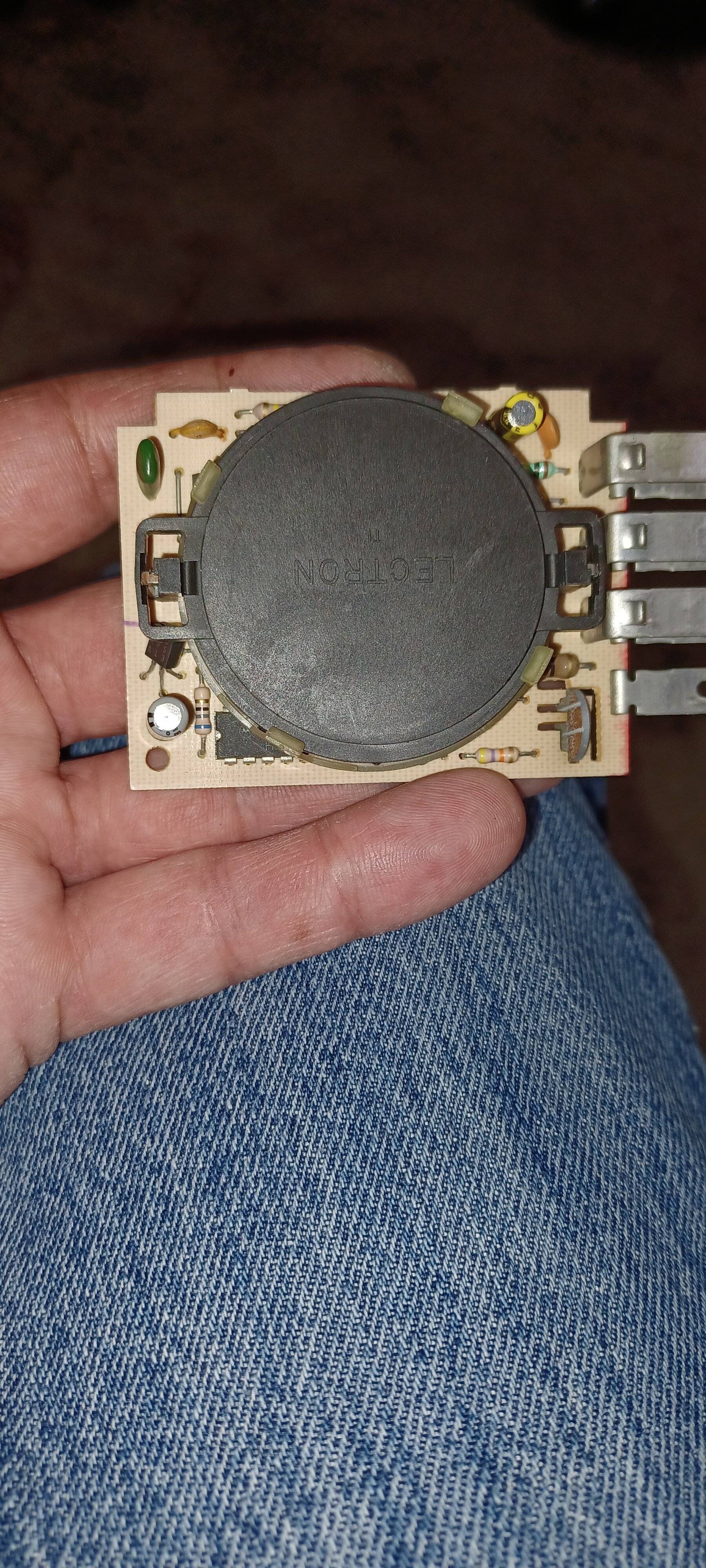
Time to remove the speaker, it's just clipped on two metal posts circled in yellow. Take your time it will come off.
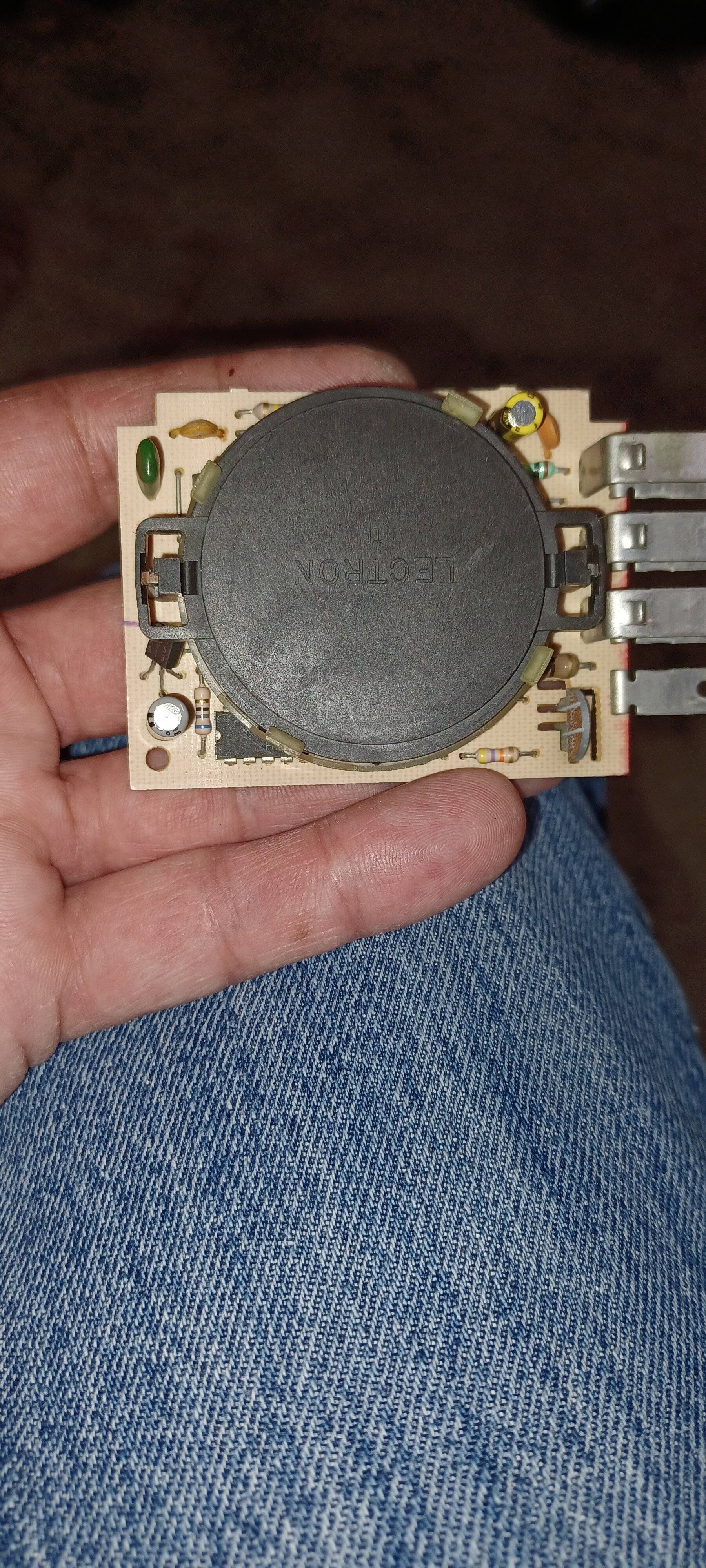
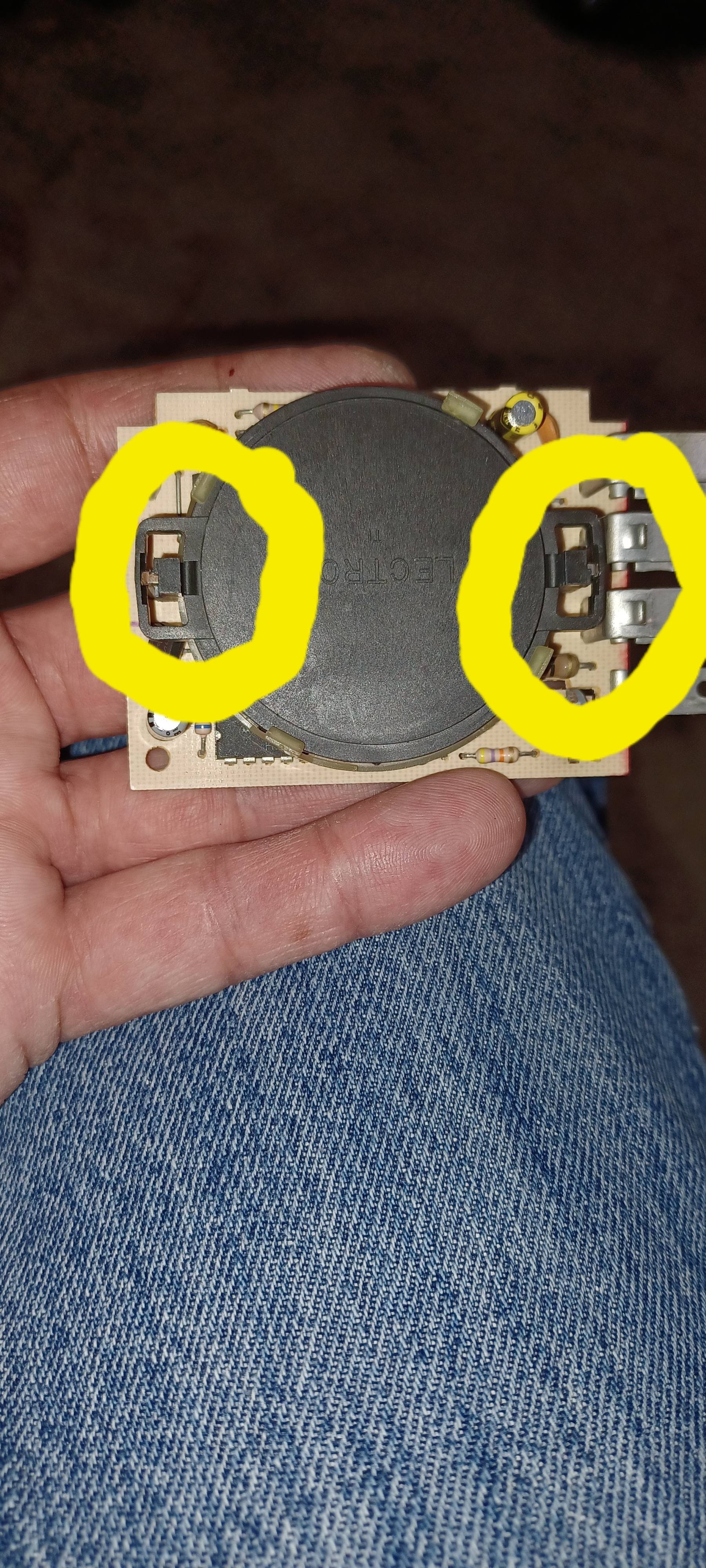
Taking apart the speaker, on one side there's a plastic cover faded yellow that's being held on by four pressed on tabs. When that's removed there is a very thin metal disk be very careful with it and don't bend it. You can see a black ring on that disk well that was part of the foam ring that disintegrated over the years.



I had used a razor blade to clean up any remaining foam on the disk, if you use this method Don't cut your self.
Next was making the foam ring, I found a few pieces at work that were thin and the thickness was 0.190 inch. I used the yellow cover and tracing the outside edge and inside edge on the foam.

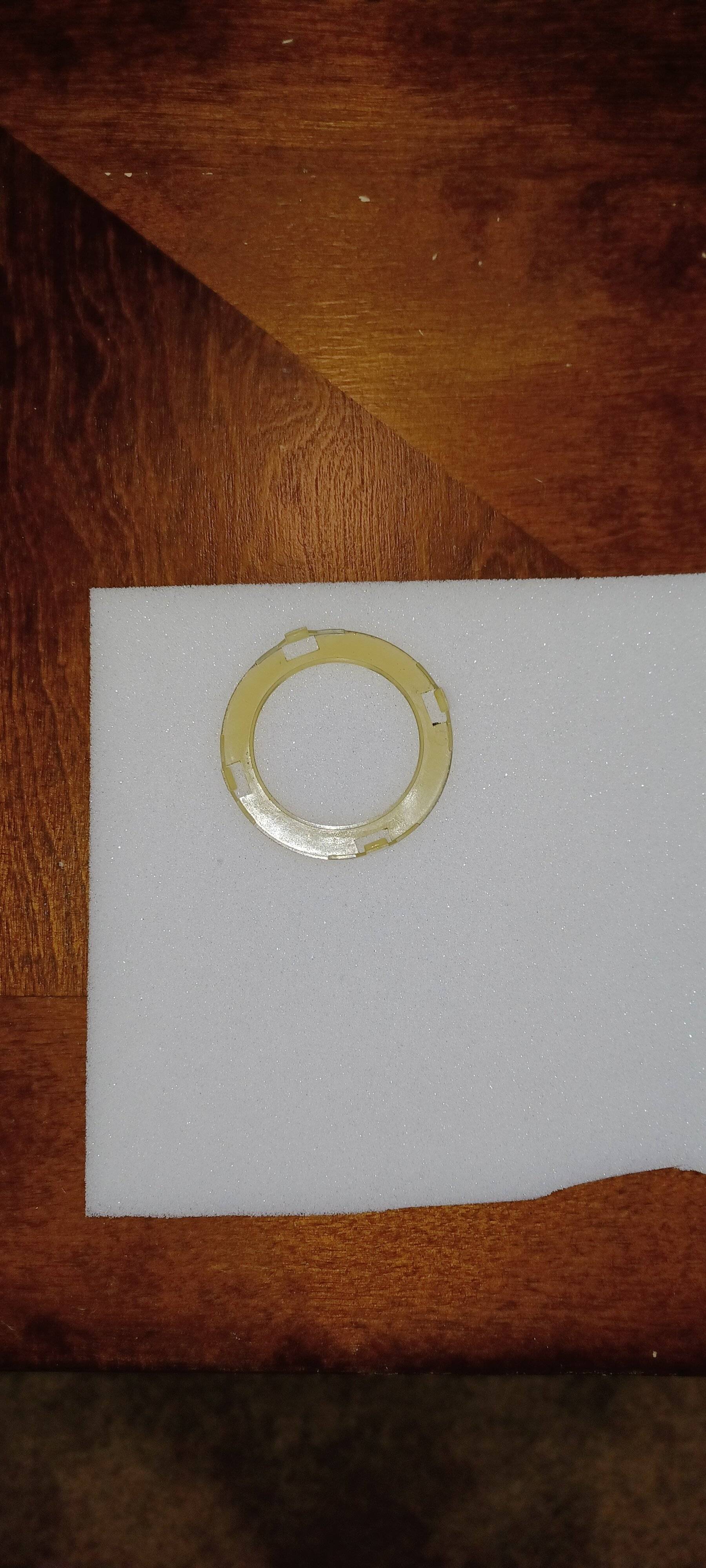
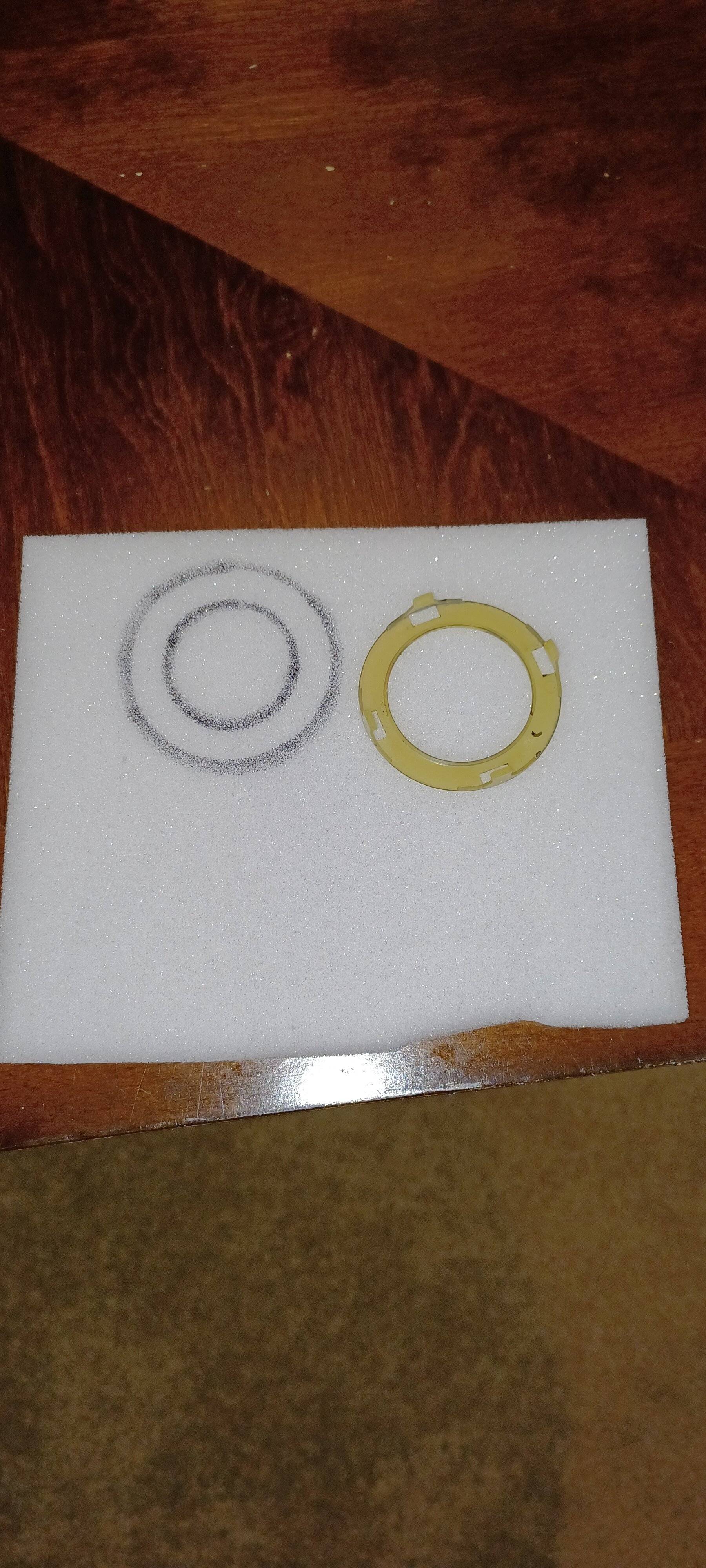
Cut the outer circle first then fold it in half and cut the inner half circle.


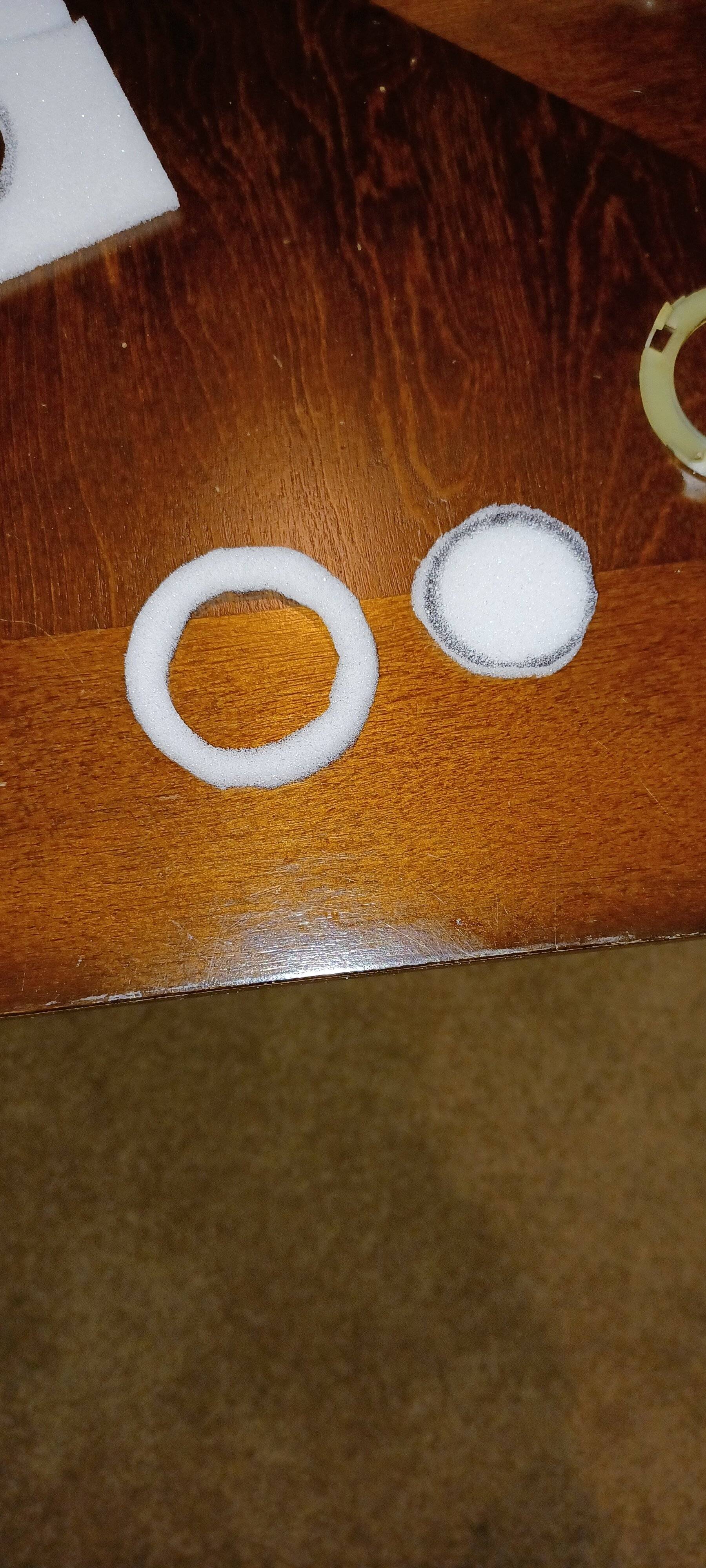
I took the new foam ring and installed it on the inside of the yellow cover. Then installed the metal disk in the black plastic cover, it doesn't matter what side of disk you use. Snapped on the yellow cover on the black cover and your done. I didn't use any glue on the foam you don't need it.


Now it's time to mount the speaker back on the two metal posts. There are small slots in the plastic that the metal posts go into and snap in. When you push on the ends of the speaker you should hear a snap.
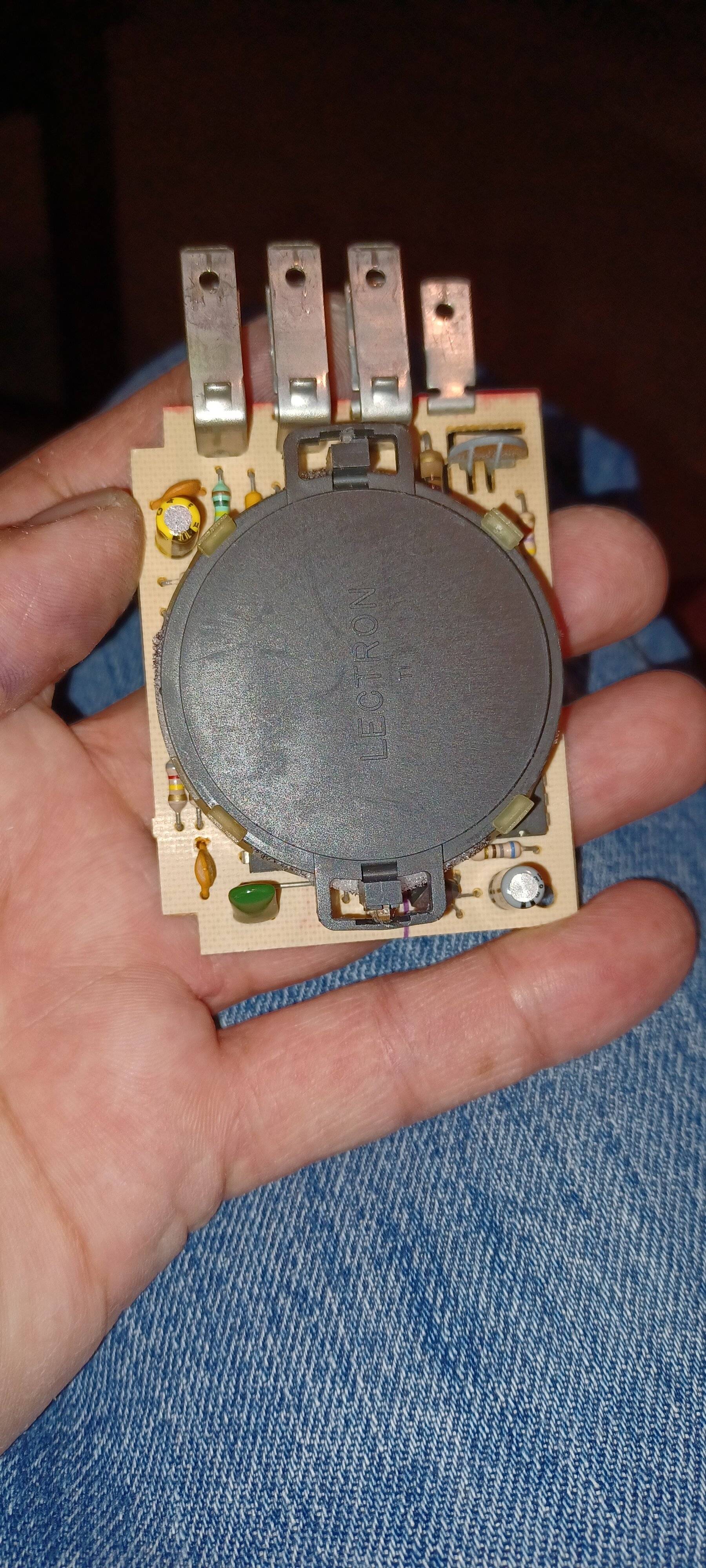
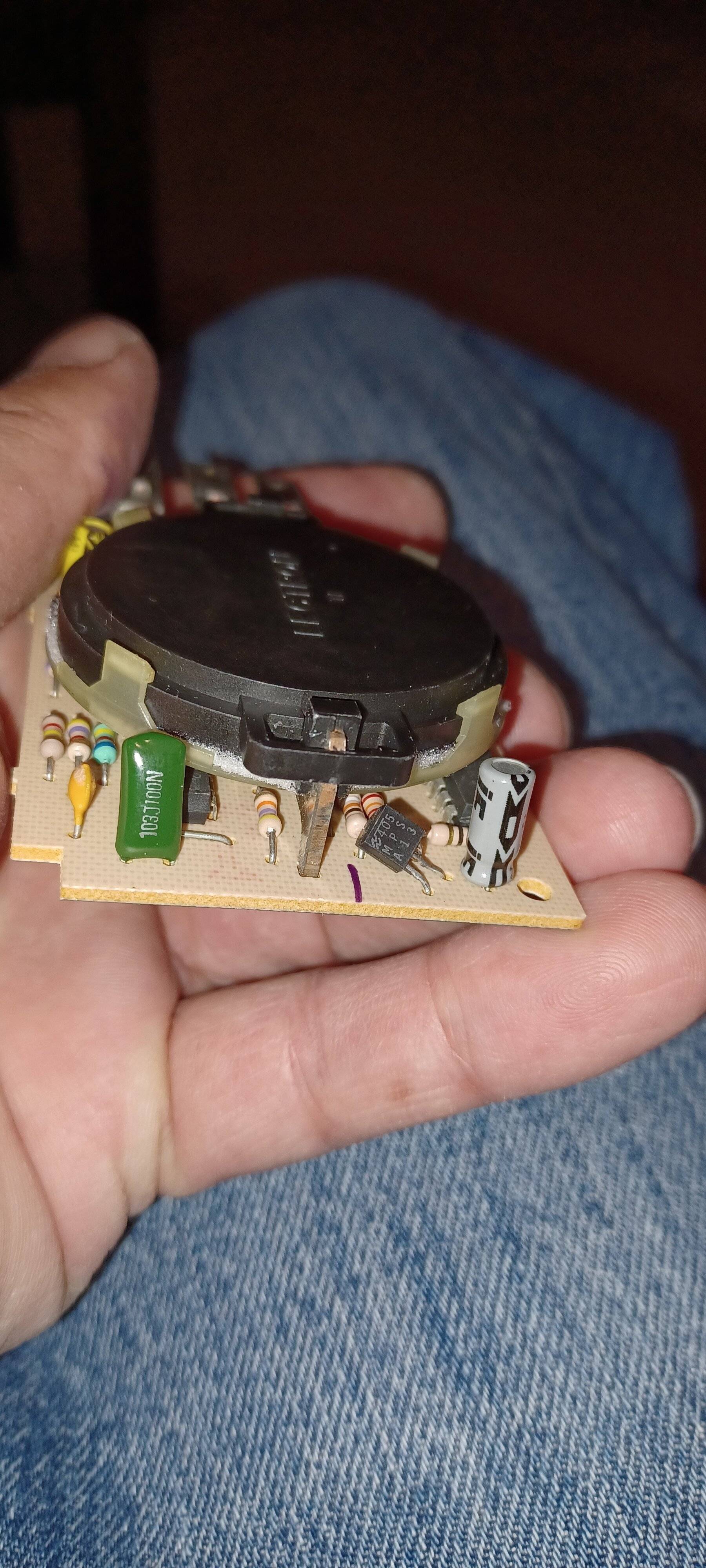
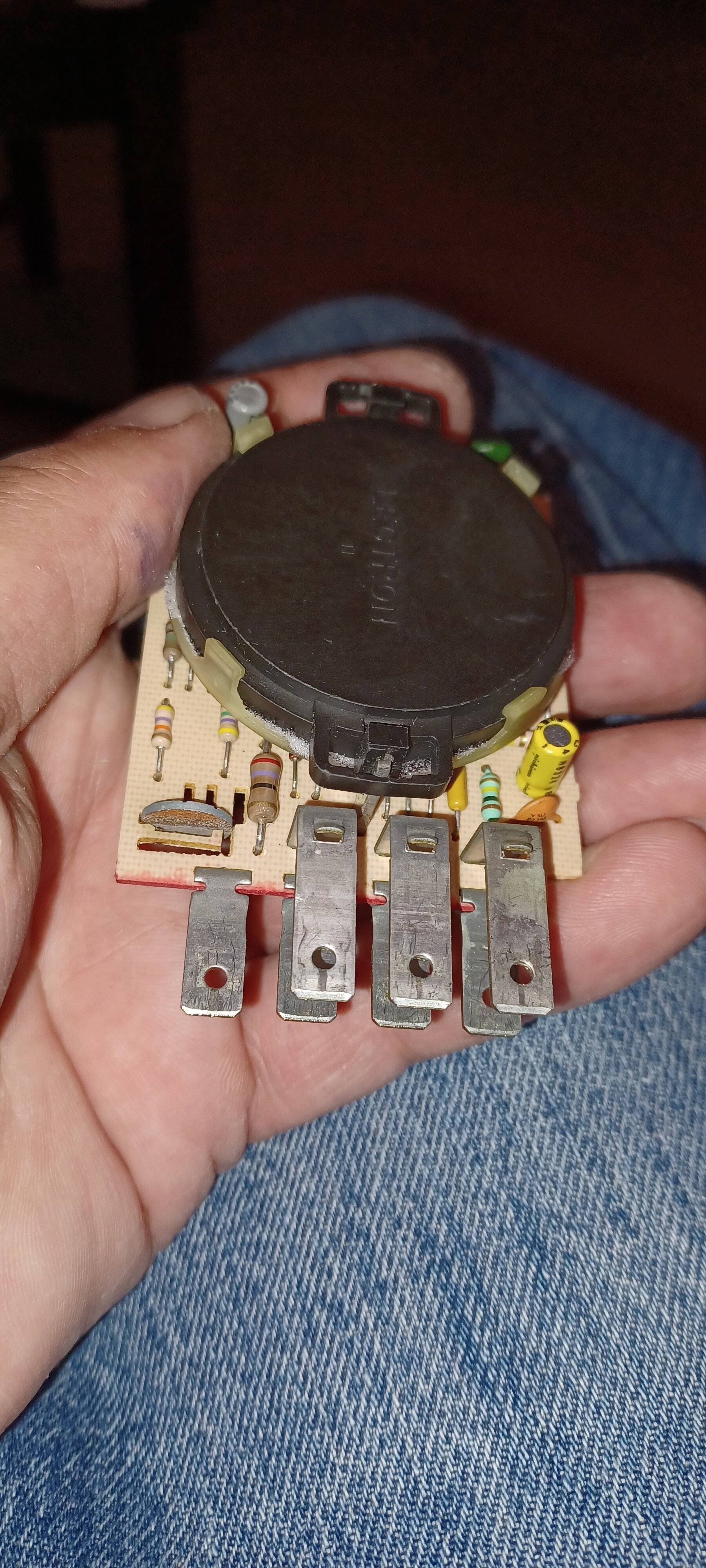
Before you mount it back into the box test it to make sure it has that 80s ding.
You can use a 9Volt battery for a test or a power supply like I have.

To test it place the PCB so the speaker is facing up on wood or cardboard, don't place it on any metal object if you do kiss it goodbye. Looking at the picture below there is three terminals on top. Connect the last two terminals alligator clips to positive side of DC power, a 9 volt battery works perfectly.